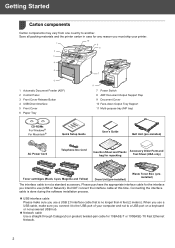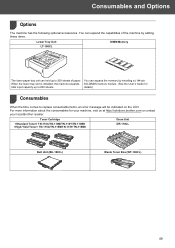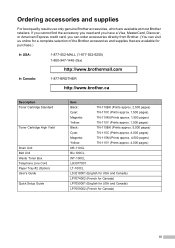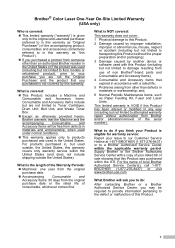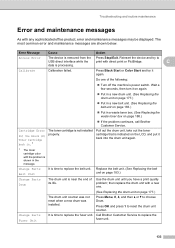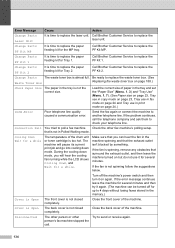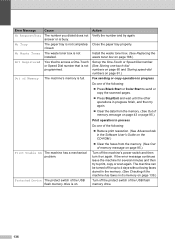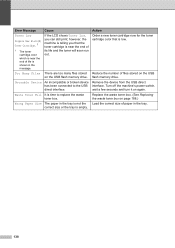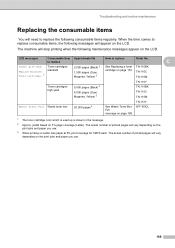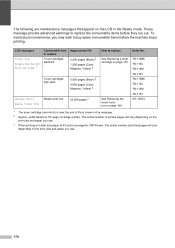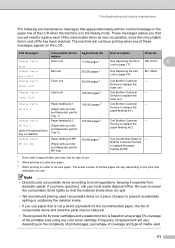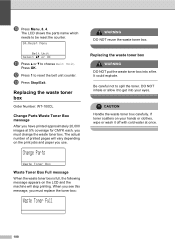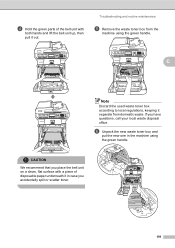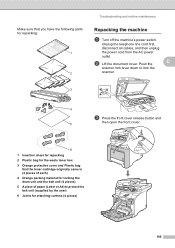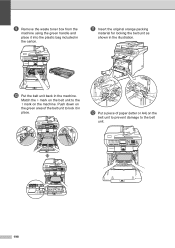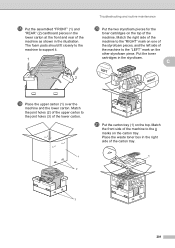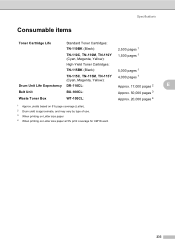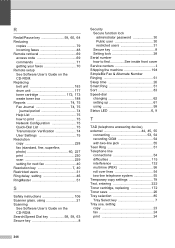Brother International MFC-9840CDW Support Question
Find answers below for this question about Brother International MFC-9840CDW.Need a Brother International MFC-9840CDW manual? We have 4 online manuals for this item!
Question posted by ederjlat on July 16th, 2014
Where Is Release Lever For The Waste Toner Box 9840
The person who posted this question about this Brother International product did not include a detailed explanation. Please use the "Request More Information" button to the right if more details would help you to answer this question.
Current Answers
Related Brother International MFC-9840CDW Manual Pages
Similar Questions
How Often Do U Have To Replace Mfc 9840cdw Waste Toner Box
(Posted by Knobtom 9 years ago)
How To Properly Install Brother Waste Toner Box Wt-100cl For Mfc 9440
(Posted by bonmurphy 10 years ago)
How Do I Reset The Waste Toner Box In My Brother 9840
(Posted by jiauma 10 years ago)
How Often Do You Replace The Waste Toner Box, I Have About 6000 Copies On The Ma
Can you empty and reuse the waste toner box?
Can you empty and reuse the waste toner box?
(Posted by Anonymous-61495 11 years ago)