Brother International MFC-9970CDW Support Question
Find answers below for this question about Brother International MFC-9970CDW.Need a Brother International MFC-9970CDW manual? We have 6 online manuals for this item!
Question posted by Anonymous-61495 on June 5th, 2012
How Often Do You Replace The Waste Toner Box, I Have About 6000 Copies On The Ma
Can you empty and reuse the waste toner box?
Current Answers
There are currently no answers that have been posted for this question.
Be the first to post an answer! Remember that you can earn up to 1,100 points for every answer you submit. The better the quality of your answer, the better chance it has to be accepted.
Be the first to post an answer! Remember that you can earn up to 1,100 points for every answer you submit. The better the quality of your answer, the better chance it has to be accepted.
Related Brother International MFC-9970CDW Manual Pages
Users Manual - English - Page 4


... Canada:
1-877-552-MALL (1-877-552-6255) 1-800-947-1445 (fax)
http://www.brothermall.com/
1-877-BROTHER
http://www.brother.ca/
Description Toner Cartridge
Toner Cartridge
Toner Cartridge
Toner Cartridge Drum Unit Waste Toner Box
Item TN-310BK (Approx. 2,500 pages) 1 2 3 TN-315BK (Approx. 6,000 pages) 1 2 4 TN-310C (Approx. 1,500 pages) 1 2 3 TN-315C (Approx. 3,500 pages) 1 2 4 TN...
Users Manual - English - Page 7


... accordance with a copy of your Product is not covered by another device or software used with this Product (including but are not the Original Purchaser and the product that you purchased is eligible for warranty service: Report your purchase you are not limited to Toner Cartridges,
Drum Unit, Belt Unit, and Waste Toner
Box.
Except...
Users Manual - English - Page 13


... 58 Scanning using the scan key 58 Scanning using a scanner driver 59
A Routine maintenance
60
Replacing the consumable items 60 Replacing a Toner cartridge 64 Cleaning the corona wires 70 Replacing the drum unit 75 Replacing the belt unit 82 Replacing the waste toner box 88
B Troubleshooting
95
Error and maintenance messages 95 Transferring your faxes or Fax Journal report...
Users Manual - English - Page 76
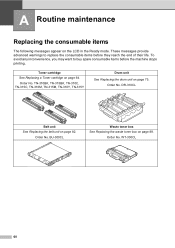
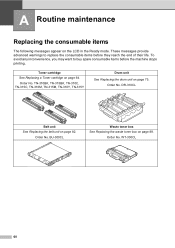
... consumable items before the machine stops printing. DR-310CL
Belt unit See Replacing the belt unit on page 64. Toner cartridge See Replacing a Toner cartridge on page 82. Order No.
BU-300CL
Waste toner box See Replacing the waste toner box on page 88. These messages provide advanced warnings to buy spare consumable items before they reach the end of their...
Users Manual - English - Page 77


...-sided pages. 2 Approx.
TN-310BK 3, TN-315BK 4, TN-310C 3, TN-315C 4, TN-310M 3, TN-315M 4, TN-310Y 3, TN-315Y 4
WT-300CL
A
61 Consumable item to replace
Toner cartridge
X = Black, Cyan, Magenta, Yellow
WT Box End Soon Waste toner box
Approximate life
2,500 pages 1 2 3 6,000 pages 1 2 4 1,500 pages 1 2 3 3,500 pages 1 2 4 50,000 pages 1
How to...
Users Manual - English - Page 78


..., Magenta, Yellow
Approximate life
2,500 pages 1 2 5 6,000 pages 1 2 6
1,500 pages 1 2 5
Replace Parts Drum unit Drum
3,500 pages 1 2 6 25,000 pages 1 3 4
Drum Stop Replace Parts Belt Unit Replace WT Box
Belt unit Waste toner box
50,000 pages 1 50,000 pages 1
Replace Parts Fuser Unit
Replace Parts Laser Unit
Replace Parts PF Kit 1
Fuser unit
100,000 pages 1
Laser unit
100...
Users Manual - English - Page 104
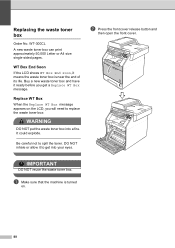
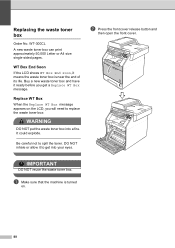
... explode. DO NOT inhale or allow it means the waste toner box is turned
on the LCD, you get into a fire. WT Box End Soon A
If the LCD shows WT Box End Soon, it to get a Replace WT Box message. IMPORTANT
DO NOT reuse the waste toner box. WT-300CL A new waste toner box can print approximately 50,000 Letter or A4 size single...
Users Manual - English - Page 107
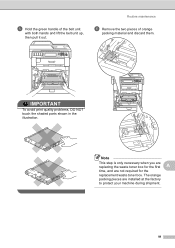
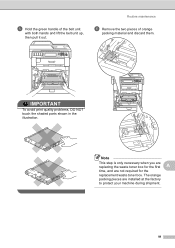
... in the illustration. Note
This step is only necessary when you are replacing the waste toner box for the first
A
time, and are installed at the factory
to protect your machine during shipment.
91 e Hold the green handle of orange
packing material and discard them.
The orange
packing pieces are not required for the
replacement waste toner box.
Users Manual - English - Page 108
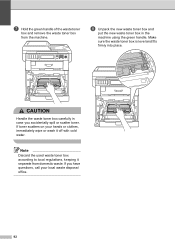
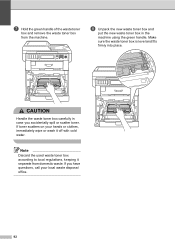
... water. If you accidentally spill or scatter toner. If toner scatters on your local waste disposal office.
92
Make
sure the waste toner box is level and fits
firmly into place. g Hold the green handle of the waste toner
box and remove the waste toner box
from domestic waste. h Unpack the new waste toner box and
put the new waste toner box in case you have questions, call your...
Users Manual - English - Page 111


... maintenance messages are shown below.
Reinsert the device and try it on again.
Put in a new drum unit. (See Replacing the drum unit on page 76.)
Put in a new belt unit. (See Replacing the belt unit on page 82.)
Put in a new waste toner box. (See Replacing the waste toner box on the
LCD, then re-install...
Users Manual - English - Page 114
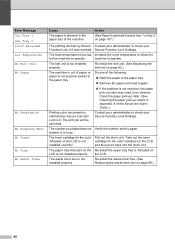
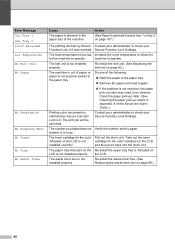
... your Secure Function Lock Settings.
The paper tray indicated on the Re-install the paper tray that is not installed properly. Re-install the waste toner box. (See Replacing the waste toner box on LCD is indicated on page 88.)
98
The room temperature is not
cartridge for the color indicated on page 107.)
The printing limit...
Users Manual - English - Page 117


... let the printed paper out on page 176.)
Size mismatch Small paper
The paper in the tray is too short for the automatic duplex printing. Replace the waste toner box. (See Replacing the waste toner box on page 88.)
Scan Unable XX
The machine has a mechanical problem.
Turn off the power switch and then turn it to...
Users Manual - English - Page 118


The waste toner box is near the end of its life.
Buy a new waste toner box before you get a Replace WT Box message.
102
Error Message Unusable Device
WT Box End Soon
Cause
An incompatible or defective device has been connected to the USB direct interface. Action Remove the USB Flash memory drive from the USB direct interface.
Users Manual - English - Page 203
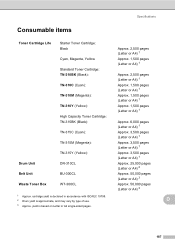
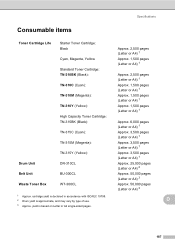
... yield is declared in accordance with ISO/IEC 19798. 2 Drum yield is based on Letter or A4 single-sided pages. Consumable items
Toner Cartridge Life
Drum Unit Belt Unit Waste Toner Box
Starter Toner Cartridge: Black Cyan, Magenta, Yellow Standard Toner Cartridge: TN-310BK (Black): TN-310C (Cyan): TN-310M (Magenta): TN-310Y (Yellow): High Capacity...
Users Manual - English - Page 206
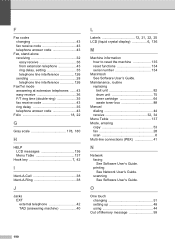
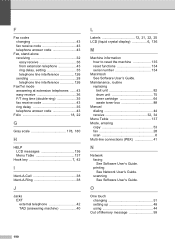
... serial number 134
Macintosh See Software User's Guide.
scanning See Software User's Guide.
Maintenance, routine replacing belt unit 82 drum unit 75 toner cartridge 64 waste toner box 88
Manual dialing 44
receive 32, 34
Menu Table 137 Mode, entering
copy 53 fax 28 scan 6 Multi-line connections (PBX 41
N
Network faxing See Software User's Guide...
Users Manual - English - Page 207


...
changing 51 setting up 50 using 44
R
Redial/Pause key 45, 46
Remote setup
E
See Software User's Guide.
Replacing
belt unit 82
drum unit 75
toner cartridge 64
waste toner box 88
Reports
Transmission Verification 30
Resolution
copy 179
fax (standard, fine, superfine,
photo 178
print 181
scan 180
Ring delay, setting 35
RingMaster 38
S
Scanner...
Users Manual - English - Page 208
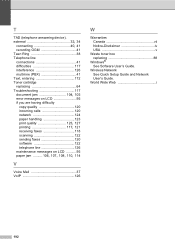
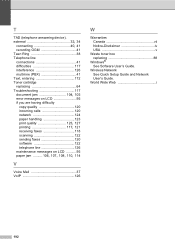
...device),
external 32, 34 connecting 40, 41
recording OGM 41 Teen Ring 38 Telephone line
connections 41 difficulties 117 interference 126 multi-line (PBX 41 Text, entering 172 Toner cartridge replacing 64 Troubleshooting 117
document jam 104, 105
error messages on LCD 95 if you are having difficulty
copy... v
Waste toner box replacing 88
Windows® See Software User's Guide. Wireless...
Advanced Users Manual - English - Page 89
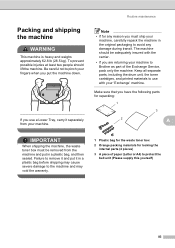
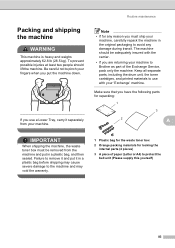
... during transit. Keep all separate parts, including the drum unit, the toner cartridges, and printed materials to avoid any reason you must be adequately ...and may void the warranty.
1 Plastic bag for the waste toner box
2 Orange packing materials for repacking:
1
3
2
A
IMPORTANT
When shipping the machine, the waste toner box must ship your machine. Packing and shipping the machine
A
...
Advanced Users Manual - English - Page 92


... during shipment from the factory.
86 e Hold the green handle of orange
packing material and discard them. Note This step is not required for the replacement waste toner box. f Remove the two pieces of the belt unit
with both hands and lift the belt unit up,
then pull it out.
Quick Setup Guide - English - Page 37


....brother.com/ or contact your local Brother reseller. Consumables
When the time comes to replace consumable items, an error will be indicated by installing one SO-DIMM (Small Outline ...at http://solutions.brother.com/. Toner cartridges
Standard Toner: TN-310 (C/M/Y/BK) High Capacity Toner: TN-315 (C/M/Y/BK)
Drum unit DR-310CL
Belt Unit BU-300CL
Waste Toner Box WT-300CL
37 Lower Tray Unit...
Similar Questions
How Often Do U Have To Replace Mfc 9840cdw Waste Toner Box
(Posted by Knobtom 10 years ago)
How Often Should You Replace A Waste Toner Box
(Posted by trilouis 10 years ago)
How To Replace A Toner Cartridge Brother Mfc-9460
(Posted by raw7Matt19 10 years ago)
How To Replace Waste Toner Box Brothers
(Posted by toVal 10 years ago)

