Brother International MFC-9460CDN Support Question
Find answers below for this question about Brother International MFC-9460CDN.Need a Brother International MFC-9460CDN manual? We have 6 online manuals for this item!
Current Answers
There are currently no answers that have been posted for this question.
Be the first to post an answer! Remember that you can earn up to 1,100 points for every answer you submit. The better the quality of your answer, the better chance it has to be accepted.
Be the first to post an answer! Remember that you can earn up to 1,100 points for every answer you submit. The better the quality of your answer, the better chance it has to be accepted.
Related Brother International MFC-9460CDN Manual Pages
Advanced Users Manual - English - Page 1
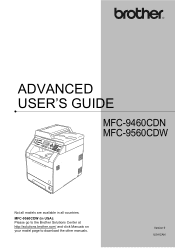
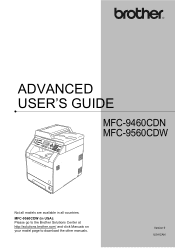
Version 0 USA/CAN
ADVANCED USER'S GUIDE
MFC-9460CDN MFC-9560CDW
Not all countries. MFC-9560CDW (in all models are available in USA): Please go to the Brother Solutions Center at http://solutions.brother.com/ and click Manuals on your model page to download the other manuals.
Advanced Users Manual - English - Page 2
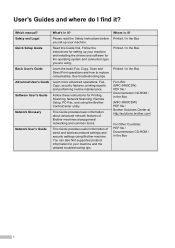
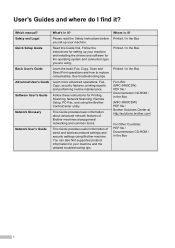
... the Safety Instructions before you are using.
Printed / In the Box
Printed / In the Box
Printed / In the Box
For USA: (MFC-9460CDN) PDF file / Documentation CD-ROM / In the Box (MFC-9560CDW) PDF file / Brother Solutions Center at http://solutions.brother.com/
For Other Countries: PDF file / Documentation CD-ROM / In the...
Advanced Users Manual - English - Page 57
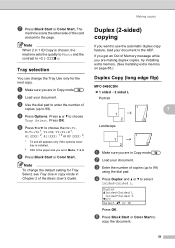
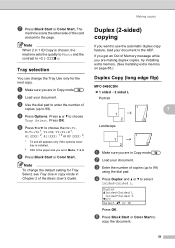
... of Memory message while you are making duplex copies, try installing extra memory. (See Installing extra memory on page 86.)
Duplex Copy (long edge flip) 7
MFC-9460CDN 1 sided i 2 sided L
Portrait
1
7
1
2
2
Landscape
11
1 2
2
a Make sure you are in Copy mode
.
Tray selection 7
You can change the default setting for the next copy...
Advanced Users Manual - English - Page 59
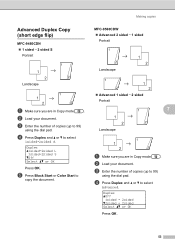
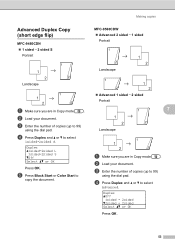
Making copies
Advanced Duplex Copy (short edge flip)
7
MFC-9460CDN 1 sided i 2 sided S
Portrait
1
1 2
Landscape...Duplex a1sidedi2sided L
1sidedi2sided S bOff
Select ab or OK
Press OK. c Enter the number of copies (up to
copy the document.
2
2 2
MFC-9560CDW Advanced 2 sided i 1 sided
Portrait
1 Landscape
1 2
11 2
1 2
Advanced 1 sided i 2 sided
Portrait
...
Advanced Users Manual - English - Page 62
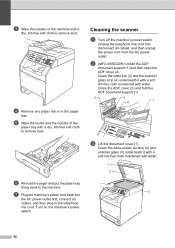
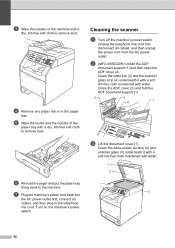
... Unplug the telephone line cord first,
disconnect all cables, and then plug in the telephone line cord. Clean the white bar (3) and the scanner glass strip (4) underneath it with a soft lint-free cloth moistened...first, connect all cables, and then unplug
the power cord from the AC power
outlet.
b (MFC-9560CDW) Unfold the ADF
document support (1) and then open the ADF cover (2). c Wipe the ...
Advanced Users Manual - English - Page 91
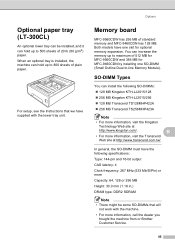
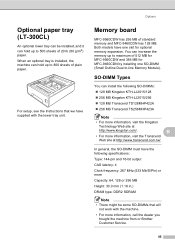
... and 384 MB for optional memory expansion.
When an optional tray is installed, the machine can hold up to 500 sheets of standard memory and MFC-9460CDN has 128 MB.
SO-DIMM Types B
You can install the following specifications:
Type: 144-pin and 16-bit output
CAS latency: 4
Clock frequency: 267 MHz...
Quick Setup Guide - English - Page 1
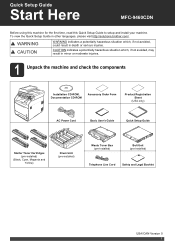
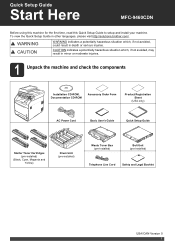
...User's Guide
Quick Setup Guide
Starter Toner Cartridges (pre-installed)
(Black, Cyan, Magenta and Yellow)
Drum Unit (pre-installed)
Waste Toner Box (pre-installed)
Belt Unit (pre-installed)
Telephone Line Cord
Safety... visit http://solutions.brother.com/. Quick Setup Guide
Start Here
MFC-9460CDN
Before using this machine for the first time, read this Quick Setup Guide to setup and ...
Software Users Manual - English - Page 7
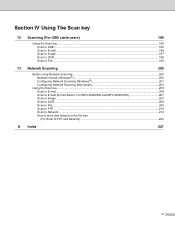
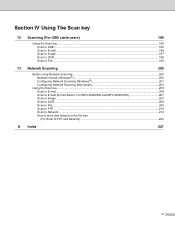
... Network Scanning (Windows 201 Configuring Network Scanning (Macintosh 204
Using the Scan key...205 Scan to E-mail ...206 Scan to E-mail (E-mail Server, For MFC-9460CDN and MFC-9560CDW 207 Scan to Image ...207 Scan to OCR ...208 Scan to File...209 Scan to FTP...210 Scan to Network ...214 How to set...
Software Users Manual - English - Page 55


...crop a portion of the screen. c Click the Scan Settings button in the WIA driver.
• Duplex Scan is not supported by the MFC-9460CDN. e Choose the scanner you are two ways in this Guide are for
3
scanning images from the Available Scanners list. g Click Scan....
to scan using the scanner glass on the Scan or Get Photo panel.
Note Choose WIA: Brother MFC-XXXX or WIA: Brother...
Software Users Manual - English - Page 61
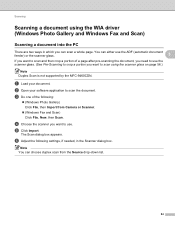
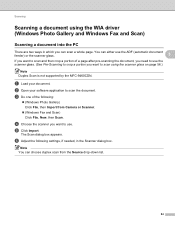
... and Scan) Click File, New, then Scan. Scanning
Scanning a document using the scanner glass on page 56.)
Note Duplex Scan is not supported by the MFC-9460CDN. c Do one of a page after pre-scanning the document, you need to use the scanner glass. (See Pre-Scanning to crop a portion you can scan...
Software Users Manual - English - Page 214
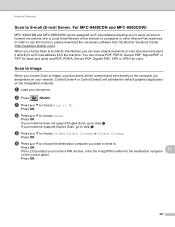
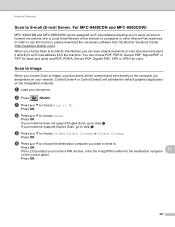
... a or b to choose Scan to choose 1sided, 2sided (L)edge or 2sided (S)edge. If your document.
Network Scanning
Scan to E-mail (E-mail Server, For MFC-9460CDN and MFC-9560CDW) 13
MFC-9460CDN and MFC-9560CDW can be scanned and sent directly to the computer you designated on your network.
If your document will activate the default graphics...
Users Manual - English - Page 2
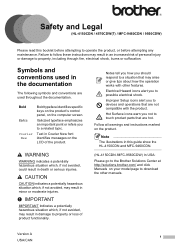
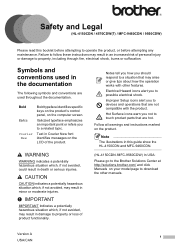
... injuries.
Italicized typeface emphasizes an important point or refers you to touch product parts that are hot.
Safety and Legal A (HL-4150CDN / 4570CDW(T) / MFC-9460CDN / 9560CDW)
Please read this guide show the HL-4150CDN and MFC-9460CDN.
(HL-4150CDN /MFC-9560CDW) In USA:
Please go to devices and operations that are not compatible with other manuals.
Users Manual - English - Page 5
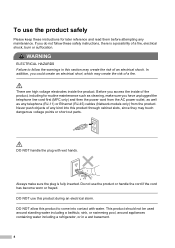
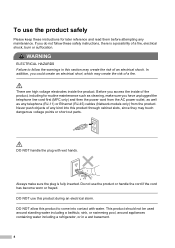
... slots, since they may create the risk of a fire. If you have unplugged the telephone line cord first (MFC only) and then the power cord from the AC power outlet, as well as cleaning, make sure the plug is a possibility of a fire, electrical shock, burn or suffocation. In addition, you access the...
Users Manual - English - Page 14
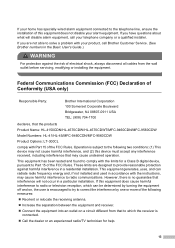
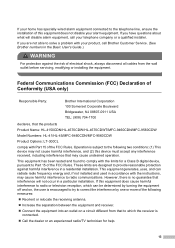
...
Call the dealer or an experienced radio/TV technician for a Class B digital device, pursuant to provide reasonable protection against harmful interference in the Basic User's Guide.)
WARNING
For... the products
Product Name: HL-4150CDN/HL-4570CDW/HL-4570CDWT/MFC-9460CDN/MFC-9560CDW
Model Numbers: HL-41/HL-45/MFC-9460CDN/MFC-9560CDW
Product Options: LT-300CL
comply with the limits for ...
Users Manual - English - Page 15


...) Brother cannot accept any other responsibilities that may be the result of your use of the local power supply for a Class B digital device.
• (MFC only) This equipment may not be used on coin service lines provided by the telephone company or connected to operate properly and safely. IMPORTANT
• ...
Users Manual - English - Page 22
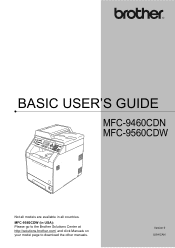
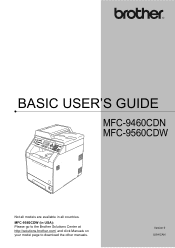
MFC-9560CDW (in all countries. BASIC USER'S GUIDE
MFC-9460CDN MFC-9560CDW
Not all models are available in USA): Please go to the Brother Solutions Center at http://solutions.brother.com/ and click Manuals on your model page to download the other manuals.
Version 0 USA/CAN
Users Manual - English - Page 23
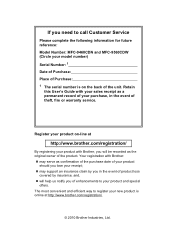
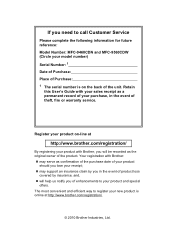
...; may support an insurance claim by insurance; If you need to call Customer Service
Please complete the following information for future reference: Model Number: MFC-9460CDN and MFC-9560CDW (Circle your model number) Serial Number: 1 Date of Purchase: Place of Purchase: 1 The serial number is online at
http://www.brother.com/registration...
Users Manual - English - Page 30
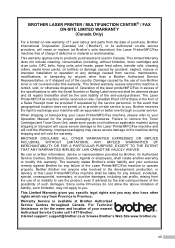
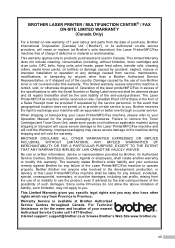
..., sold, or otherwise disposed of.
BROTHER LASER PRINTER / MULTIFUNCTION CENTER® / FAX ON-SITE LIMITED WARRANTY (Canada Only...cleaning, consumables (including, without limitation, toner cartridges and drum units, OPC belts, fixing units, print heads, paper feed rollers, transfer rolls, cleaning... Centre call 1-877-Brother. The Laser Printer/MFC/Fax machine will be the sole liability of...
Users Manual - English - Page 36
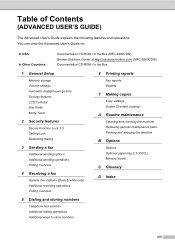
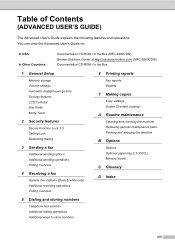
...In Other Countries:
Documentation CD-ROM / In the Box (MFC-9460CDN) Brother Solutions Center at http://solutions.brother.com/ (MFC-9560CDW) Documentation CD-ROM / In the Box
1 General ...
Fax reports Reports
7 Making copies
Copy settings Duplex (2-sided) copying
A Routine maintenance
Cleaning and checking the machine Replacing periodic maintenance parts Packing and shipping the machine
B Options
...
Users Manual - English - Page 153
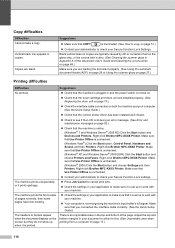
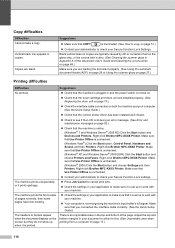
...Server® 2008 R2) Click the Start button and Devices and Printers. Right-click Brother MFC-XXXX Printer. Make sure that Use Printer Offline is unchecked... turned on.
Check that the toner cartridge and drum unit are loading the document properly. (See Using the automatic...Make sure that Use Printer Offline is dirty. (See Cleaning the scanner glass in copies. Black vertical lines on ...
Similar Questions
How To Get Clean Copies From A Brother Mfc 9460 Printer
(Posted by evildpaw 9 years ago)
Video Of How To Clean Drum Unit Corona Wire On Brother Mfc 9460cdn
(Posted by Chasere 9 years ago)
How To Clean Drum On Brother Mfc 7340 Laser Printer
(Posted by Rajga 10 years ago)
How To Clean Drum On Mfc8820
how to "clean drum" as LED display requests?
how to "clean drum" as LED display requests?
(Posted by JViele 10 years ago)
Mfc 9460cdn, 9560cdw, & 9970cdw Models
How often does Brother come out with newer MFC (Color-Laser CDN & CDW) models? I am interested i...
How often does Brother come out with newer MFC (Color-Laser CDN & CDW) models? I am interested i...
(Posted by Anonymous-88327 11 years ago)

