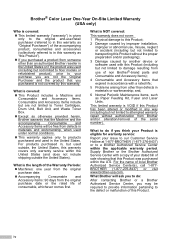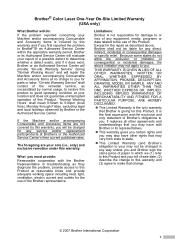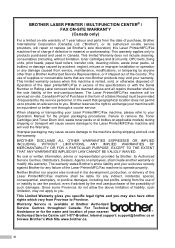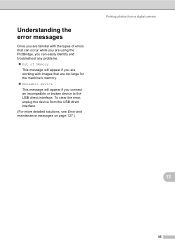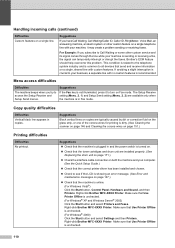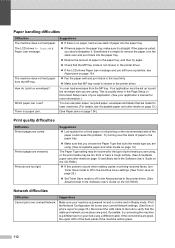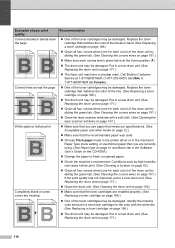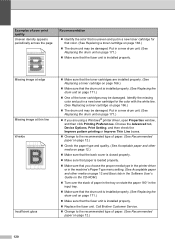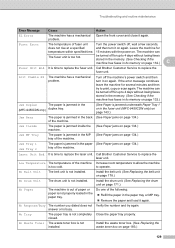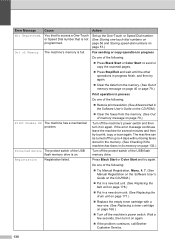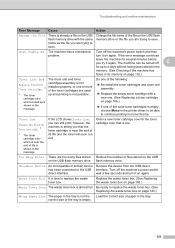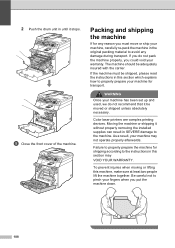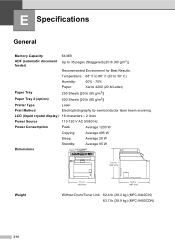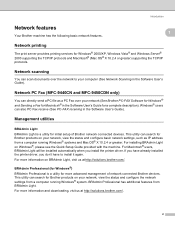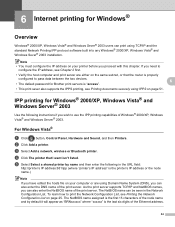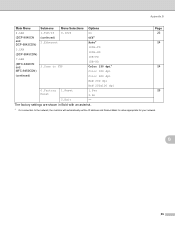Brother International MFC-9450CDN Support Question
Find answers below for this question about Brother International MFC-9450CDN - Color Laser - All-in-One.Need a Brother International MFC-9450CDN manual? We have 3 online manuals for this item!
Question posted by tmalise8 on April 30th, 2013
Printer Unable 5a
Printer is showing print unable 5A and it talks about printer troubleshooting and maintenance, how do i solve this problem?
Current Answers
Related Brother International MFC-9450CDN Manual Pages
Similar Questions
How Can I Get My Mfc-795cw Printer Into Maintenance Mode
How can I get my MFC-795CW printer in maintenance mode? Please don't tell me to hit the menu key and...
How can I get my MFC-795CW printer in maintenance mode? Please don't tell me to hit the menu key and...
(Posted by sdncosmo 3 years ago)
Brother Dcp-165c Printer Is Showing Print Unable 5a How Can I Fix This
(Posted by tonidec04 9 years ago)
How To Replace A Fuser On A Brother Mfc-9450cdn Printer?
(Posted by rschafer 10 years ago)
I Have Brother Dcp J125 Printer, But Have A Problem Then I Start Text Scan, Ocr?
i have brother DCP J125 Printer, But have a problem then i start text Scan, show me ocrno install, ...
i have brother DCP J125 Printer, But have a problem then i start text Scan, show me ocrno install, ...
(Posted by kumarashokcad 12 years ago)
How Do I Check Toner Levels On Mfc-9459cdn Printer
(Posted by advancedcoherent 12 years ago)