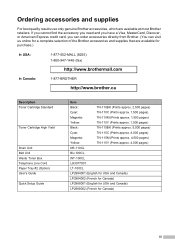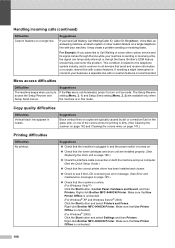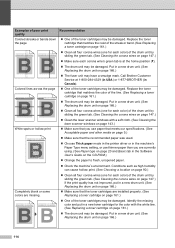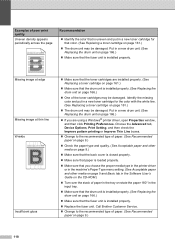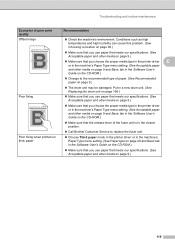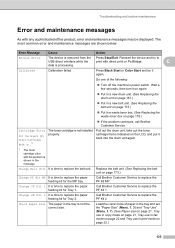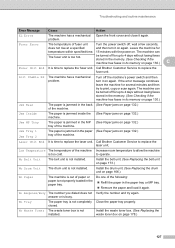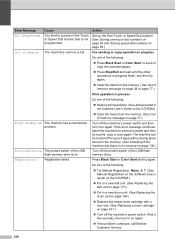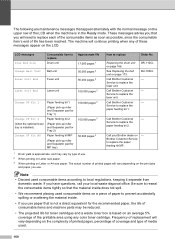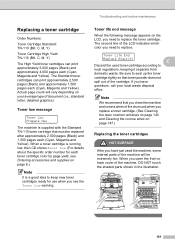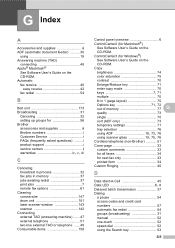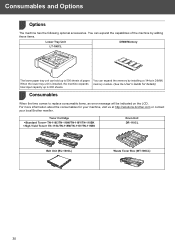Brother International MFC9440CN Support Question
Find answers below for this question about Brother International MFC9440CN - MFC Color Laser.Need a Brother International MFC9440CN manual? We have 4 online manuals for this item!
Question posted by otoabel on December 7th, 2013
Brother Mfc9440cn, What Does Drum Unit Low Means
The person who posted this question about this Brother International product did not include a detailed explanation. Please use the "Request More Information" button to the right if more details would help you to answer this question.
Current Answers
Related Brother International MFC9440CN Manual Pages
Similar Questions
How To Reset Drum Belt Error Message Mfc 9440cn
(Posted by Bladfres 9 years ago)
Brothers Mfc9440cn When Turning On Just Beeps
When turning on the mfc9440cn it says print unable 2a see troubleshooting and routine maintains
When turning on the mfc9440cn it says print unable 2a see troubleshooting and routine maintains
(Posted by smockrichard69 9 years ago)
Returning Brother Dr-3215 Drum Unit
We would like to return a Brother DR-3215 Drum Unit. Please advise instructions on how you would lik...
We would like to return a Brother DR-3215 Drum Unit. Please advise instructions on how you would lik...
(Posted by accounts79404 10 years ago)
How To Repair A Brother Mfc-9970cdw Drum Unit
(Posted by chrisjanm 10 years ago)
Many Dotts And Dirts Are Printed In My Brother Mfc9440cn Printer
Despite ofchange ofbrand new drum today on my printer stillmany dirts and dottsare scattered irregul...
Despite ofchange ofbrand new drum today on my printer stillmany dirts and dottsare scattered irregul...
(Posted by cartdoc 11 years ago)