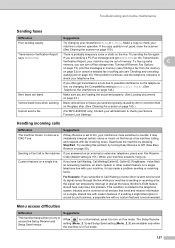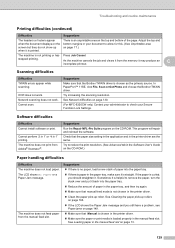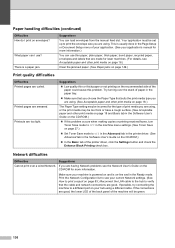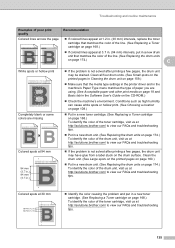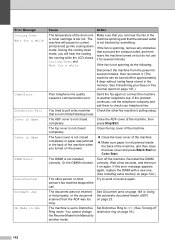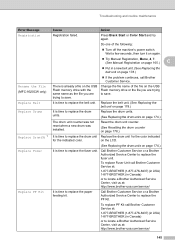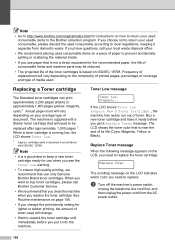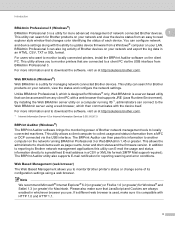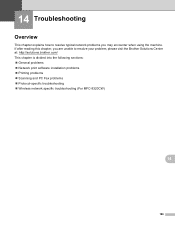Brother International MFC-9320CW Support Question
Find answers below for this question about Brother International MFC-9320CW - Color LED - All-in-One.Need a Brother International MFC-9320CW manual? We have 4 online manuals for this item!
Question posted by zoieohagin on November 4th, 2012
Problem Printing (i Have A Line Running Through All My Documents
I have a mac computer and am using mfc 9320cw. I am having a problem with a line on all my documents when I use color print. How can I resolve this. I have tried to clean the drum but get an error message stating Print unable 28 trouble shooting and genera maintinace error. Please help!
Current Answers
Related Brother International MFC-9320CW Manual Pages
Similar Questions
Brother Printer Mfc9840cdw Has Print Unable 28 What Does This Mean?
(Posted by angelsChris2 9 years ago)
Printer Saying Unit Unable 4f.trouble Shooting And Routine Maintenance Guide.546
What do i do.
What do i do.
(Posted by stephenhanway 11 years ago)
Mfc-9320cw Drum Error
I keep getting the Drum Error message, even though I have cleaned the sliders, etc. It's not that ol...
I keep getting the Drum Error message, even though I have cleaned the sliders, etc. It's not that ol...
(Posted by drjaaaaay 12 years ago)
Print Unable 28
When I try to pirnt to my new printer, I get the error message "print unable 28". What does thsi mea...
When I try to pirnt to my new printer, I get the error message "print unable 28". What does thsi mea...
(Posted by bluesky5056 12 years ago)