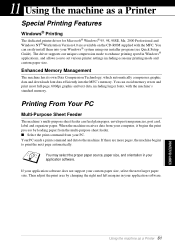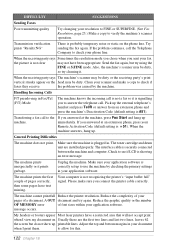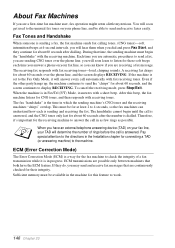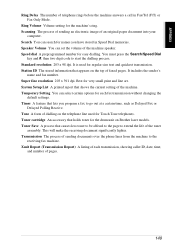Brother International MFC 9180 Support Question
Find answers below for this question about Brother International MFC 9180 - B/W Laser - All-in-One.Need a Brother International MFC 9180 manual? We have 1 online manual for this item!
Current Answers
Related Brother International MFC 9180 Manual Pages
Similar Questions
Brother Mfc-9180
The Top Cover jammed after I changed tone Cartridge. If I push blue lever can't open it.
The Top Cover jammed after I changed tone Cartridge. If I push blue lever can't open it.
(Posted by gbohnke 8 years ago)
How To Replace Laser Unit Brother Mfc-8680dn
(Posted by ComAn 10 years ago)
What Is The Part Number For Fuser And Laser Units For Mfc 8480 Dn
(Posted by ropino 10 years ago)
It S A Good Machine
(Posted by Anonymous-80497 11 years ago)
Brother Mfc 9180 Installation Reg:
I want to install brother MFC 9180 printer in my PC. I dont hav any driver cd. what will I do?
I want to install brother MFC 9180 printer in my PC. I dont hav any driver cd. what will I do?
(Posted by sumeshev 12 years ago)