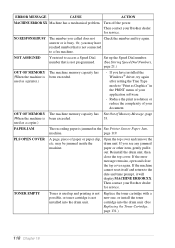Brother International MFC 9180 Support Question
Find answers below for this question about Brother International MFC 9180 - B/W Laser - All-in-One.Need a Brother International MFC 9180 manual? We have 1 online manual for this item!
Question posted by gbohnke on February 3rd, 2016
Brother Mfc-9180
Current Answers
Answer #1: Posted by aureliamarygrace on February 4th, 2016 12:11 AM
Don't force the jammed paper from paper tray, you may damage the machine and will cause toner to scatter on the next printed pages. Please refer to your machine manual link, scroll down to page 119 - 120. You may also see Paper Handling Difficulties, Page 123 & See Two-sided printing (Manual duplex), Page 61
Related Brother International MFC 9180 Manual Pages
Similar Questions
I want to install brother MFC 9180 printer in my PC. I dont hav any driver cd. what will I do?