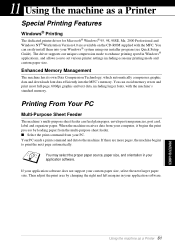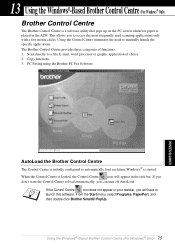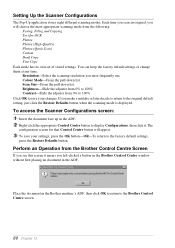Brother International MFC 9180 Support Question
Find answers below for this question about Brother International MFC 9180 - B/W Laser - All-in-One.Need a Brother International MFC 9180 manual? We have 1 online manual for this item!
Question posted by mhammasi52 on July 27th, 2012
I Want To Download Brother Mfc 9180 To My Windows 7
The person who posted this question about this Brother International product did not include a detailed explanation. Please use the "Request More Information" button to the right if more details would help you to answer this question.
Current Answers
Answer #1: Posted by bargeboard on July 27th, 2012 9:08 AM
Follow the instructions at the Brother support site here:
Related Brother International MFC 9180 Manual Pages
Similar Questions
Brother Mfc-9180
The Top Cover jammed after I changed tone Cartridge. If I push blue lever can't open it.
The Top Cover jammed after I changed tone Cartridge. If I push blue lever can't open it.
(Posted by gbohnke 8 years ago)
Why Can't I Download Brother Mfc 8500 Printer To Windows 7
(Posted by icharbradm 9 years ago)
How Large Is Download Brother Mfc 7420 Driver Windows 7
(Posted by scudmbi0h 10 years ago)
Brother Mfc 9180 Installation Reg:
I want to install brother MFC 9180 printer in my PC. I dont hav any driver cd. what will I do?
I want to install brother MFC 9180 printer in my PC. I dont hav any driver cd. what will I do?
(Posted by sumeshev 12 years ago)