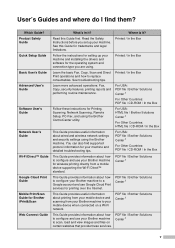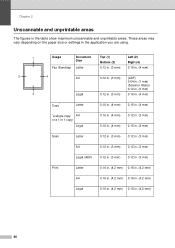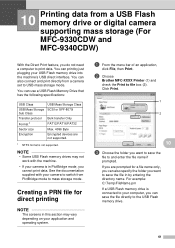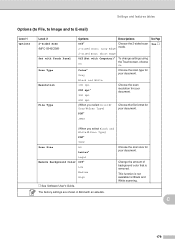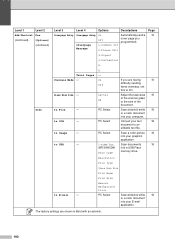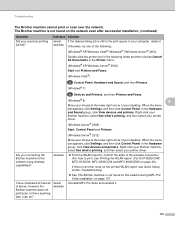Brother International MFC-9130CW Support Question
Find answers below for this question about Brother International MFC-9130CW.Need a Brother International MFC-9130CW manual? We have 4 online manuals for this item!
Question posted by Tgafford on October 7th, 2013
How Do I Scan Legal Size Docs?
How to scan legal size?
Current Answers
Related Brother International MFC-9130CW Manual Pages
Similar Questions
Scanning Legal Size Docs
Legal size doc keeps scanning to letter size.
Legal size doc keeps scanning to letter size.
(Posted by rcioffi 9 years ago)
How Do I Fix The Print Quality?
copies have short red lines going down from the horizontal edge of paper plus the ink is not distibu...
copies have short red lines going down from the horizontal edge of paper plus the ink is not distibu...
(Posted by whodunit 9 years ago)
Installing Mfc-pro Suite On My Second Pc That Has No Cd Reader?
May I use internet download to install MFC-Pro Suite for my new printer BROTHER MFC-9130CW on my sec...
May I use internet download to install MFC-Pro Suite for my new printer BROTHER MFC-9130CW on my sec...
(Posted by grandmalijer 10 years ago)
Document Feeding Scans
How do I feed a document into the scanner and have it show up as a pdf on my desktop
How do I feed a document into the scanner and have it show up as a pdf on my desktop
(Posted by natewirt 10 years ago)
Scanning Legal Size To A File
I am trying to scan legal size document to a file but it keeps cutting off the bottom of the page. I...
I am trying to scan legal size document to a file but it keeps cutting off the bottom of the page. I...
(Posted by clayrouth 11 years ago)