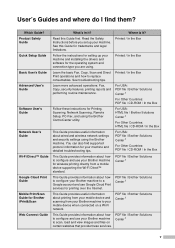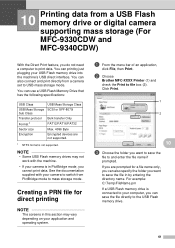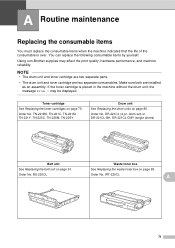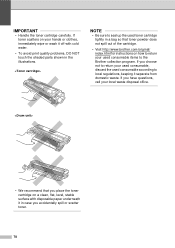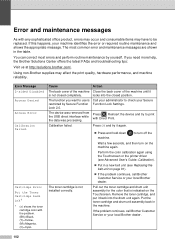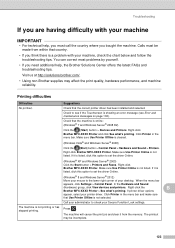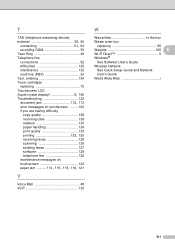Brother International MFC-9130CW Support Question
Find answers below for this question about Brother International MFC-9130CW.Need a Brother International MFC-9130CW manual? We have 4 online manuals for this item!
Question posted by whodunit on September 12th, 2014
How Do I Fix The Print Quality?
copies have short red lines going down from the horizontal edge of paper plus the ink is not distibuted evenly making photo look crappy. How do I fix this? Already wasted plenty of photo paper and ink. Thank-you kindly for your time, Rachael
Current Answers
Related Brother International MFC-9130CW Manual Pages
Similar Questions
How Do I Change Print Quality On Brothers Mfc-j435w
(Posted by set4ede 10 years ago)
Installing Mfc-pro Suite On My Second Pc That Has No Cd Reader?
May I use internet download to install MFC-Pro Suite for my new printer BROTHER MFC-9130CW on my sec...
May I use internet download to install MFC-Pro Suite for my new printer BROTHER MFC-9130CW on my sec...
(Posted by grandmalijer 10 years ago)
Print Quality
The print quality of our copies appears very light on the right-hand side of the paper. We just repl...
The print quality of our copies appears very light on the right-hand side of the paper. We just repl...
(Posted by info27896 11 years ago)