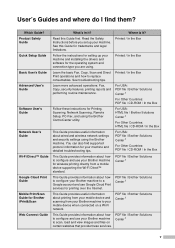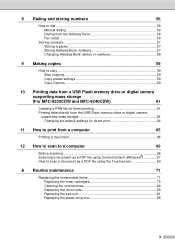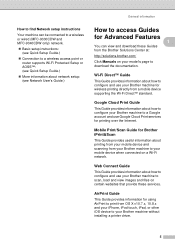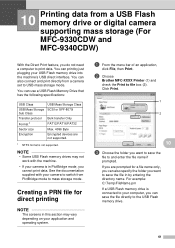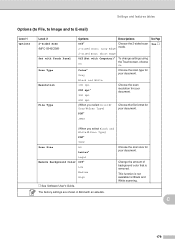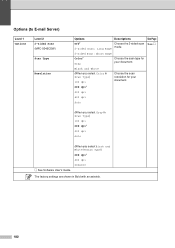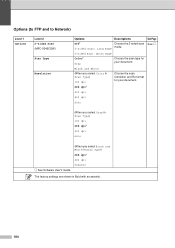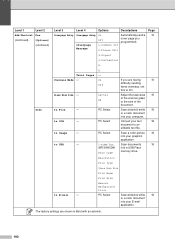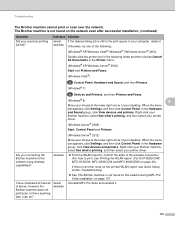Brother International MFC-9130CW Support Question
Find answers below for this question about Brother International MFC-9130CW.Need a Brother International MFC-9130CW manual? We have 4 online manuals for this item!
Question posted by natewirt on July 23rd, 2013
Document Feeding Scans
How do I feed a document into the scanner and have it show up as a pdf on my desktop
Current Answers
Related Brother International MFC-9130CW Manual Pages
Similar Questions
Installing Mfc-pro Suite On My Second Pc That Has No Cd Reader?
May I use internet download to install MFC-Pro Suite for my new printer BROTHER MFC-9130CW on my sec...
May I use internet download to install MFC-Pro Suite for my new printer BROTHER MFC-9130CW on my sec...
(Posted by grandmalijer 10 years ago)
How Do I Scan From Brother Mfc J430w Wireless Print Scanner On Mac
(Posted by Phil3didd 10 years ago)
How Do I Translate A Document After Scanning With Brother Mfc 250c
After scanning a document it apperars as an image.I cannot translate pls help
After scanning a document it apperars as an image.I cannot translate pls help
(Posted by ginascott02 11 years ago)