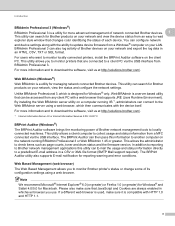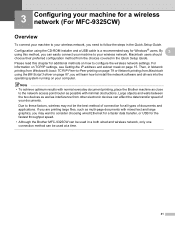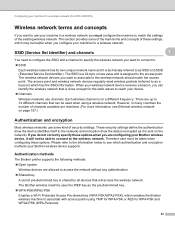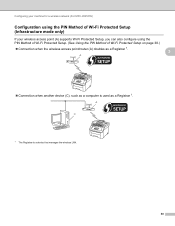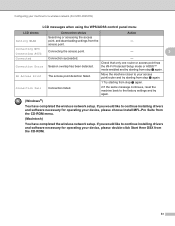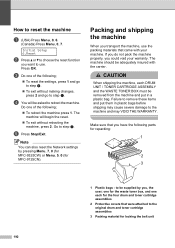Brother International MFC-9125CN Support Question
Find answers below for this question about Brother International MFC-9125CN.Need a Brother International MFC-9125CN manual? We have 4 online manuals for this item!
Question posted by DELTACOMM on February 1st, 2023
Reset For A Mfc 9125 Waste Bottle
Current Answers
Answer #1: Posted by SonuKumar on February 1st, 2023 6:35 PM
Press [Settings] > [All Settings] > [Initial Setup] > [Reset]. If your machine displays the [All Settings] menu on the Home screen, skip the [Settings] menu.
Swipe up or down or press or to display the type of reset functions, and then press the reset function you want to use. ...
[Machine will reboot after resetting. ...
https://www.manualslib.com/manual/355703/Brother-Mfc-9125cn.html
Please respond to my effort to provide you with the best possible solution by using the "Acceptable Solution" and/or the "Helpful" buttons when the answer has proven to be helpful.
Regards,
Sonu
Your search handyman for all e-support needs!!
Answer #2: Posted by SusuMango on February 1st, 2023 3:44 PM
- Turn off the printer and unplug it.
- Open the front cover of the printer and locate the waste bottle.
- Remove the waste bottle and empty it.
- Reinstall the waste bottle by aligning it with the slots in the printer and pushing it down until it clicks into place.
- Close the front cover and plug in the printer.
- Turn on the printer and check if the error message has been cleared.
If the error message persists, try resetting the printer by unplugging it for a few minutes and then plugging it back in.
Related Brother International MFC-9125CN Manual Pages
Similar Questions
Hi, i cant use fococopy function , only fax and network print i can use, how i can reset to factory ...
how do i reset mfc-5490cn to factory settings
Reset cartridge k black can not print replaced all ink with new brother cartridges error still ap...