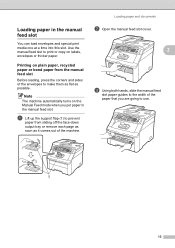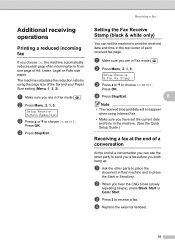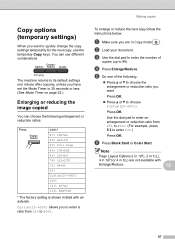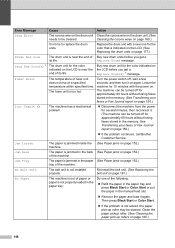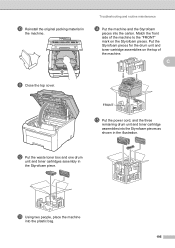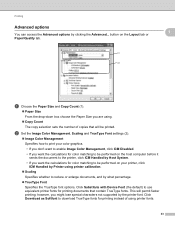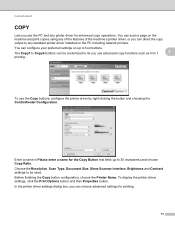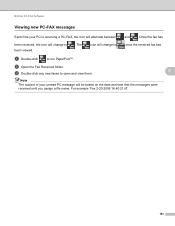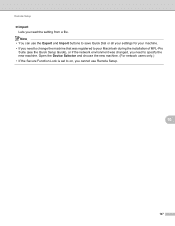Brother International MFC-9125CN Support Question
Find answers below for this question about Brother International MFC-9125CN.Need a Brother International MFC-9125CN manual? We have 4 online manuals for this item!
Question posted by valleychiro on February 11th, 2013
How Do I Copy A Double Sided Paper To A Double Sided Paper..new Machine No Manua
The person who posted this question about this Brother International product did not include a detailed explanation. Please use the "Request More Information" button to the right if more details would help you to answer this question.
Current Answers
Related Brother International MFC-9125CN Manual Pages
Similar Questions
Paper Jam Removed Printer Will Not Start
(Posted by carrozzing 9 years ago)
How Do I Copy Double Sided On My Mfc 7860dw
(Posted by ogibysakio 9 years ago)
How Do You Open The Top Cover When You Get A Paper Jam Error Message?
(Posted by paullapsley 10 years ago)
Can I Copy Double Sided? And How
(Posted by reneelandry 10 years ago)
Mfc 9970cdw Black Line
Everytime Iattempt to make a copyfrom the top load area(not the glass) of my printing it has a black...
Everytime Iattempt to make a copyfrom the top load area(not the glass) of my printing it has a black...
(Posted by melissa46118 11 years ago)