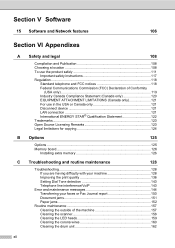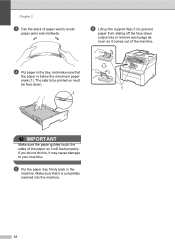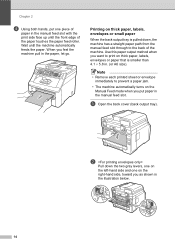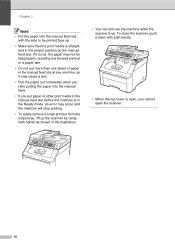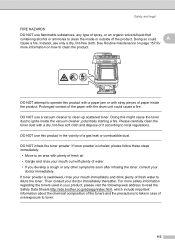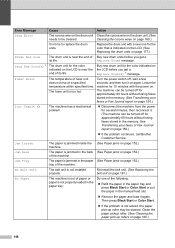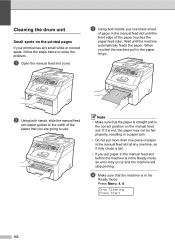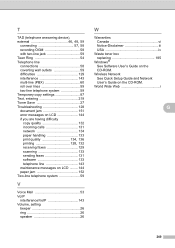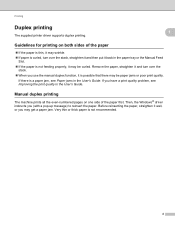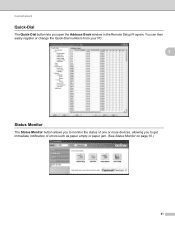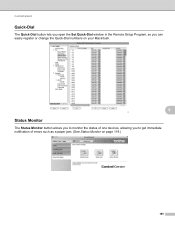Brother International MFC-9125CN Support Question
Find answers below for this question about Brother International MFC-9125CN.Need a Brother International MFC-9125CN manual? We have 4 online manuals for this item!
Question posted by carrozzing on August 18th, 2014
Paper Jam Removed Printer Will Not Start
The person who posted this question about this Brother International product did not include a detailed explanation. Please use the "Request More Information" button to the right if more details would help you to answer this question.
Current Answers
Related Brother International MFC-9125CN Manual Pages
Similar Questions
How Do You Open The Top Cover When You Get A Paper Jam Error Message?
(Posted by paullapsley 10 years ago)
Printer Is Not Printing From Internet Pages
Hi Since a couple of day I am unable to print from directly web pages. It was working before. Furt...
Hi Since a couple of day I am unable to print from directly web pages. It was working before. Furt...
(Posted by ujanssendarwin 11 years ago)
Does This Printer Support Auto Duplex Printing?
(Posted by jmoniz 11 years ago)
Paper Jam In The Adf Of The Mfc 8084dn.
The paper jams in the ADF. It successfully feeds past the scan window, but when it feeds up through ...
The paper jams in the ADF. It successfully feeds past the scan window, but when it feeds up through ...
(Posted by patentlawyer 11 years ago)
Mfc-8440 Says Paper Jam, Removed Tray And Toner Used Air Cannot Find Paper
(Posted by lynncompton 11 years ago)