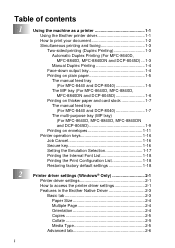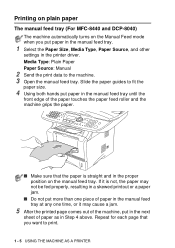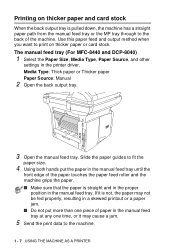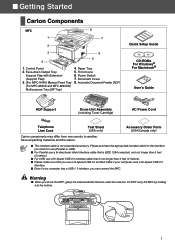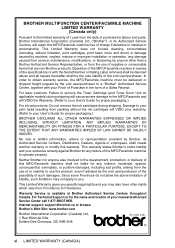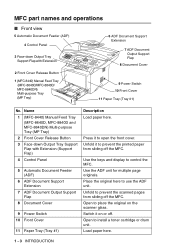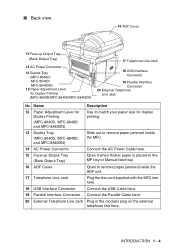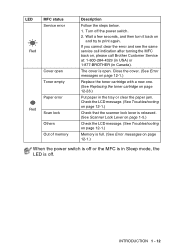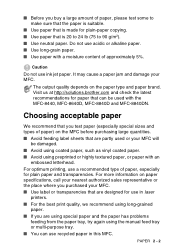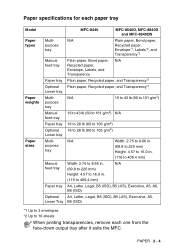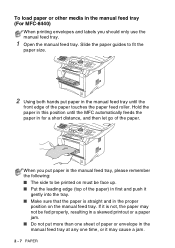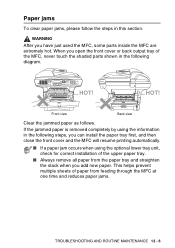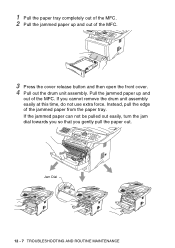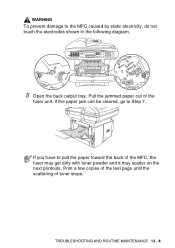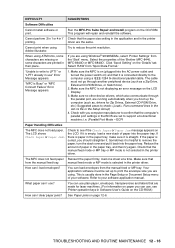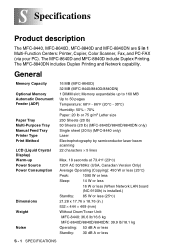Brother International MFC 8440 Support Question
Find answers below for this question about Brother International MFC 8440 - B/W Laser - All-in-One.Need a Brother International MFC 8440 manual? We have 5 online manuals for this item!
Question posted by lynncompton on June 12th, 2012
Mfc-8440 Says Paper Jam, Removed Tray And Toner Used Air Cannot Find Paper
The person who posted this question about this Brother International product did not include a detailed explanation. Please use the "Request More Information" button to the right if more details would help you to answer this question.
Current Answers
Related Brother International MFC 8440 Manual Pages
Similar Questions
How Do I Return Toner Used Cartridge From Denmark?
Where do we find the address which to return the toner used cartridge from Denmark?
Where do we find the address which to return the toner used cartridge from Denmark?
(Posted by hanne2002 8 years ago)
Mfc J6510dw Says Paper Jam Front Rear But I Cant Find A Piece Of Paper I What
should i do please help me .....
should i do please help me .....
(Posted by minaablaza 9 years ago)
Mfc-7360n I'm Trying To Print Envelopes Via The Manual Tray. Says Its Jamming,
I've opened the back and slowly feed the envelope into the manual tray area. I've got it to pick up ...
I've opened the back and slowly feed the envelope into the manual tray area. I've got it to pick up ...
(Posted by schoenborn7 11 years ago)
Replacing Drum Unit On Mfc-8440
How do I remove the drum unit from an MFC-8440 All-in-one? Do I just pull it straight out of the mac...
How do I remove the drum unit from an MFC-8440 All-in-one? Do I just pull it straight out of the mac...
(Posted by barbarahaskin 11 years ago)
Mfc 8440 With Windows 7
I would like to get my mfc-8440 to work with windows 7 like it did with xp. I would like to be able ...
I would like to get my mfc-8440 to work with windows 7 like it did with xp. I would like to be able ...
(Posted by jmd33 11 years ago)