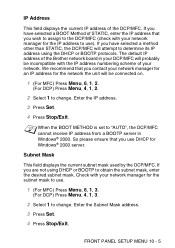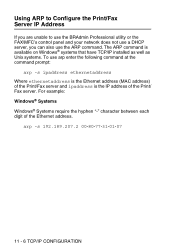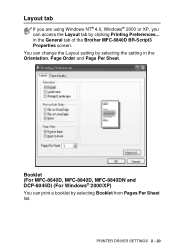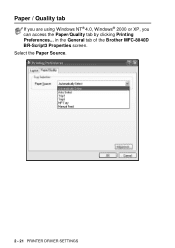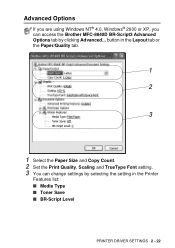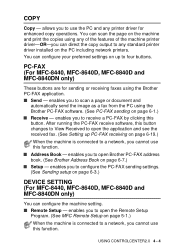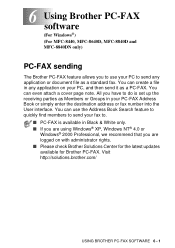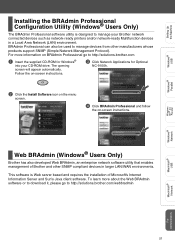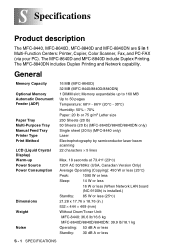Brother International MFC 8440 Support Question
Find answers below for this question about Brother International MFC 8440 - B/W Laser - All-in-One.Need a Brother International MFC 8440 manual? We have 5 online manuals for this item!
Question posted by jmd33 on July 19th, 2012
Mfc 8440 With Windows 7
Current Answers
Answer #1: Posted by clascala on September 8th, 2012 9:14 PM
I had the exact problem when I got a 64-bit Windows 7 computer, but people out there are willing to shaere their fixes, so here it is. First, don't use the CD or ANY driver the Brother web site points you to.
1. Go to this page, Brother Models Compatible with Windows 7
What you'll be doing is installing the printer using Windows Update; follow the instruction exactly when you get to that page.
Scroll down to the bottom, and you'll see, in very tiny letters, as if Brother didn't want you to find this and just spend money on a new Brother machine:
" During he initial installation of Windows 7, not all available printer drivers are listed. Clicking the Windows Update button will cause the operating system to query Microsoft's servers and download the remaining available drivers. Click here to learn how to update the printer list using Windows Update"
Then, and I don't know why Brother didn't bother to tell anyone this either, in order to scan in legal ...
2. Go to this page, the Brother Utilities/Windows Vista (64-bit). Install the utility.
3. Then go to this troubleshooting page, Why is legal scanning not an option on my Windows® XP / Windows Vista® computer when using the WIA driver? also on the Brother site, to set the scanner settings for legal.
The question is, why couldn't we find this when we were already ON the Brother web site? And, I corresponded with Brother Support by email TWICE, and they still didn't tell me about this.
If this helps anyone, please copy and paste this anywhere that will help someone else.
Related Brother International MFC 8440 Manual Pages
Similar Questions
brother mfc-7360n work with lion 10.7.5?
Does this printer work with Airport Extreme to print off of an ipad?
How do I remove the drum unit from an MFC-8440 All-in-one? Do I just pull it straight out of the mac...