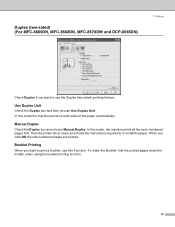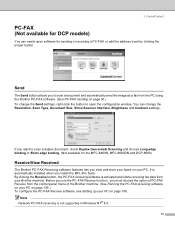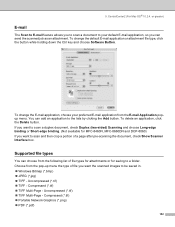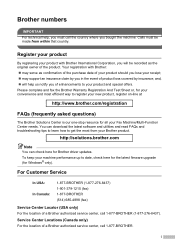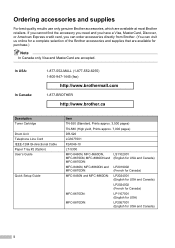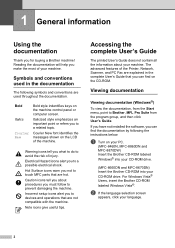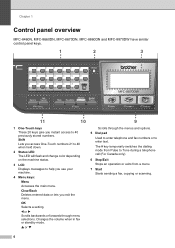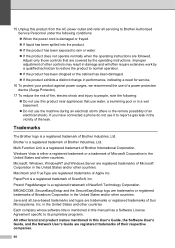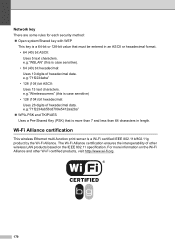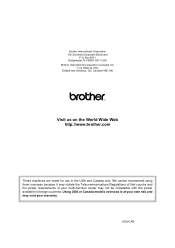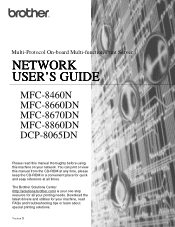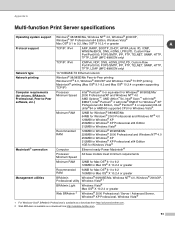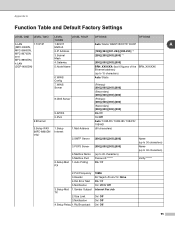Brother International MFC8660DN Support Question
Find answers below for this question about Brother International MFC8660DN - LASER FLATBED MULTI-FUNCTION.Need a Brother International MFC8660DN manual? We have 4 online manuals for this item!
Question posted by sandra99356 on August 20th, 2014
Can I Get A Fax Journal For 6 Mths Back?
need to retrieve fax journal for march 2014 of this year. can this be done? if so HOW
Current Answers
Related Brother International MFC8660DN Manual Pages
Similar Questions
How Do I Keep My Fax From Answering Even When I Have It Set To 'manual?'
(Posted by barbarajfriesen 9 years ago)
Can Brother Model Mfc-j430w Inkjet Multi-function Center Printer Be Installed
without using fax/phone line
without using fax/phone line
(Posted by ulSa 9 years ago)
I Am Having Problems Getting My Mfc-j270w Multi-function Machine To Work Wireles
(Posted by patrick865 11 years ago)
Is Faxing Networkable On The Mfc8660dn
(Posted by gwenner 11 years ago)
Software For Brother Dpc 74 In Multi-function
can you tell me where to get software in the brother DPC 7040. Thank you Rodney
can you tell me where to get software in the brother DPC 7040. Thank you Rodney
(Posted by rodneyredd1308 11 years ago)