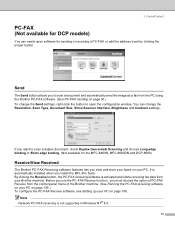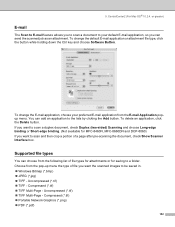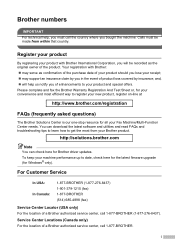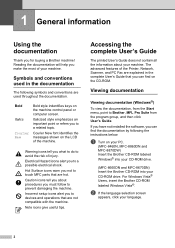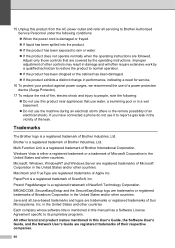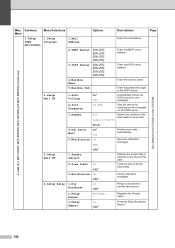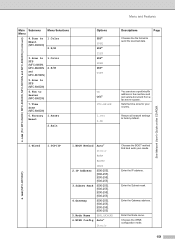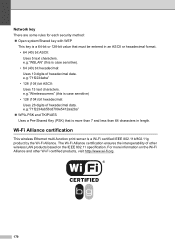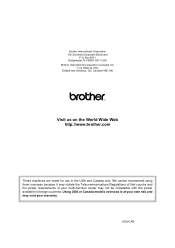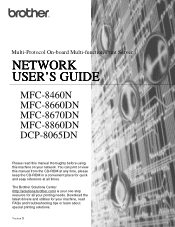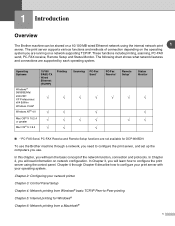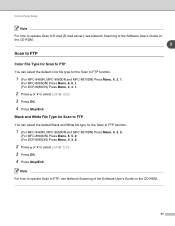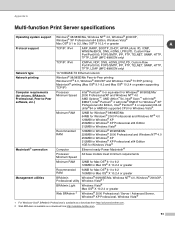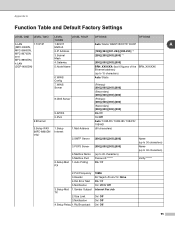Brother International MFC8660DN Support Question
Find answers below for this question about Brother International MFC8660DN - LASER FLATBED MULTI-FUNCTION.Need a Brother International MFC8660DN manual? We have 4 online manuals for this item!
Question posted by gwenner on November 21st, 2012
Is Faxing Networkable On The Mfc8660dn
The person who posted this question about this Brother International product did not include a detailed explanation. Please use the "Request More Information" button to the right if more details would help you to answer this question.
Current Answers
Related Brother International MFC8660DN Manual Pages
Similar Questions
Can Brother Model Mfc-j430w Inkjet Multi-function Center Printer Be Installed
without using fax/phone line
without using fax/phone line
(Posted by ulSa 9 years ago)
Can I Get A Fax Journal For 6 Mths Back?
need to retrieve fax journal for march 2014 of this year. can this be done? if so HOW
need to retrieve fax journal for march 2014 of this year. can this be done? if so HOW
(Posted by sandra99356 9 years ago)
Mfc8660dn How To Replace Fuser
(Posted by ccJessa 9 years ago)
Need Paperport For My Mfc8660dn In Windows 7
(Posted by sergio9200 12 years ago)
Mfc7050c Multi Function Printer
i need a driver for this printer. could you please email me the driver.
i need a driver for this printer. could you please email me the driver.
(Posted by cowboyspirit31 13 years ago)