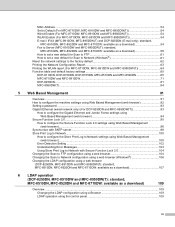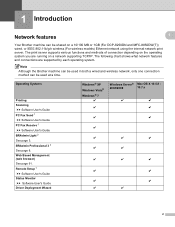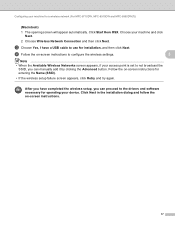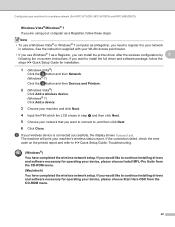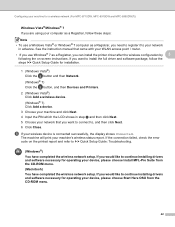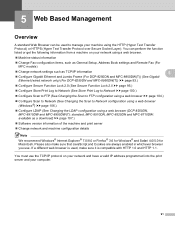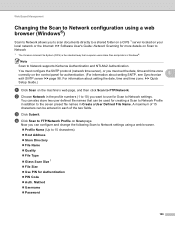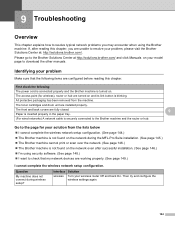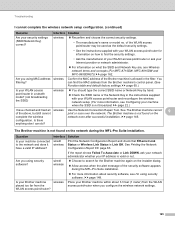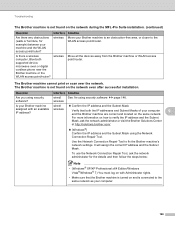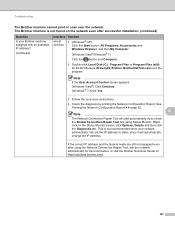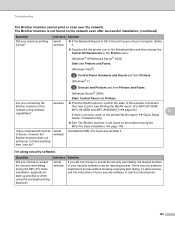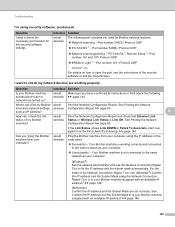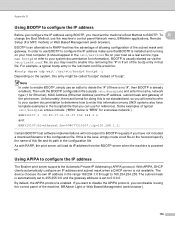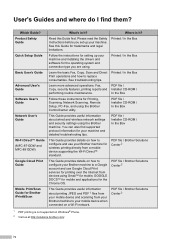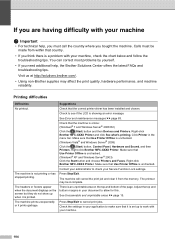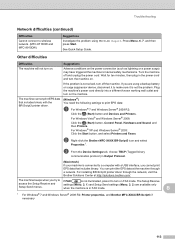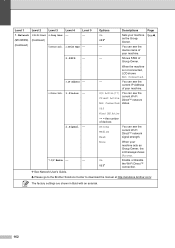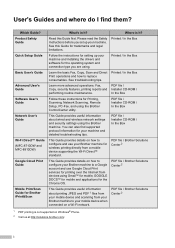Brother International MFC-8510DN Support Question
Find answers below for this question about Brother International MFC-8510DN.Need a Brother International MFC-8510DN manual? We have 6 online manuals for this item!
Question posted by panicospanayi on October 3rd, 2012
Scan To Pc (directly From Machine Buttons)
SCAN TO PC (DIRECTLY FROM MACHINE BUTTONS) IS WORKING ONLY FOR 2 OUT OF THE 3 WINDOWS xp PCS I HAVE CONNECTED ON. THE THIRD ONE WORKED INITIALLY, BUT AFTER A REMOVAL AND RE-INSTALLATIONS OF bROTHER S/W IT KEEPS NOT WORKING .ACTUALLY THE SCANNING FUCTION DOES NOT INITIATE. ON OTHER PCS WORKS GREAT (SCAN TO IMAGE/FILE/EMAIL ALL WORKS)
Current Answers
Related Brother International MFC-8510DN Manual Pages
Similar Questions
Brother Mfc 490cw Cannot Scan To File On Connected Pc
(Posted by Puppyrob 9 years ago)
Install Brother Mfc-j430w On Pc, Windows Won't Work
(Posted by losol 9 years ago)
Mfc 8890dw Windows Xp Cannot Connect
(Posted by Ca4uck 10 years ago)
How Do I Get My Brother Mfc-8480dn To Scan To My Email
(Posted by em219Neil1 10 years ago)
Scan A Document And Save As A .pdf File Instead Of A Image File
How do you save a scanned document as a .pdf file.
How do you save a scanned document as a .pdf file.
(Posted by vmelton 12 years ago)