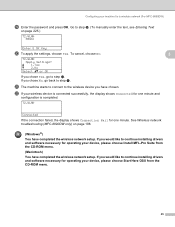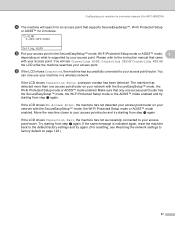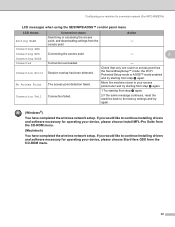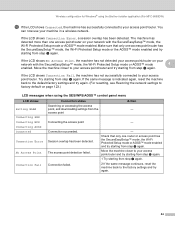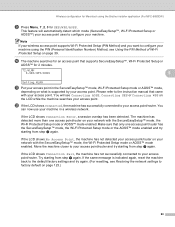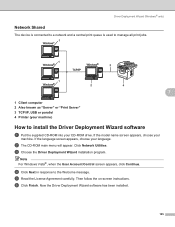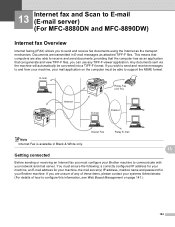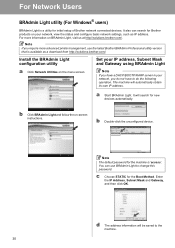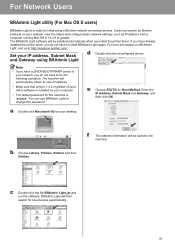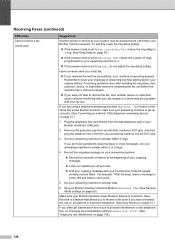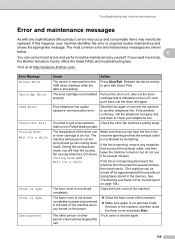Brother International MFC-8480DN Support Question
Find answers below for this question about Brother International MFC-8480DN - B/W Laser - All-in-One.Need a Brother International MFC-8480DN manual? We have 4 online manuals for this item!
Question posted by indiara on March 3rd, 2014
When Sanning On Mfc8480dn Getting Message Failed To Connect To Device
The person who posted this question about this Brother International product did not include a detailed explanation. Please use the "Request More Information" button to the right if more details would help you to answer this question.
Current Answers
Related Brother International MFC-8480DN Manual Pages
Similar Questions
Brother Mfc8480dn How To Scan Images Get Error Message
(Posted by faikandy8 10 years ago)
Connection Error When Trying To Print To Mfc-8480dn
(Posted by phallam 10 years ago)
Brother Mfc 8480dn How Do I Get Reset Error Message For Pf Kit, Fuser Unit,
laser unit
laser unit
(Posted by zuknicks 10 years ago)
When I Try To Scan A Document, I Get The Message 'check Connection'. What To Do?
(Posted by judyhatcher2000 11 years ago)
Loaded Paperport From My Disc Have Win7 64-bit Keep Getting Message Paper Port I
loaded paper port from disc on win 7 64 bit keep getting message paperort stopped working win search...
loaded paper port from disc on win 7 64 bit keep getting message paperort stopped working win search...
(Posted by ltheetge 12 years ago)