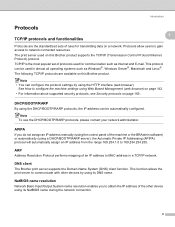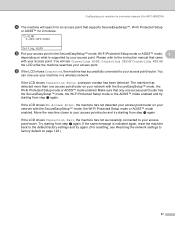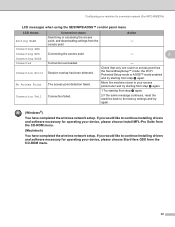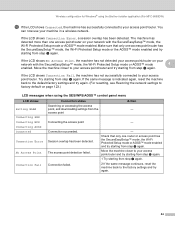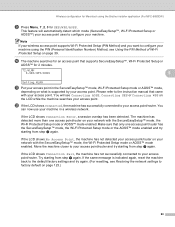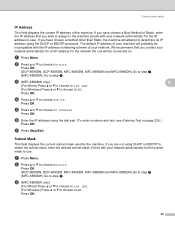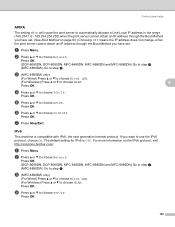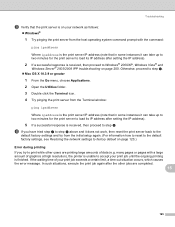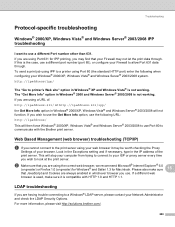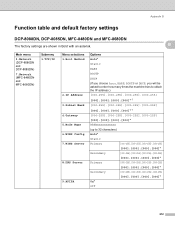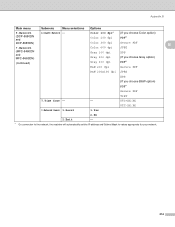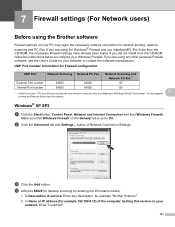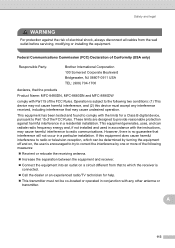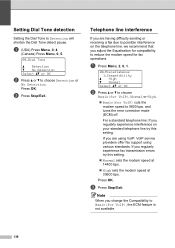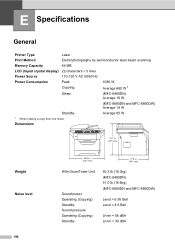Brother International MFC-8480DN Support Question
Find answers below for this question about Brother International MFC-8480DN - B/W Laser - All-in-One.Need a Brother International MFC-8480DN manual? We have 4 online manuals for this item!
Question posted by phallam on January 16th, 2014
Connection Error When Trying To Print To Mfc-8480dn
The person who posted this question about this Brother International product did not include a detailed explanation. Please use the "Request More Information" button to the right if more details would help you to answer this question.
Current Answers
Related Brother International MFC-8480DN Manual Pages
Similar Questions
How Do I Reset The Replace Drum Error On The Mfc 8480dn?
How do I reset the replace drum unit error on the mfc 8480dn?
How do I reset the replace drum unit error on the mfc 8480dn?
(Posted by sales17725 9 years ago)
How To Reset Drum Error On Brother Mfc-8480dn
(Posted by lokevin7 9 years ago)
No Paper Error For Brothers Mfc 8480dn
I have a Brothers MFC 8480DN printer. I can print any document except when I try to print an Avery l...
I have a Brothers MFC 8480DN printer. I can print any document except when I try to print an Avery l...
(Posted by pokergoddess 9 years ago)
How To Clear The Laser Unit Error On Brother Mfc 8480dn
(Posted by thaiscubas 10 years ago)
Error In Brother Mfc 3360 C Lcd Display Unable Print 46, Routine Maintanice
error in brother mfc 3360 c lcd display unable print 46, routine maintanice , & i m unable to pr...
error in brother mfc 3360 c lcd display unable print 46, routine maintanice , & i m unable to pr...
(Posted by surjit20012000 11 years ago)