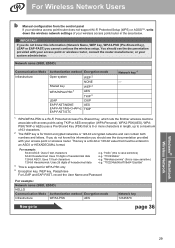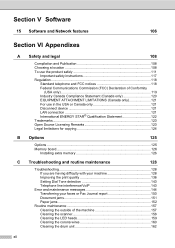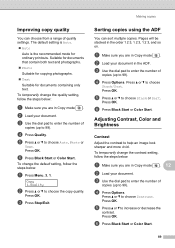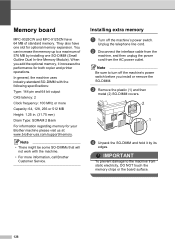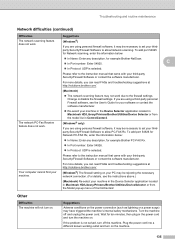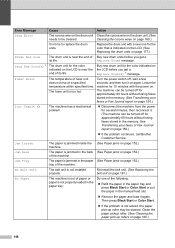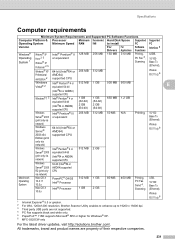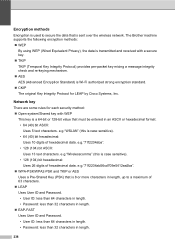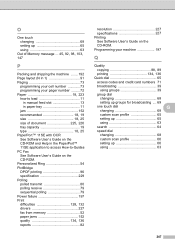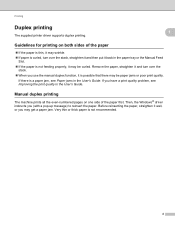Brother International MFC-9325CW Support Question
Find answers below for this question about Brother International MFC-9325CW.Need a Brother International MFC-9325CW manual? We have 3 online manuals for this item!
Question posted by ltheetge on March 2nd, 2012
Loaded Paperport From My Disc Have Win7 64-bit Keep Getting Message Paper Port I
loaded paper port from disc on win 7 64 bit keep getting message paperort stopped working win searching solutions. when troubleshooting win 7 is not an option to pick for a fix
Current Answers
Related Brother International MFC-9325CW Manual Pages
Similar Questions
Mfc-j625dw Is Offline. How Do I Get It Online?
How do I get my mfc-j625dw online?
How do I get my mfc-j625dw online?
(Posted by jma91155 9 years ago)
Why Does My Printer Say Manual Feed Load Letter Paper? Help!?!?!
My brother MFC 9325cw Printer says manual feed, Load letter paper...What ecatly does this mean? Help...
My brother MFC 9325cw Printer says manual feed, Load letter paper...What ecatly does this mean? Help...
(Posted by Chelsea512 10 years ago)
I Need To Get My Printer To Print From My Laptop And Get The Fax To Work.
I have this Brothers Printer and I want to know how to connect it to my laptop. The printer will pri...
I have this Brothers Printer and I want to know how to connect it to my laptop. The printer will pri...
(Posted by larryj929 11 years ago)
Add Toner Error Message
I added a Brother toner cartridge to a MFC-9235 CW two weeks and about 300 copies ago. It was workin...
I added a Brother toner cartridge to a MFC-9235 CW two weeks and about 300 copies ago. It was workin...
(Posted by rtfmat 11 years ago)