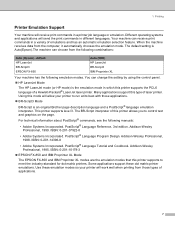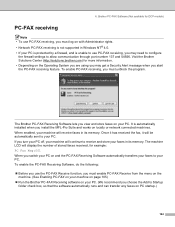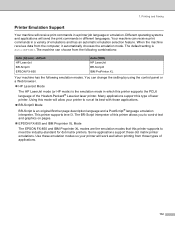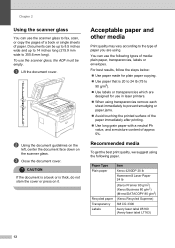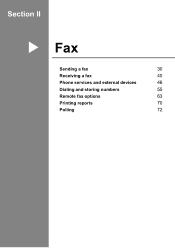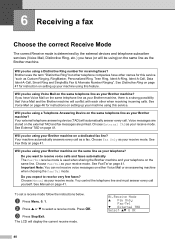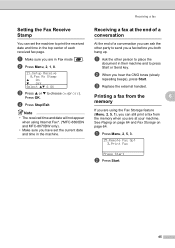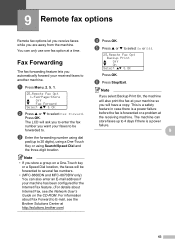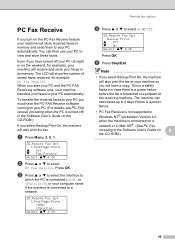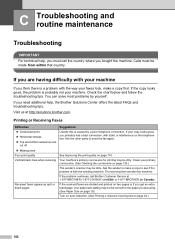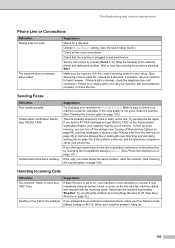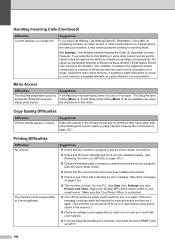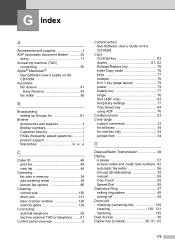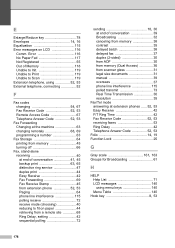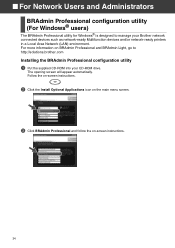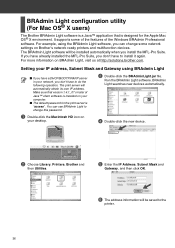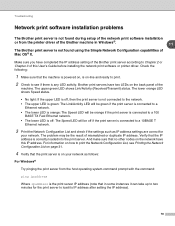Brother International MFC-8460n Support Question
Find answers below for this question about Brother International MFC-8460n - Network All-in-One Laser Printer.Need a Brother International MFC-8460n manual? We have 4 online manuals for this item!
Question posted by smsofc on January 5th, 2012
How Do I Get Paperport To Recognize Faxes That We Receive?
Had the computer we receive our faxes on crash. Harddrive was copied and replaced. Paperport is in the system but it is not showing our faxes subsequently not allowing us to print the faxes. The manual says "turn on PC FAX receive." Where do I do that?
Current Answers
Related Brother International MFC-8460n Manual Pages
Similar Questions
How To Expand Memory On Printer Brother Model Mfc 8460n
(Posted by hajriglo 9 years ago)
How To Remove Fuser On Brother 8460n Laser Printer
(Posted by buanaakan 9 years ago)
Changing Printer Head Brother Mfc-j410w
steps how to replace printer head brother mfc-j10ww
steps how to replace printer head brother mfc-j10ww
(Posted by lorenzosamson 10 years ago)
Question About My Mfc8860dn
When i printer on my MFC 8860DN every one of my copies come out with a verical line down the right s...
When i printer on my MFC 8860DN every one of my copies come out with a verical line down the right s...
(Posted by rsenn 12 years ago)