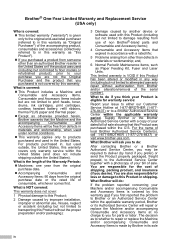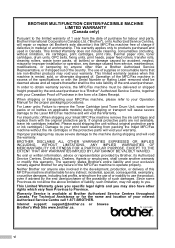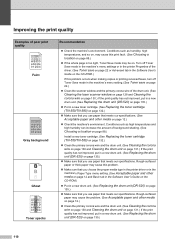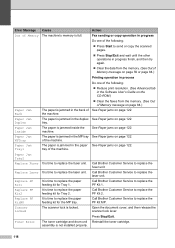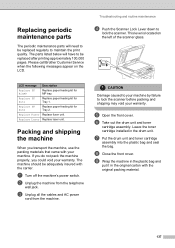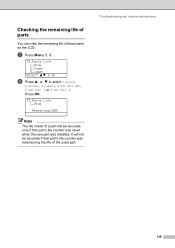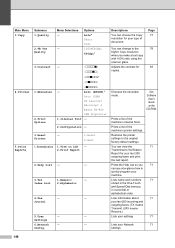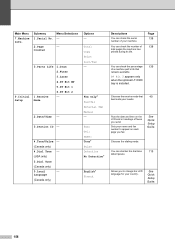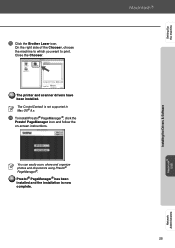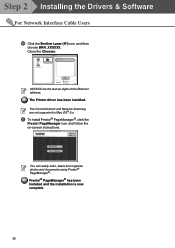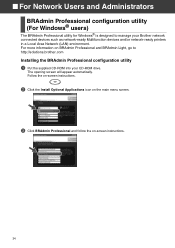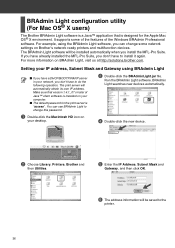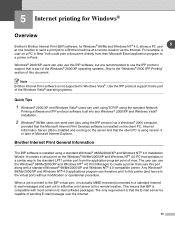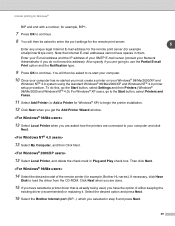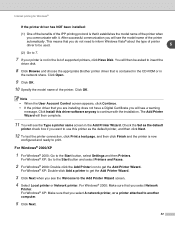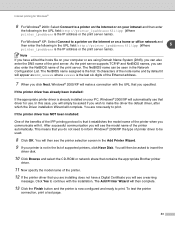Brother International MFC-8460n Support Question
Find answers below for this question about Brother International MFC-8460n - Network All-in-One Laser Printer.Need a Brother International MFC-8460n manual? We have 4 online manuals for this item!
Question posted by mendozatrucking1 on March 11th, 2013
What Does It Mean When My Printer Says Replace Fuser
The person who posted this question about this Brother International product did not include a detailed explanation. Please use the "Request More Information" button to the right if more details would help you to answer this question.
Current Answers
Answer #1: Posted by tmckelvey82 on March 11th, 2013 11:25 AM
Click the link below for help on what it means and when you should replace the fuser assembly as well as an idea on price:
http://www.laserzone123.com/Store/index.php?route=product/product&product_id=210
Please be sure to accept this answer and mark as helpful.
Not the answer you were looking for? Then please feel free to resubmit!
Thank you!
Related Brother International MFC-8460n Manual Pages
Similar Questions
Brother Printer Mfc-8460n, How To Replace Fuser
(Posted by alopinhe 10 years ago)
How To Replace Fuser On Brother Printer Mfc 8460n
(Posted by cwg1cri 10 years ago)
Replace Fuser
The Replace Fuser message is showing on Brother MFC-8460N. Exactly what does the Fuser do? Can this ...
The Replace Fuser message is showing on Brother MFC-8460N. Exactly what does the Fuser do? Can this ...
(Posted by conniemorton 12 years ago)
Printer Says Replace Toner Even When Toner Is New
(Posted by jazhorvath 12 years ago)