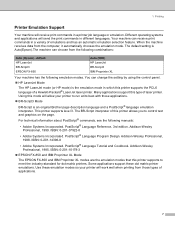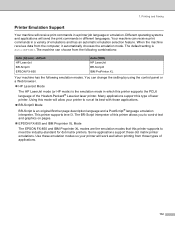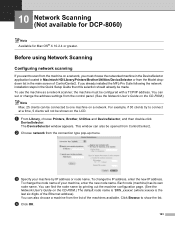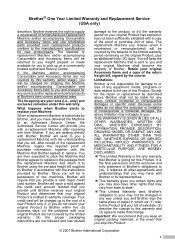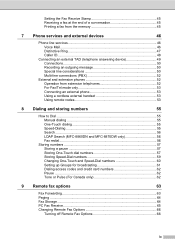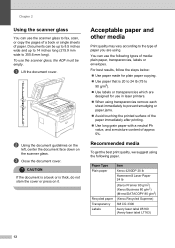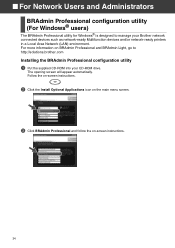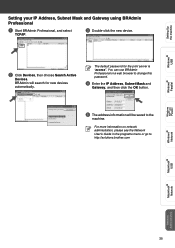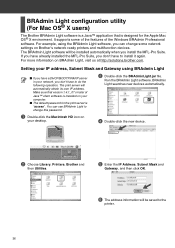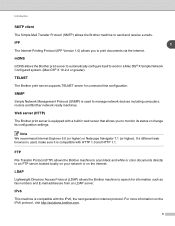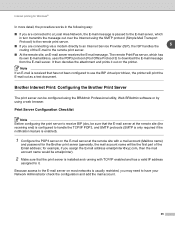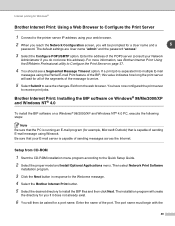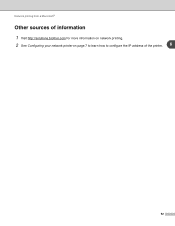Brother International MFC-8460n Support Question
Find answers below for this question about Brother International MFC-8460n - Network All-in-One Laser Printer.Need a Brother International MFC-8460n manual? We have 4 online manuals for this item!
Question posted by conniemorton on January 4th, 2012
Replace Fuser
The Replace Fuser message is showing on Brother MFC-8460N. Exactly what does the Fuser do? Can this be changed easily for me to do or do I need to send this to a shop.
Current Answers
Answer #1: Posted by freginold on January 5th, 2012 4:06 AM
The fuser is the part of the machine that gets hot, it fuses the toner onto the paper to create a permanent image. It seems like Brother recommends that you send the machine to them when the fuser needs to be replaced, as there are no replacement instructions in the manual, but you can probably replace it yourself if you are handy with a screwdriver. However, purchasing a fuser may not be cost-effective.
Related Brother International MFC-8460n Manual Pages
Similar Questions
How To Replace Pf Kit On Brother Model Mfc 8460n
(Posted by 116dbower 9 years ago)
How To Replace Paper Feeding Kit Brother Mfc-8460n
(Posted by curlySobu 9 years ago)
How To Remove Fuser On Brother 8460n Laser Printer
(Posted by buanaakan 9 years ago)
How To Reset Replace Toner Message On Brother Mfc-9970cdw
(Posted by levoYOS 10 years ago)
How To Clear Replace Toner Message On Brother Mfc-7360n
(Posted by jayhe 10 years ago)