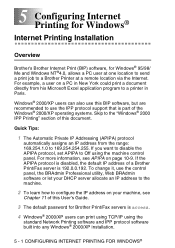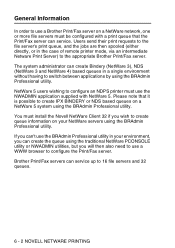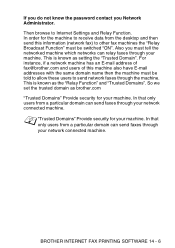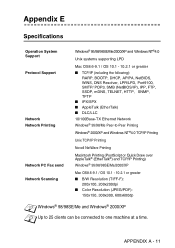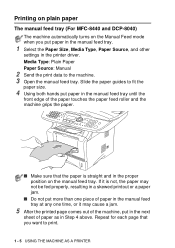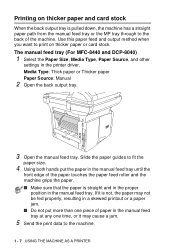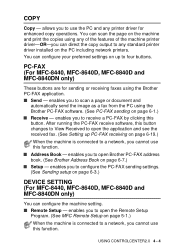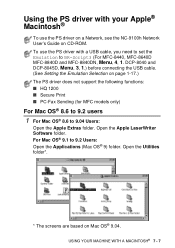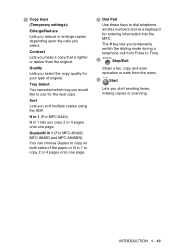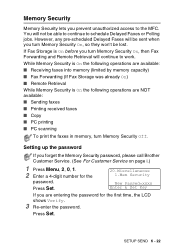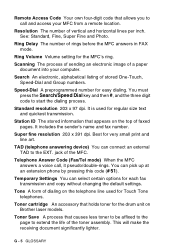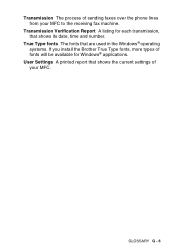Brother International MFC 8440 Support Question
Find answers below for this question about Brother International MFC 8440 - B/W Laser - All-in-One.Need a Brother International MFC 8440 manual? We have 5 online manuals for this item!
Question posted by tsdo on November 22nd, 2013
Mfc 8440 How To Send Fax By Printing Via Network Ubuntu
The person who posted this question about this Brother International product did not include a detailed explanation. Please use the "Request More Information" button to the right if more details would help you to answer this question.
Current Answers
Related Brother International MFC 8440 Manual Pages
Similar Questions
My Mfc 8440 Is Not Printing Faxes, Paper Does Not Go All The Way
(Posted by jkchjknob 9 years ago)
My Mfc-290 Will Send Fax, But Will Not Accept Fax Or Copy. I Have Changed Ink.
(Posted by neeleyd99 11 years ago)
Replacing Drum Unit On Mfc-8440
How do I remove the drum unit from an MFC-8440 All-in-one? Do I just pull it straight out of the mac...
How do I remove the drum unit from an MFC-8440 All-in-one? Do I just pull it straight out of the mac...
(Posted by barbarahaskin 11 years ago)
Mfc 8440 With Windows 7
I would like to get my mfc-8440 to work with windows 7 like it did with xp. I would like to be able ...
I would like to get my mfc-8440 to work with windows 7 like it did with xp. I would like to be able ...
(Posted by jmd33 11 years ago)