Brother International MFC 795CW Support Question
Find answers below for this question about Brother International MFC 795CW - Color Inkjet - All-in-One.Need a Brother International MFC 795CW manual? We have 8 online manuals for this item!
Current Answers
There are currently no answers that have been posted for this question.
Be the first to post an answer! Remember that you can earn up to 1,100 points for every answer you submit. The better the quality of your answer, the better chance it has to be accepted.
Be the first to post an answer! Remember that you can earn up to 1,100 points for every answer you submit. The better the quality of your answer, the better chance it has to be accepted.
Related Brother International MFC 795CW Manual Pages
Network Users Manual - English - Page 50
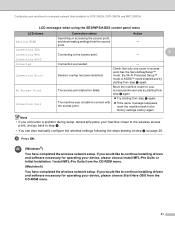
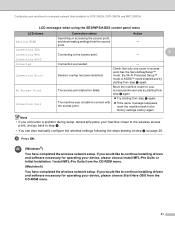
...device, please choose Install MFL-Pro Suite or Initial Installation / Install MFL-Pro Suite from the CD-ROM menu.
(Macintosh)
You have completed the wireless network setup. Configuring your machine for a wireless network (Not available for DCP-365CN, DCP-395CN and MFC... The access point detection failed. If you encounter a problem during setup, temporarily place your machine closer to the ...
Network Users Manual - English - Page 52
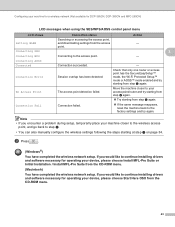
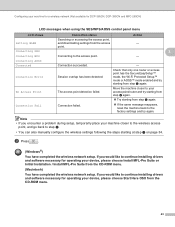
...like to continue installing drivers and software necessary for operating your device, please choose Start Here OSX from step d again.
„...completed the wireless network setup. Connection succeeded. If you encounter a problem during setup, temporarily place your machine closer to the wireless access
...(Not available for DCP-365CN, DCP-395CN and MFC-295CN)
LCD messages when using the SES/WPS/...
Network Users Manual - English - Page 56


... (For DCP-373CW, DCP-375CW, DCP-377CW, DCP-593CW, DCP-595CW, DCP-597CW, MFC-495CW and MFC-795CW) on page 114.
3
(Windows®) You have completed the wireless network setup. Using ...-375CW, DCP-377CW, DCP-593CW, DCP-595CW, DCP-597CW, MFC-495CW and MFC-795CW) on page 48 and Wireless Configuration for operating your device, please choose Install MFL-Pro Suite or Initial Installation / Install ...
Network Users Manual - English - Page 61


Wireless configuration for Windows® using the Brother installer application (For DCP-373CW, DCP-375CW, DCP-377CW, DCP-593CW, DCP-595CW, DCP-597CW, MFC-495CW and MFC-795CW)
h Temporarily connect the Brother wireless device to your access point using a network cable (not
included) and click Next.
4
i Choose the machine you wish to configure, and click...
Network Users Manual - English - Page 65
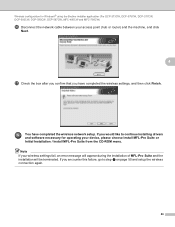
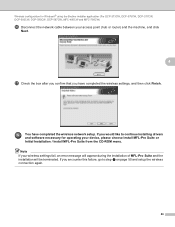
...Brother installer application (For DCP-373CW, DCP-375CW, DCP-377CW, DCP-593CW, DCP-595CW, DCP-597CW, MFC-495CW and MFC-795CW)
p Disconnect the network cable between your access point (hub or router) and the machine, and click
... the wireless network setup. Wireless configuration for operating your device, please choose Install MFL-Pro Suite or Initial Installation / Install MFL-Pro Suite from the CD...
Network Users Manual - English - Page 70


Wireless configuration for operating your device, please choose Install MFL-Pro Suite or Initial Installation / Install MFL-Pro Suite from the CD-ROM menu.
...; using the Brother installer application (For DCP-373CW, DCP-375CW, DCP-377CW, DCP-593CW, DCP-595CW, DCP-597CW, MFC-495CW and MFC-795CW)
m Click Next.
4
n Check the box after you confirm that you have completed the wireless network setup.
Network Users Manual - English - Page 80
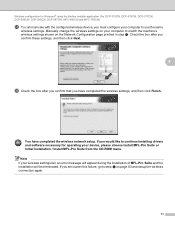
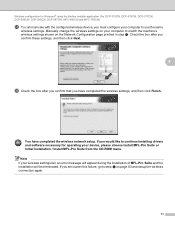
...DCP-375CW, DCP-377CW, DCP-593CW, DCP-595CW, DCP-597CW, MFC-495CW and MFC-795CW)
r To communicate with the configured wireless device, you must configure your computer to use the same
wireless settings. You...on page 63 and setup the wireless connection again.
71 Wireless configuration for operating your device, please choose Install MFL-Pro Suite or Initial Installation / Install MFL-Pro Suite from...
Network Users Manual - English - Page 83
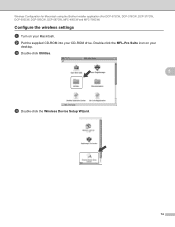
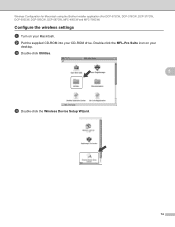
... Brother installer application (For DCP-373CW, DCP-375CW, DCP-377CW, DCP-593CW, DCP-595CW, DCP-597CW, MFC-495CW and MFC-795CW)
Configure the wireless settings 5
a Turn on your
desktop.
c Double-click Utilities.
5
d Double-click the Wireless Device Setup Wizard.
74 Double-click the MFL-Pro Suite icon on your CD-ROM drive. b Put the...
Network Users Manual - English - Page 85


...".
76 Wireless Configuration for Macintosh using the Brother installer application (For DCP-373CW, DCP-375CW, DCP-377CW, DCP-593CW, DCP-595CW, DCP-597CW, MFC-495CW and MFC-795CW)
h Temporarily connect the Brother wireless device to your access point using a network cable and click
Next.
5
i Choose the machine you wish to configure, and click Next.
Network Users Manual - English - Page 89
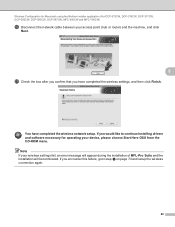
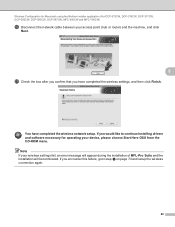
... for operating your device, please choose Start Here OSX from the CD-ROM menu.
If you encounter this failure, go to continue installing drivers and software necessary for Macintosh using the Brother installer application (For DCP-373CW, DCP-375CW, DCP-377CW, DCP-593CW, DCP-595CW, DCP-597CW, MFC-495CW and MFC-795CW)
p Disconnect the...
Network Users Manual - English - Page 91


Wireless Configuration for Macintosh using the Brother installer application (For DCP-373CW, DCP-375CW, DCP-377CW, DCP-593CW, DCP-595CW, DCP-597CW, MFC-495CW and MFC-795CW)
d Double-click Utilities.
5
e Double-click the Wireless Device Setup Wizard. f Choose Automatic install (Advanced) and click Next.
82
Network Users Manual - English - Page 94
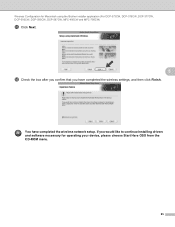
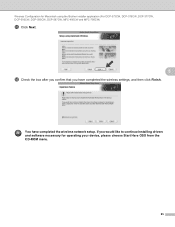
... Brother installer application (For DCP-373CW, DCP-375CW, DCP-377CW, DCP-593CW, DCP-595CW, DCP-597CW, MFC-495CW and MFC-795CW)
m Click Next.
5
n Check the box after you confirm that you have completed the wireless network setup. Wireless Configuration for operating your device, please choose Start Here OSX from the CD-ROM menu.
85
Network Users Manual - English - Page 96
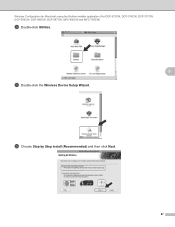
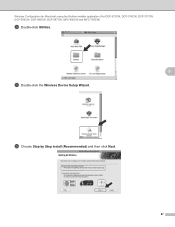
Wireless Configuration for Macintosh using the Brother installer application (For DCP-373CW, DCP-375CW, DCP-377CW, DCP-593CW, DCP-595CW, DCP-597CW, MFC-495CW and MFC-795CW)
d Double-click Utilities.
5
e Double-click the Wireless Device Setup Wizard.
f Choose Step by Step install (Recommended) and then click Next.
87
Network Users Manual - English - Page 103
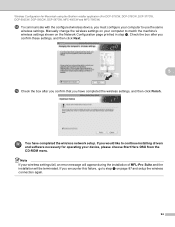
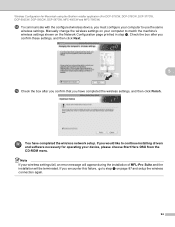
...DCP-373CW, DCP-375CW, DCP-377CW, DCP-593CW, DCP-595CW, DCP-597CW, MFC-495CW and MFC-795CW)
r To communicate with the configured wireless device, you have completed the wireless network setup. Check the box after you confirm these... on page 87 and setup the wireless connection again.
94 Note If your device, please choose Start Here OSX from the CD-ROM menu. Manually change the wireless settings on the ...
Network Users Manual - English - Page 142
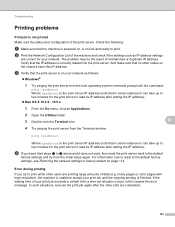
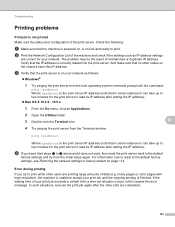
... unable to accept your print job exceeds a certain limit, a time out situation occurs, which causes the error message. b Print the Network Configuration List of the print server.
many pages or color ...-click the Terminal icon.
10
4 Try pinging the print server from the initial setup again. The problem may be the result of data (e.g. c Verify that the print server is the print server IP...
Network Users Manual - English - Page 145
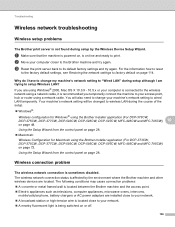
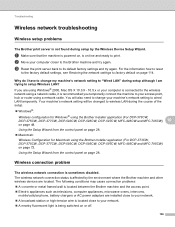
... and MFC-795CW) 10
on page 48.
For the information how to reset
to the factory default settings, see Restoring the network settings to its default factory settings and try again.
Wireless connection problem 10
The wireless network connection is sometimes disabled.
10
The wireless network connection status is affected by the Wireless Device...
Software Users Manual - English - Page 4


... DCP-395CN, MFC-495CW and MFC-795CW 67 Customizing a... user-defined button...68
PHOTOCAPTURE...73 Open PCC Folder (PCC: PhotoCapture Center 73 Copy From PCC ...74 Copy To Application ...75 FaceFilter Studio ...76
COPY ...78 PC-FAX (MFC models only) ...80
Send ...81 Receive/View Received (Not available for MFC-255CW and MFC-295CN 81 Address Book ...82 Setup ...82 DEVICE...
Software Users Manual - English - Page 9


...ink jet printer. Low Running Cost Whenever a particular ink color requires replacement, you installed MFL-Pro Suite from your PC...This feature is protected by a firewall, and you are unable to network print, network scan or PC Fax, you... MFC-255CW) Wireless LAN (IEEE802.11b/g) (For Wireless models only) The wireless LAN capability lets your machine communicate with other wireless devices using...
Software Users Manual - English - Page 19
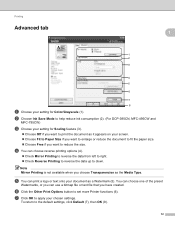
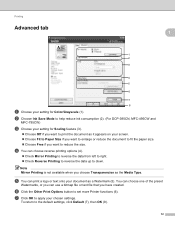
... (7), then OK (8).
12 Printing
Advanced tab 1 1
1 2 3
4 5
6
7 8
a Choose your chosen settings. b Choose Ink Save Mode to help reduce ink consumption (2). (For DCP-395CN, MFC-495CW and
MFC-795CW)
c Choose your setting for Color/Grayscale (1). d You can use a bitmap file or text file that you want to enlarge or reduce the document to fit the paper...
Users Manual - English - Page 183
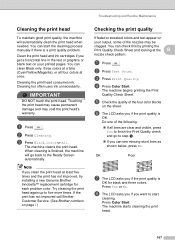
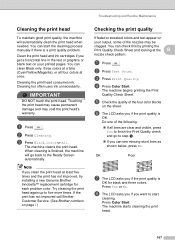
... cleaning the print head again up to start the cleaning process manually if there is
OK for each problem color. a Press
.
The machine begins printing the Print Quality Check Sheet. e Check the quality of the four color blocks
on your printed pages.
h The LCD asks you if you want to five more times.
Similar Questions
How Can I Get My Mfc-795cw Printer Into Maintenance Mode
How can I get my MFC-795CW printer in maintenance mode? Please don't tell me to hit the menu key and...
How can I get my MFC-795CW printer in maintenance mode? Please don't tell me to hit the menu key and...
(Posted by sdncosmo 3 years ago)
Mfc-795cw Won't Print Black
(Posted by hafnancyc 10 years ago)
Mfc J410w Unable To Scanap
I am getting the error message MFC J410W Unable to ScanAP
I am getting the error message MFC J410W Unable to ScanAP
(Posted by phuntart 11 years ago)

