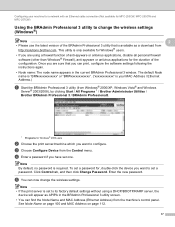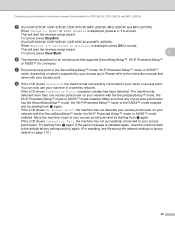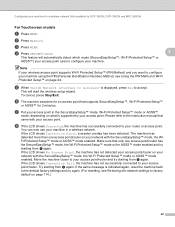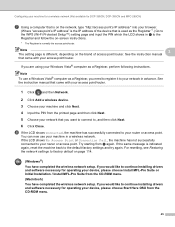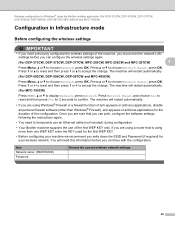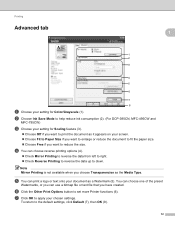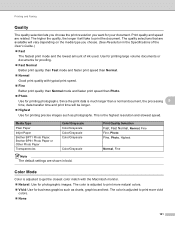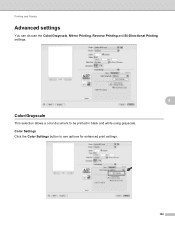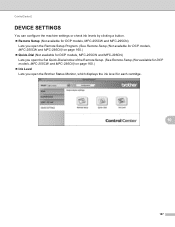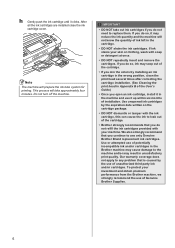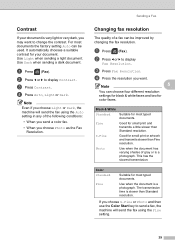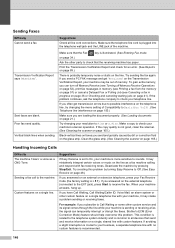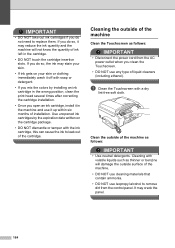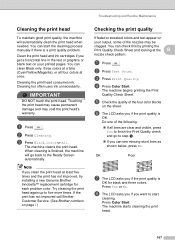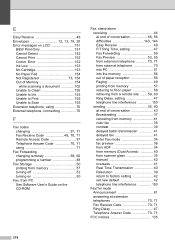Brother International MFC 795CW Support Question
Find answers below for this question about Brother International MFC 795CW - Color Inkjet - All-in-One.Need a Brother International MFC 795CW manual? We have 8 online manuals for this item!
Question posted by tdanenh on November 10th, 2013
Black Ink Not Working
Hello, My black ink is not printing. I have tried 2 cartridges. Color prints fine. Have run the clean setting and nothing still.
Current Answers
Related Brother International MFC 795CW Manual Pages
Similar Questions
Mfc-795cw Won't Print Black
(Posted by hafnancyc 10 years ago)
Brother Inkjet Printer Wont Print Black
(Posted by F1iCtu 10 years ago)
Is Brother Mfc-j430w Printer Capable Of Printing Online Postage From Stamps.com
(Posted by f1b3ropt1k 10 years ago)
The Black Ink Will Not Print
The black ink will not print when i print ssomething. I have also replaced the cartridge thinking th...
The black ink will not print when i print ssomething. I have also replaced the cartridge thinking th...
(Posted by mazstar2001 11 years ago)
Using A Brother Printer Mfc-j835dw, How Do I Print 2 Power Point Slides Per Page
Using a brother printer MFC-J835DW, how do i print 2 power point slides per page? 2 on the front and...
Using a brother printer MFC-J835DW, how do i print 2 power point slides per page? 2 on the front and...
(Posted by hlapham327 12 years ago)