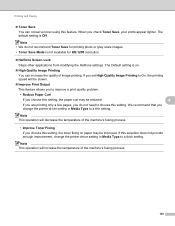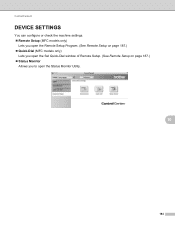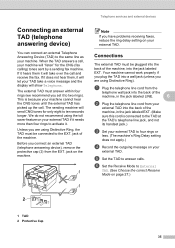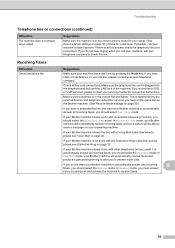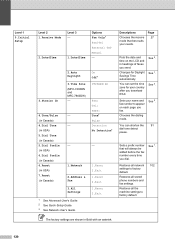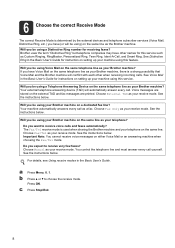Brother International MFC-7860DW Support Question
Find answers below for this question about Brother International MFC-7860DW.Need a Brother International MFC-7860DW manual? We have 5 online manuals for this item!
Question posted by fadiinspace on January 3rd, 2014
My Machine Does Not Answer Phone Calls Or Faxes
(in order not to repeat all steps appearing in the troubledshooting, I already checked and did : There is a dial tone. the machine is connected to an external phone connected through the EXIT port the answer mode and ring time are appropriately configured. the problem: When an attempt to call or fax the number only one ring occurs and then the line or fax is disconected.
Current Answers
Related Brother International MFC-7860DW Manual Pages
Similar Questions
Brother Fax Machine Mfc-7860dw When I Fax How Do I Set Up To Get A Receipt That
it was received
it was received
(Posted by dosum 9 years ago)
Using A Voip Router For My Brother Mfc-7860dw Fax Machine. How Do I Find Out My
fax number?
fax number?
(Posted by meihLandr 10 years ago)
How To Delete A Programed Phone Number Brother Fax Machine 7860dw
(Posted by niirfa 10 years ago)
Troubleshooting Mfc 885cw I Have A Dial Tone But Call Is Not Completed
I have dial tone and can receive incoming calls but cannot make any outgoing calls?
I have dial tone and can receive incoming calls but cannot make any outgoing calls?
(Posted by dianaortiz 10 years ago)
When I Press Start To Fax, I Get Dial Tone But Machine Won't Dial # Adf Not Work
(Posted by mlindsay47648 10 years ago)