Brother International MFC-7860DW Support Question
Find answers below for this question about Brother International MFC-7860DW.Need a Brother International MFC-7860DW manual? We have 5 online manuals for this item!
Question posted by dosum on August 23rd, 2014
Brother Fax Machine Mfc-7860dw When I Fax How Do I Set Up To Get A Receipt That
it was received
Current Answers
There are currently no answers that have been posted for this question.
Be the first to post an answer! Remember that you can earn up to 1,100 points for every answer you submit. The better the quality of your answer, the better chance it has to be accepted.
Be the first to post an answer! Remember that you can earn up to 1,100 points for every answer you submit. The better the quality of your answer, the better chance it has to be accepted.
Related Brother International MFC-7860DW Manual Pages
Network Users Manual - English - Page 1


You can also download the latest drivers and utilities for your machine, read FAQs and troubleshooting tips or learn about network and advanced network features of wired and wireless network settings, security settings and Internet fax settings using your Brother machine, see the Network Glossary. Version A ENG To find supported protocol information and detailed troubleshooting tips....
Network Users Manual - English - Page 65


... to transmit a default report back to the original sending machine or user.
7
The receiver must set the Notification option in the Setup Mail RX to request notification from the control panel of the machine. These fixed messages depend on .
60 Internet fax (For MFC-7460DN, MFC-7860DN and MFC-7860DW: available as described above is sent back to request...
Network Users Manual - English - Page 76


...see Printing the WLAN report (For HL-2280DW,
9
DCP-7070DW and MFC-7860DW) on page 37.)
If there is an error code on the ...Settings and then Printers.
(Windows® XP)
Start and Printers and Faxes.
(Windows Vista®)
, Control Panel, Hardware and Sound and then Printers.
(Windows® 7)
, Control Panel, Devices and Printers and then Printers and Faxes.
The Brother machine...
Network Users Manual - English - Page 77


..., see Printing the WLAN report (For HL-2280DW, DCP-7070DW and MFC-7860DW) on page 37.) If there is an error code on how to open the port, see the instructions of the Network Connection Repair Tool, see Troubleshooting in Is your Brother machine assigned with an available IP address? on page 69.
(Macintosh...
Software Users Manual - English - Page 77


... then click Start Printing.
69 e The PC-FAX sending dialog will appear. c Configure the settings in the image viewer. Before you use the PC-FAX Receive function, you must select the PC-FAX Receive option from the control panel menu of the Brother machine. (See Enabling PC-FAX Receiving software on your machine on the folder tree to browse for the...
Software Users Manual - English - Page 107
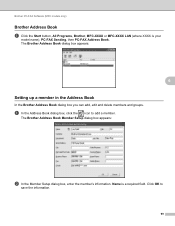
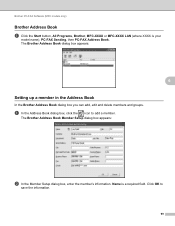
....
99 Name is your
model name), PC-FAX Sending, then PC-FAX Address Book.
Click OK to add a member. Brother PC-FAX Software (MFC models only)
Brother Address Book 6
a Click the Start button, All Programs, Brother, MFC-XXXX or MFC-XXXX LAN (where XXXX is a required field. The Brother Address Book dialog box appears:
Setting up a member in the Address Book...
Software Users Manual - English - Page 209


... color or black and white in the
scan type option on the Device Scan Settings screen of ControlCenter4 or Device Button tab of the ControlCenter2 configuration screen.
You can be assigned an E-mail address allowing you to send, receive or forward documents over a Local Area Network or the Internet to computers or other Internet Fax machines.
Users Manual - English - Page 43


... instructions on setting up your machine using this service.)
Will you be using a Telephone Answering Device on the same line. Your machine automatically answers every call as your telephone on the same telephone line as the Brother machine. Do you be using ) on a dedicated fax line? 5 Receiving a fax
5
Receive modes 5
Choose the correct Receive Mode 5
The correct Receive Mode is...
Users Manual - English - Page 82


... paper in the paper tray.
Do one of the machine.
(See Paper is jammed inside the machine
machine. The toner cartridge is busy. Then, disconnect the machine from the power for several minutes and then
reconnect it.
(For MFC-7860DW) Disconnect the machine from the power for your faxes or Fax Journal report on page 69 before disconnecting the...
Users Manual - English - Page 100


... the same line as the Brother machine, make sure your answering machine is set up correctly. (See Connecting an external TAD (telephone answering device) on page 91.)
(For MFC-7860DW) Contact your administrator to Basic(for people
sending manual faxes.
Receiving Faxes (continued)
Difficulties Cannot receive a fax. (continued)
Suggestions
Another device or service at the beginning of...
Users Manual - English - Page 101


... Stop/Exit.
If Easy Receive is set to On, your Secure Function Lock Settings. Deactivate the machine by dirt or correction fluid on the line. Brother's ECM feature should help overcome this problem by turning Easy Receive to Off. (See Easy Receive on page 31.)
Sending a fax call to all devices that send and receive information on the telephone line...
Users Manual - English - Page 120


... example, to set Beeper volume to access the menu mode
C
a Press Menu. b Choose an option.
Press 1 for General Setup menu. Press 2 for Fax menu. Press 3 for Copy menu. (MFC-7860DW) Press 4 for Printer menu. Press 5 for Print Reports menu. Press 6 for Network menu. Press 7 for Machine Info. C Menu...
Users Manual - English - Page 124


... Send (In Fax mode only)
9.Duplex (MFC-7460DN and MFC-7860DW) 1.Contrast
2.Fax Resolution
3.Delayed Fax
On Off*
Auto* Light Dark Standard* Fine S.Fine Photo Set Time=00:00
1 See Advanced User's Guide. You can personalize these codes. Reduces the size of the paper. Prints receive faxes on or off. Sets the default resolution for outgoing faxes.
Descriptions
Page
Sets the
30...
Users Manual - English - Page 127
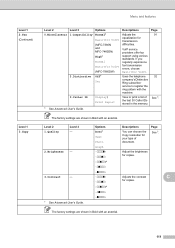
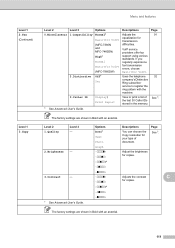
...'s Guide.
The factory settings are shown in Bold with an asterisk.
111
The factory settings are shown in the memory. If you regularly experience fax transmission errors, choose Basic...machine. Page 91
32 See 1.
Adjusts the contrast
C
for transmission difficulties.
Options Normal* Basic(for VoIP) (MFC-7360N and MFC-7460DN) High* Normal Basic(for VoIP) (MFC-7860DW) Off* Set...
Users Manual - English - Page 136
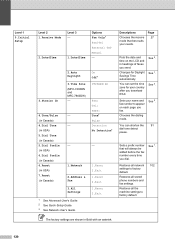
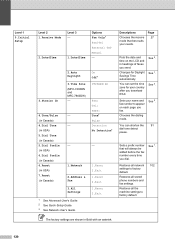
...
91
dial tone detect
pause. You can set the time zone for Daylight Savings Time automatically.
Changes for your needs. See 3.
Level 1
0.Initial Setup
Level 2 1.Receive Mode
2.Date&Time
Level 3 -
1.Date&Time
Options Fax Only* Fax/Tel External TAD Manual -
3.Station ID
2.Auto Daylight
3.Time Zone (MFC-7460DN and MFC-7860DW) -
4.Tone/Pulse (in Canada) 4.Dial Tone...
Advanced Users Manual - English - Page 3


...Deep Sleep mode 3 Toner Settings ...4 Toner Setting (Continue Mode 4 Receiving faxes in Continue Mode 4 Toner End in Continue Mode 4 LCD Contrast ...5 Dial Prefix ...5 Setting up the prefix number 5 Changing the prefix number 6 Mode Timer...6
2 Security features
7
Security...7 TX Lock (MFC-7360N and MFC-7460DN 7 Secure Function Lock 2.0 (MFC-7860DW 8 Setting Lock 11 Restricting dialing...
Advanced Users Manual - English - Page 4


4 Receiving a fax
22
Remote Fax Options 22 Fax Forwarding 22 Paging ...23 Fax Storage 23 PC-Fax Receive 23 Changing Remote Fax Options 24 Remote retrieval 25 Remote fax commands 27
Additional receiving operations 28 Printing a reduced incoming fax 28 Duplex (2-sided) printing for Fax mode (MFC-7460DN and MFC-7860DW 28 Setting the Fax Receive Stamp 28 Receiving a fax at the end of a ...
Advanced Users Manual - English - Page 13


.../Exit.
7 Setting up your machine with multiple levels of security using numbers 0-9. d Enter a four-digit number for the
password using TX Lock (For MFC-7360N and MFC-7460DN) or Secure Function Lock 2.0 (For MFC-7860DW) and Setting Lock. However, any prescheduled Delayed Faxes will be sent even if you forget the TX Lock password, please call Brother Customer Service...
Advanced Users Manual - English - Page 34


... you choose On, the machine automatically reduces each received fax page.
Setting the Fax Receive Stamp
4
You can use Letter, A4, Legal or Folio (8.5 in. 13 in.) size of paper in the top center of each page of an incoming fax to fit the size of paper for Fax mode (MFC-7460DN and MFC-7860DW)
4
Your machine can ask the other...
Quick Setup Guide - English - Page 8
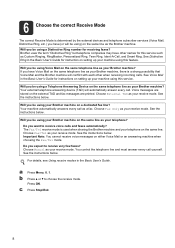
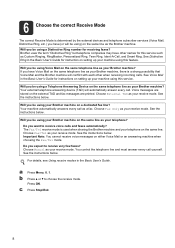
... Custom Ringing, RingMaster, Personalized Ring, Teen Ring, Ident-A-Call, and Smart Ring. Will you be using a Telephone Answering Device on setting up your Brother machine? See the instructions below . a Press Menu, 0, 1. b Press a or b to receive very few faxes? Press OK. See Distinctive Ring in the Basic User's Guide for instruction on the same telephone line as...
Similar Questions
How To Replace Brother Drum Unit Mfc-7860dw
(Posted by qvWayne 10 years ago)
How To Set Up Brothers Wireless Laser Mfc-7860dw In Windows 7
(Posted by adrovics 10 years ago)
How To Connect Brother Laser Printer Mfc-7860dw To Wireless Network
(Posted by addaris 10 years ago)
Brother Fax-8350p Driver Download
please need to download Brother Fax-8350P
please need to download Brother Fax-8350P
(Posted by ntceg 11 years ago)
Brother Fax-8360p Driver
Dear Sirs, I'm using the Brother FAX-8360P driver as a fax and printer as well, everytime I change ...
Dear Sirs, I'm using the Brother FAX-8360P driver as a fax and printer as well, everytime I change ...
(Posted by ntceg 11 years ago)

