Brother International MFC-7860DW Support Question
Find answers below for this question about Brother International MFC-7860DW.Need a Brother International MFC-7860DW manual? We have 5 online manuals for this item!
Question posted by meihLandr on January 23rd, 2014
Using A Voip Router For My Brother Mfc-7860dw Fax Machine. How Do I Find Out My
fax number?
Current Answers
There are currently no answers that have been posted for this question.
Be the first to post an answer! Remember that you can earn up to 1,100 points for every answer you submit. The better the quality of your answer, the better chance it has to be accepted.
Be the first to post an answer! Remember that you can earn up to 1,100 points for every answer you submit. The better the quality of your answer, the better chance it has to be accepted.
Related Brother International MFC-7860DW Manual Pages
Network Users Manual - English - Page 38


... E-mail gateway.
Control panel setup
Fax to Server (For MFC-7460DN, MFC-7860DN and MFC-7860DW: available as fax data to the destination fax number over the network to a separate fax server.
Press OK. Press OK. In most cases the syntax for the prefix is set to On all automatic fax transmissions from the machine using the dial pad. c Press a or b to...
Network Users Manual - English - Page 63


Internet fax (For MFC-7460DN, MFC-7860DN and MFC-7860DW: available as a download)
Relay broadcast from a machine 7
FAX@brother.com
UKFAX@brother.co.uk
123456789
1
UKFAX@brother.co.uk(fax#123456789)
1 Internet
In this machine to another machine in England with the phone number inside the parenthesis.
58 If you must be included with an E-mail address of brother.com on the
machine ...
Network Users Manual - English - Page 64


...using the same method used when sending from your E-mail application cannot support multiple phone numbers you will vary depending on the mail application you want to have it relayed to one standard fax machine the address can also send E-mail from a machine. Internet fax (For MFC-7460DN, MFC-7860DN and MFC-7860DW: available as follows: Name: fax#123456789 E-mail address: UKFAX@brother...
Software Users Manual - English - Page 11
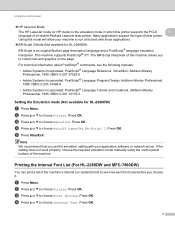
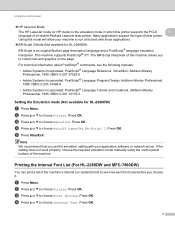
... List (For HL-2280DW and MFC-7860DW) 1
You can print a list of a Hewlett-Packard LaserJet laser printer. c Press a or b to run at its best with your machine to choose Print Options. Using the control panel
HP LaserJet Mode
The HP LaserJet mode (or HP mode) is an original Brother page description language and a PostScript...
Software Users Manual - English - Page 100
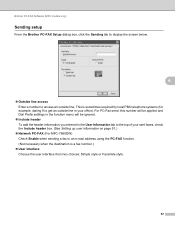
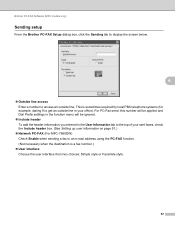
... the header information you entered in your sent faxes, check the Include header box. (See Setting up user information on page 91.)
Network PC-FAX (For MFC-7860DW) Check Enable when sending a fax to an e-mail address using the PC-FAX function. (Not necessary when the destination is a fax number.)
User interface Choose the user interface from...
Users Manual - English - Page 4


...) (MFC-7860DW) LX5688002 (French for purchase.)
Note
In Canada, only Visa and MasterCard are accepted. ii If you cannot find the accessory you need and you have a Visa, MasterCard, Discover, or American Express credit card, you can order accessories directly from Brother. (You can visit us online for a complete selection of use only genuine Brother...
Users Manual - English - Page 8


... warranty or modify this MFC/Fax machine shall be the sole liability of the MFC/Fax machine in material or workmanship. For Laser units: Failure to operate properly. Operation of the end-user/purchaser. BROTHER MULTIFUNCTION CENTER® / FAX MACHINE LIMITED WARRANTY (Canada only)
Pursuant to products purchased and used in Canada. The warranty states Brother's entire liability and your...
Users Manual - English - Page 56


... machine will be lost. For example, you will automatically redial one time after five minutes. b Press the dial pad key for each One Touch and Speed Dial number.
You can also specify the default resolution for the first few letters of easy dialing: One Touch, Speed Dial and Groups for MFC-7460DN and MFC-7860DW...
Users Manual - English - Page 58


... MFC-7460DN and MFC-7860DW)
a Press the One Touch key where you
want to
20 characters). Press 1 to choose Yes. c Enter the telephone, fax number (up to
20 characters) or E-mail address (up to save the E-mail address, you enter letters. Storing One Touch Dial numbers
7
Your machine has 4 One Touch keys where you can only use the...
Users Manual - English - Page 60


... telephone or fax number (up to 60 characters each ) or E-mail address (up to
20 characters). Use the chart on Entering text on page 122 to 15 characters). c Do one of the following :
Enter the name using the dial pad (up to help you downloaded IFAX and E-mail options (For MFC-7460DN and MFC-7860DW)
a Press...
Users Manual - English - Page 102


... that Use Printer Offline is online: (Windows® 7 and Windows Server® 2008 R2) Click the Start button and Devices and Printers. Make sure that the machine is unchecked. (Windows® XP and Windows Server® 2003/2008) Click the Start button and choose Printers and Faxes. Right-click Brother MFC-XXXX Printer.
Right-click Brother MFC-XXXX...
Users Manual - English - Page 107
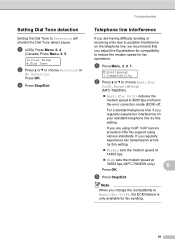
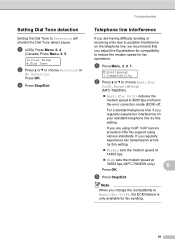
...Press Stop/Exit. Telephone line interference B
If you are using VoIP: VoIP service providers offer fax support using various standards.
If you regularly experience interference on the ...If you are having difficulty sending or receiving a fax due to choose Basic(for VoIP), Normal or High (MFC-7860DW).
Basic(for fax sending.
91 B
Press OK.
Miscellaneous 1.Compatibility...
Advanced Users Manual - English - Page 9


...using this feature. When the machine is in Sleep mode and does not 1
receive any jobs for printing Photo or Gray Scale images.
Ecology 1.Toner Save
b Press a or b to On, print appears lighter. When the machine receives a fax...Deep Sleep mode 1
If the machine is in the Network User's Guide.
3 When you press a key on the control panel.
(For MFC-7860DW) If a wireless network is
...
Advanced Users Manual - English - Page 13


... Function Lock 2.0 (For MFC-7860DW) and Setting Lock. Press OK.
Press OK.
Setting up the password 2
Note
2
If you have already set up your machine with multiple levels of security using numbers 0-9.
You will not be able to continue to choose Set Password.
Security 1.TX Lock
b Press a or b to schedule Delayed Faxes or Polling jobs.
Press...
Advanced Users Manual - English - Page 17


... Prefix Reset
1 For MFC-7860DW 2 For MFC-7460DN and MFC-7860DW
Also, machine settings cannot be changed through the Remote Setup while Setting Lock is On, you will have to stop other people from accidentally changing your password when the LCD
shows Verify:. Security
2.Setting Lock
b Enter a four-digit number for the
2
password using numbers 0-9. d Press Stop/Exit...
Advanced Users Manual - English - Page 28


... . This is a safety feature in the machine's memory will have a copy. a Press Menu, 2, 5, 1.
4 Receiving a fax
4
Remote Fax Options 4
Remote Fax Options let you receive faxes while you want your faxes to be forwarded to multiple fax numbers.
• You can use only one Remote Fax Option at the receiving machine. (For MFC-7360N and MFC-7460DN ) The faxes stored in case if there is...
Advanced Users Manual - English - Page 32


... pad to enter the code. Note
You can change the default setting of your fax number from another fax machine using the # key. b When your machine answers, enter
your fax messages forwarded followed by using the # key.
26 e Press 9 0 to enter the new number of the remote fax machine where you want your Remote Access Code (3 digits followed by l). Dial the...
Advanced Users Manual - English - Page 34


Press OK. You can use Letter, A4, Legal or Folio (8.5 in. 13 in.) size of paper for Fax mode (MFC-7460DN and MFC-7860DW)
4
Your machine can ask the other party to place the
document in their machine and to print the received date and time in the top center of paper in the machine. (See the Quick...
Advanced Users Manual - English - Page 48


...number of the report you program your machine. 3 Tel Index List Prints a list of names and numbers stored in the One Touch and Speed Dial memory in numerical or alphabetical order. 4 Fax Journal Prints a list of information about your last 200 incoming and outgoing faxes.... 7 WLAN Report (MFC-7860DW) Prints the result of commonly used functions to print. For example, press 2 to print the Help List...
Quick Setup Guide - English - Page 23


... of the machine you must know your network access point/router. Large objects and walls between the two devices as well as possible with your access point/router, computers on your system administrator prior to consider choosing wired Ethernet for a faster data transfer or USB for the fastest throughput speed.
• Although the Brother MFC-7860DW can...
Similar Questions
Is The Brother Mfc-7860dw Multifunction Machine Compatible With Voip
(Posted by CLI11Out 9 years ago)
How To Clear Memory On Brother Mfc 8890 Fax Machine
(Posted by nicKre8iv 10 years ago)
How To Override Brother Mfc-7860dw Fax Machine Toner Error
(Posted by jvSher 10 years ago)
How To Use Wep With Brother Mfc-7860dw Printer
(Posted by FBASPsai 10 years ago)
My Brother Mfc - 7860dw Prints Gibberish One Line Per Paper.
This happens whenever I turn my computers and my printer,
This happens whenever I turn my computers and my printer,
(Posted by saijaz 11 years ago)

