Brother International MFC-7860DW Support Question
Find answers below for this question about Brother International MFC-7860DW.Need a Brother International MFC-7860DW manual? We have 5 online manuals for this item!
Question posted by rjlimChe on April 20th, 2014
Mfc-7860dw Hyper Text Pages Will Not Print
The person who posted this question about this Brother International product did not include a detailed explanation. Please use the "Request More Information" button to the right if more details would help you to answer this question.
Current Answers
There are currently no answers that have been posted for this question.
Be the first to post an answer! Remember that you can earn up to 1,100 points for every answer you submit. The better the quality of your answer, the better chance it has to be accepted.
Be the first to post an answer! Remember that you can earn up to 1,100 points for every answer you submit. The better the quality of your answer, the better chance it has to be accepted.
Related Brother International MFC-7860DW Manual Pages
Network Users Manual - English - Page 11


... page 46.)
BRAdmin Professional 3 utility (Windows®) 2
BRAdmin Professional 3 is your machine's MAC Address / Ethernet Address.)
6
This utility is available as a download from an easy to read Explorer style window that changes color identifying the status of Brother devices on the client PC. You can
change your print server settings using the HTTP (Hyper Text...
Network Users Manual - English - Page 13


...To achieve optimum results with normal everyday document printing, place the Brother machine as multi-page documents with minimal obstructions. If you are printing large files, such as close
to these..., DCP-7070DW and MFC-7860DW) 3
Overview 3
To connect your machine to your documents. Large objects and walls between the two devices as well as possible with mixed text and large graphics, ...
Network Users Manual - English - Page 24


...device you wrote down in step a and press OK. To cancel, choose No. p The machine starts to connect to step p. The machine will print the WLAN Report. q If your machine for a wireless network (For HL-2280DW, DCP-7070DW and MFC-7860DW...step n. If the connection failed, check the error code on the printed report and refer to enter
text, see the Quick Setup Guide.)
o To apply the settings, ...
Network Users Manual - English - Page 37


... (For how to operate Scan to FTP, see Relay broadcasting on page 52.)
Scan to FTP (For MFC-7460DN, MFC-7860DN and MFC-7860DW) 5
You can choose the default color and file type for the ... E-mail (E-mail server) (MFC-7460DN, MFC-7860DN and MFC-7860DW (if you must assign the relay domain in the Software User's Guide.)
32
Its primary function is to print reports of the Relay function ...
Network Users Manual - English - Page 51


...be used to change your print server settings using the HTTP (Hyper Text Transfer Protocol). You must use . b Type "http://machine's IP address/" into the print server and your computer....Function Lock 2.0 (For MFC-7860DN and MFC-7860DW)
Configure Scan to FTP (For MFC-7460DN, MFC-7860DN and MFC-7860DW)
Software version information of the machine and print server
6
...
Network Users Manual - English - Page 60


...the machine must be switched On.)
• If the received mail is not in a plain text format or an attached file is not in size.)
Receiving E-mail or Internet fax 7
Before ...Verification Mail on page 60.)
7
7
How to receive the data.
Internet fax (For MFC-7460DN, MFC-7860DN and MFC-7860DW: available as a download)
Note
Some E-mail servers do not allow you to be printed, the machine...
Network Users Manual - English - Page 76


...connecting the Brother machine to print, see Printing the WLAN report (For HL-2280DW,
9
DCP-7070DW and MFC-7860DW) on page 37.)
If there is not found on page 68. The Brother machine is...174; 7)
, Control Panel, Devices and Printers and then Printers and Faxes. Interface Solution
wired/
If the failed printing job is not found on the printed WLAN report, see the instructions of...
Network Users Manual - English - Page 77


... to print, see Printing the WLAN report (For HL-2280DW, DCP-7070DW and MFC-7860DW) on page 37.) If there is an error code on how to the wireless network? wireless
Print the WLAN... devices are set correctly. Troubleshooting
I'm using the IP address or the node name.
Successful i Your Brother machine is working properly. See Printing the Network Configuration List on page ...
Software Users Manual - English - Page 2


... Basic tab ...15 Paper Size ...15 Orientation ...16 Copies ...16 Media Type...16 Resolution...17 Print Settings ...17 Multiple Page...17 Duplex / Booklet ...18 Paper Source ...19 Advanced tab...20 Scaling ...20 Reverse Print...20 Use Watermark...21 Watermark Settings ...21 Header-Footer Print...23 Toner Save Mode ...23 Secure Print (For MFC-7460DN and MFC-7860DW 23
i
Software Users Manual - English - Page 3


...MFC-7860DW 25 Other Print Options...25 Macro (For HL-2280DW and MFC-7860DW 25 Density Adjustment...25 Improve Print Output ...26 Skip Blank Page ...26 Print Profiles tab ...27 Editing a print profile ...28 Support ...29 Tray Settings...31 Status Monitor...33 Features in the BR-Script 3 printer driver (For MFC-7860DW... OCR lets you convert image text into text you can edit............59 Importing ...
Software Users Manual - English - Page 6


... on both sides of the paper 122 Automatic duplex printing (Not available for MFC-7360N 122 Manual duplex printing ...122 Simultaneous scanning, printing and faxing 123 Choosing page setup options ...123 Choosing printing options ...125 Cover Page...125 Layout ...126 Secure Print (For MFC-7460DN and MFC-7860DW 127 Print Settings ...128 Removing the Printer driver for Presto! PageManager...
Software Users Manual - English - Page 11
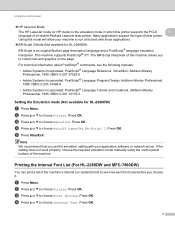
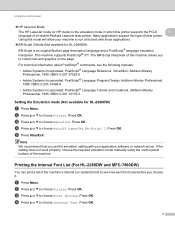
... Program Design. PostScript® Language Tutorial and Cookbook.
Printing the Internal Font List (For HL-2280DW and MFC-7860DW) 1
You can print a list of the machine's internal (or resident) fonts to control text and graphics on the page. Press OK.
Addison-Wesley Professional, 1988. d Press a or b to choose Print Options. If the setting does not work properly...
Software Users Manual - English - Page 31


...print them . To send a secured document:
a Click Settings... c To print secured documents, you must enter the password using the control panel of the machine to on page 2.)
23 If you select Custom and enter the text in the Custom edit box, the text...(For MFC-7460DN and MFC-7860DW) on page 2.)
Note Printing multiple copies is not available when Secure Print is not available for printing Photo...
Software Users Manual - English - Page 33


....
You can make the Authentication result dialog appear each print job. Other Print Options 2
You can set your ID and PIN
in Printer Function: Macro (For HL-2280DW and MFC-7860DW) Density Adjustment Improve Print Output Skip Blank Page
Macro (For HL-2280DW and MFC-7860DW) 2
You can use the machine through a network, you...
Software Users Manual - English - Page 135
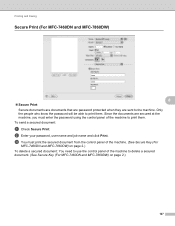
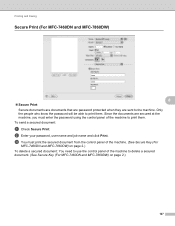
... (For MFC-7460DN and MFC-7860DW) on page 2.)
127 c You must enter the password using the control panel of the machine to print them .
To send a secured document:
a Check Secure Print. b Enter your password, user name and job name and click Print. Since the documents are sent to print them . Printing and Faxing
Secure Print (For MFC-7460DN and MFC-7860DW) 8
8
Secure Print...
Software Users Manual - English - Page 151
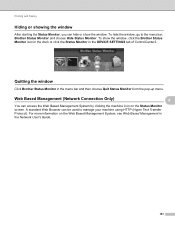
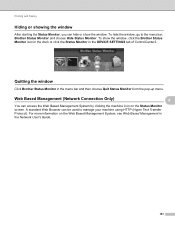
... used to the menu bar, Brother Status Monitor and choose Hide Status Monitor. Printing and Faxing
Hiding or showing the window 8
After starting the Status Monitor, you... the window, go to manage your machine using HTTP (Hyper Text Transfer Protocol). Quitting the window 8
Click Brother Status Monitor in the DEVICE SETTINGS tab of ControlCenter2.
For more information on the Status Monitor screen...
Users Manual - English - Page 103


...See the Quick Setup Guide.)
There is an unprintable area on page 69 before disconnecting the machine so you have text missing.
PageManager from the memory it is Duplex.
Make sure ... application to make sure it prints garbage. See Transferring your faxes or Fax Journal report on the top and bottom of the page. Cannot scan.
(For MFC-7860DW) Contact your administrator to check...
Users Manual - English - Page 127
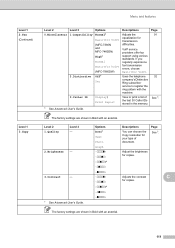
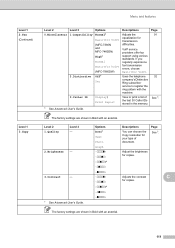
...3 -
2.Brightness -
3.Contrast
-
1 See Advanced User's Guide. Options Auto* Text Photo Graph -nnnno+ -nnnon+ -nnonn+* -nonnn+ -onnnn+ -nnnno+ -nnnon.... VoIP service providers offer fax support using various standards.
Page 91
32 See 1.
If you regularly experience fax transmission ...VoIP) (MFC-7360N and MFC-7460DN) High* Normal Basic(for VoIP) (MFC-7860DW) Off* Set
Display# Print Report
...
Quick Setup Guide - English - Page 23


...MFC-7860DW can configure the wireless settings again.
1. Note
• To achieve optimum results with normal everyday document printing, place the Brother machine as close to the network access point/router as possible with mixed text... walls between the two devices as well as multi-page documents with minimal obstructions. To use the machine from other electronic devices can be used in ...
Quick Setup Guide - English - Page 39
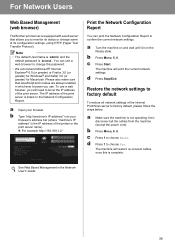
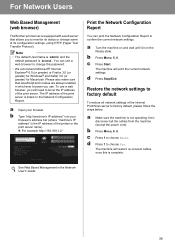
...Please also make sure that allows you to monitor its configuration settings, using HTTP (Hyper Text Transfer Protocol). b Type "http://machine's IP address/" into your browser.
d ...
39 a Open your
browser's address bar (where "machine's IP address" is the IP address of the print server is listed on and wait until it is 'access'. The machine will restart, re-connect cables once this...
Similar Questions
Mfc-7860dw Shows Error On Print Queue Won't Print
(Posted by bltim 9 years ago)
Brother Mfc 7860dw When Receiving Faxes Prints A Blank Page Every Other Page
(Posted by jasotld 10 years ago)
Brother Mfc-9970cdw How To Find Total Number Of Pages Printed
(Posted by jmysh 10 years ago)
Smudging On The Pages Printed
I changed the toner and now when the pages print out there are smudges down the side
I changed the toner and now when the pages print out there are smudges down the side
(Posted by Anonymous-54535 12 years ago)

