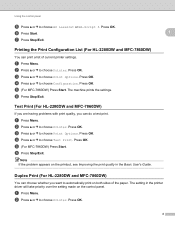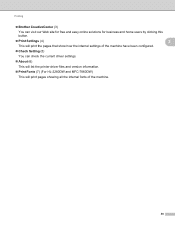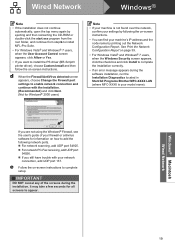Brother International MFC-7860DW Support Question
Find answers below for this question about Brother International MFC-7860DW.Need a Brother International MFC-7860DW manual? We have 5 online manuals for this item!
Question posted by jasotld on February 5th, 2014
Brother Mfc 7860dw When Receiving Faxes Prints A Blank Page Every Other Page
The person who posted this question about this Brother International product did not include a detailed explanation. Please use the "Request More Information" button to the right if more details would help you to answer this question.
Current Answers
Related Brother International MFC-7860DW Manual Pages
Similar Questions
Change Brother Mfc-7860dw Font Size 8
Brother Mfc-7860dw Prints Only In Font Size 8. How To Select Different Font
Brother Mfc-7860dw Prints Only In Font Size 8. How To Select Different Font
(Posted by faithharrak 9 years ago)
How To Find The Mac Address On A Brother Mfc-7860dw
(Posted by Lukenicodiok 9 years ago)
Brother Mfc-7860dw How To Print Envelopes
(Posted by mrRoads 10 years ago)
My Brother Mfc - 7860dw Prints Gibberish One Line Per Paper.
This happens whenever I turn my computers and my printer,
This happens whenever I turn my computers and my printer,
(Posted by saijaz 11 years ago)
Why Is My Brothers Printer Not Receiving Faxes
My machine has worked fine until yesterday. Now the phone rings with a fax and the machine says rece...
My machine has worked fine until yesterday. Now the phone rings with a fax and the machine says rece...
(Posted by mmacel 11 years ago)