Brother International MFC-7860DW Support Question
Find answers below for this question about Brother International MFC-7860DW.Need a Brother International MFC-7860DW manual? We have 5 online manuals for this item!
Question posted by SlicMe on December 23rd, 2013
How To Check Toner Level Mfc 7860dw
The person who posted this question about this Brother International product did not include a detailed explanation. Please use the "Request More Information" button to the right if more details would help you to answer this question.
Current Answers
There are currently no answers that have been posted for this question.
Be the first to post an answer! Remember that you can earn up to 1,100 points for every answer you submit. The better the quality of your answer, the better chance it has to be accepted.
Be the first to post an answer! Remember that you can earn up to 1,100 points for every answer you submit. The better the quality of your answer, the better chance it has to be accepted.
Related Brother International MFC-7860DW Manual Pages
Network Users Manual - English - Page 24


...7070DW and MFC-7860DW)
l Enter the WEP key you wrote down in step a and press OK. Press OK. Encryption Type? The machine will print the WLAN Report. If the connection failed, check the ...the WPA key you would like to continue installing drivers and software necessary for operating your device, please choose Install MFL-Pro Suite from the CD-ROM menu.
19
Connected Printing
(Windows®...
Network Users Manual - English - Page 26


...to, and then click Next.
6 Click Close. If the connection failed, check the error code on -screen instructions.
If you would like to continue ... g If your device, please choose Start Here OSX from the CD-ROM menu.
(Macintosh)
You have completed the wireless network setup.
Configuring your machine for a wireless network (For HL-2280DW, DCP-7070DW and MFC-7860DW)
Windows Vista®/...
Network Users Manual - English - Page 29


... on screen (where x.x. Choose SETUP and click Connect.
6 Check the Wireless Network Connection status. are numbers between 1 and 254...like to continue installing drivers and software necessary for operating your device, please choose Install MFL-Pro Suite from the pop-up menu...the Brother installer application (For HL-2280DW, DCP-7070DW and MFC-7860DW)
3 Click Connect to a network.
4 You can ...
Network Users Manual - English - Page 34


..., set your machine's MAC address from the control panel.
E-mail / IFAX (For MFC-7460DN, MFC-7860DN and MFC-7860DW (if you may find that it is a unique number assigned for the IFAX feature ... factory default. Set to Default (For HL-2280DW, DCP-7070DW and MFC-7860DW) 5
The Set to Default allows you can check your machine's E-mail address.
You can change the active network interface ...
Network Users Manual - English - Page 42


... b to choose Machine Info..
Control panel setup
Printing the WLAN report (For HL-2280DW, DCP-7070DW and MFC-7860DW)
5
The WLAN Report prints your machine's wireless status report.
Press OK. If the wireless connection failed, check the error code on the printed report and refer to Troubleshooting in the Quick Setup Guide. a Press...
Network Users Manual - English - Page 53


...
a Click Administrator Settings on page 49.)
48
Web Based Management
Secure Function Lock 2.0 (For MFC-7860DN and MFC-7860DW)
6
Secure Function Lock 2.0 from Function Lock. Note To configure Secure Function Lock for selected users...the PC user login names, you can use them to configure
the maximum page count, check the On box in Page Limit, and then enter the number in the Print box ...
Network Users Manual - English - Page 58


Internet fax (For MFC-7460DN, MFC-7860DN and MFC-7860DW: available as communication via E-mail; For more information see Relay broadcasting on page 57.
1
2
3
3
7...communication fee.This function allows the Brother machine to other fax machine through the Internet, due to its low level of the LAN system, and how busy the circuit (such as abroad, "relay broadcast" function allows ...
Software Users Manual - English - Page 31


... your document from Secure Print and check Secure Print. Printing
Header-Footer Print 2
When this feature. Since the documents are sent to On, prints appears lighter.
By clicking Settings, you can conserve toner use the control panel of the machine. (See
Secure Key (For MFC-7460DN and MFC-7860DW) on page 2.)
Note Printing multiple copies...
Software Users Manual - English - Page 144


... from the drop-down list.
Resolution You can choose the resolution as follows. • 300 dpi • 600 dpi • HQ 1200
Toner Save You can increase the quality of image printing.
When you check Toner Save, your secured document that you send to the machine, from modifying the Halftone settings.
Software Users Manual - English - Page 147
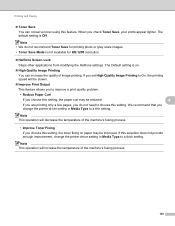
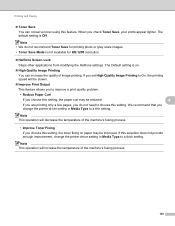
...driver setting in Media Type to a thick setting. If this feature. We recommend that you check Toner Save, your prints appear lighter.
Note This operation will be slower.
Improve Print... If you choose this setting. The default setting is Off. Printing and Faxing
Toner Save You can increase the quality of the machine's fusing process.
139
Note This operation ...
Users Manual - English - Page 13


... a scanner driver 51
A Routine maintenance
52
Replacing the consumable items 52 Replacing the toner cartridge 53 Cleaning the corona wire 58 Replacing the drum unit 59
B Troubleshooting
64... MFC-7860DW)..... 80
If you are having difficulty with your machine 82 Setting Dial Tone detection 91 Telephone line interference 91
Improving the print quality 92 Machine Information 102
Checking ...
Users Manual - English - Page 15
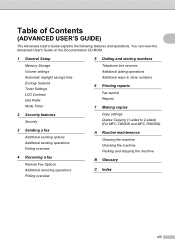
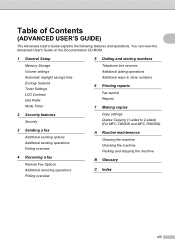
...Documentation CD-ROM.
1 General Setup
Memory Storage Volume settings Automatic daylight savings time Ecology features Toner Settings LCD Contrast Dial Prefix Mode Timer
2 Security features
Security
3 Sending a fax
Additional sending... to 2-sided) (For MFC-7460DN and MFC-7860DW)
A Routine maintenance
Cleaning the machine Checking the machine Packing and shipping the machine
B Glossary
C Index
xiii
Users Manual - English - Page 80


... MFC-7860DW) Disconnect the machine from the AC power outlet for a while
Cause
Action
The function you need to use it .
64 cartridge, then re-install the toner cartridge
in Polled Waiting mode. If this happens, your Secure Function Lock Settings.
Send the fax again or connect the machine to poll a fax machine Check...
Users Manual - English - Page 82


...Cleaning the paper pick-up roller may need to check your
Function Lock 2.0 for several minutes, then reconnect it back into the drum
unit.
66 The toner cartridge is jammed in the paper tray.
Manual ...The paper is jammed inside the (See Paper is not properly loaded in the Duplex Tray (MFC-7460DN and MFC-7860DW) on page 72.)
The Page Limit set in the manual feed the paper source when ...
Users Manual - English - Page 102


... 2008 R2) Click the Start button and Devices and Printers. Make sure that Use Printer Offline is not illuminated, press it to check your Secure Function Lock Settings. Make sure ... Check that the toner cartridge and drum unit are blank. Suggestions
If FAX
is unchecked.
(For MFC-7860DW) Contact your administrator to check your computer. (See the Quick Setup Guide.)
Check ...
Users Manual - English - Page 123


... the scanner glass to the size of the data compression rate. The machine will stop printing until you replace the toner cartridge.
Menu and features
Level 1
1.General Setup
(Continued)
Level 2 6.Security (Continued)
Level 3
1.Function Lock
(MFC-7860DW)
Level 4 -
Level 1 2.Fax
The factory settings are shown in Bold with an asterisk. The factory settings are shown in
Fax Only...
Users Manual - English - Page 135


... machine.
The factory settings are shown in Bold with an asterisk.
Total Fax/List Copy Print -
1 See Advanced User's Guide.
C
119
Level 1
6.Machine Info.
(MFC-7360N and MFC-7460DN)
7.Machine Info.
(MFC-7860DW)
Level 2 1.Serial No.
Descriptions
You can check the number of a Drum life that remains available. Reset
See Network User's Guide.
Menu and features...
Advanced Users Manual - English - Page 3


... 4 Toner End in Continue Mode 4 LCD Contrast ...5 Dial Prefix ...5 Setting up the prefix number 5 Changing the prefix number 6 Mode Timer...6
2 Security features
7
Security...7 TX Lock (MFC-7360N and MFC-7460DN 7 Secure Function Lock 2.0 (MFC-7860DW 8... Delayed batch transmission 18 Checking and canceling waiting jobs 18 Electronic cover page 19
Polling overview 20 Polled transmit 20
...
Advanced Users Manual - English - Page 67


... a new part. c Press Stop/Exit. For MFC-7860DW, press Menu, 7, 3. Leave the machine turned
A
off the machine's power switch. c Remove the drum unit and toner
cartridge assembly.
Machine Info. 3.Drum Life
b Press...cord from the AC power outlet. Checking the machine A
Checking the Page Counters A
You can see the machine's parts life on the LCD. a For MFC-7360N and MFC-7460DN,
press Menu, 6, 2....
Quick Setup Guide - English - Page 1
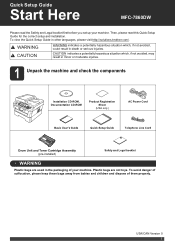
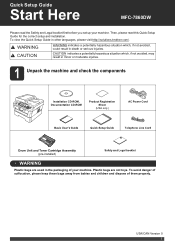
...death or serious injuries.
Quick Setup Guide
Start Here
MFC-7860DW
Please read this Quick Setup Guide for the correct ... in minor or moderate injuries.
1 Unpack the machine and check the components
Installation CD-ROM, Documentation CD-ROM
Product Registration...Guide
Quick Setup Guide
Telephone Line Cord
Drum Unit and Toner Cartridge Assembly (pre-installed)
Safety and Legal booklet
...
Similar Questions
How To Check Toner Levels On A Brother 7860dw
(Posted by jbarwa 10 years ago)
How To Check Toner Level Mfc-8890dw
(Posted by haneoh 10 years ago)
How To Reset Toner Brother Mfc 7860dw
(Posted by mickdx40 10 years ago)
How To Check Toner Level (for Each Color) In Brother Mfc-9970cdw?
As above. How to check toner level (for each color) in Brother MFC-9970CDW?
As above. How to check toner level (for each color) in Brother MFC-9970CDW?
(Posted by billspozycjonowanie 11 years ago)

