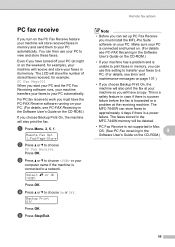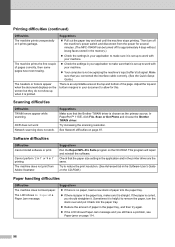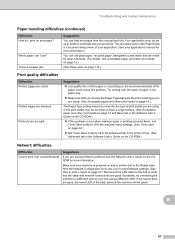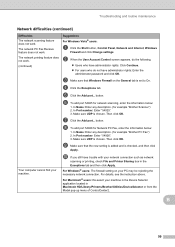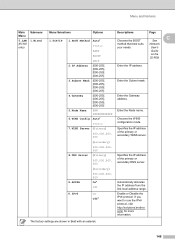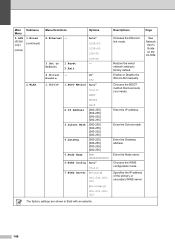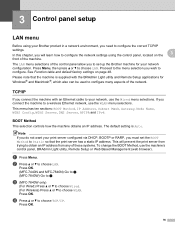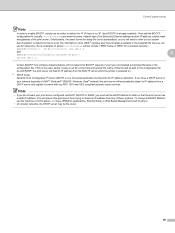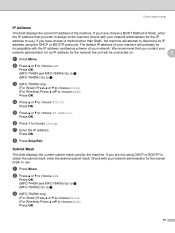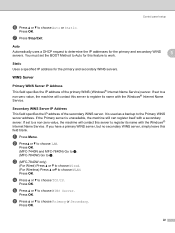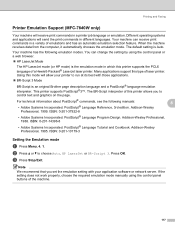Brother International MFC7840W Support Question
Find answers below for this question about Brother International MFC7840W - B/W Laser - All-in-One.Need a Brother International MFC7840W manual? We have 5 online manuals for this item!
Question posted by jmowat70169 on February 3rd, 2013
Printer Connected Via Cat5 To A Cisco E1550 Router. Prints Ok. Won't Scan
printer connected via cat5 to a cisco e1550 router. prints ok. won't scan. access thru control center works fine. set up wired connected to static ip address of 192.168.1.116
Current Answers
Related Brother International MFC7840W Manual Pages
Similar Questions
Does Brother Control Center 3 Need A Wired Connection To Mfc-9325cw
(Posted by karmtd3 9 years ago)
How To Assign An Static Ip Address On Mfc J6710dw Printer
(Posted by Benbigb 9 years ago)
Mfc-7840w Connect Wireless But Does Not Print
(Posted by emanasi 10 years ago)
Brother Mfc-7840w Printer Won't Receive Info To Print
(Posted by uphooson 10 years ago)
Wireless Printing With Brother Mfc 7840w
Hi. I'm trying to print wirelessly with my MFC 7840W printer. It connected to my network but when I ...
Hi. I'm trying to print wirelessly with my MFC 7840W printer. It connected to my network but when I ...
(Posted by acremy 12 years ago)