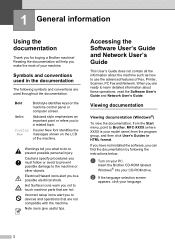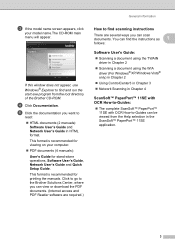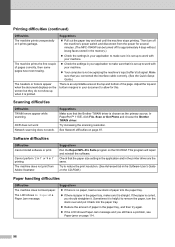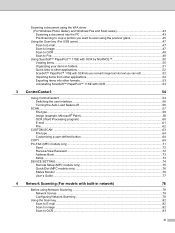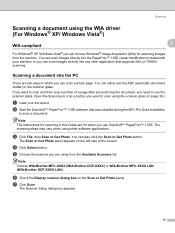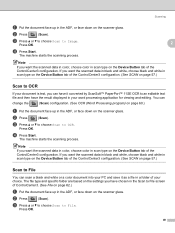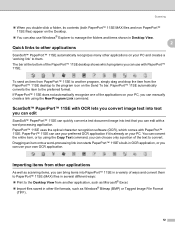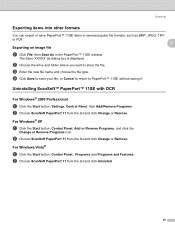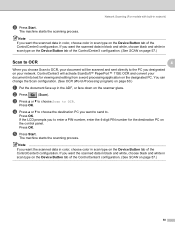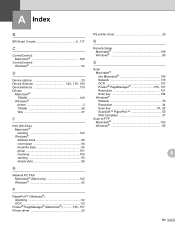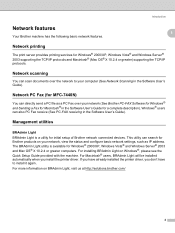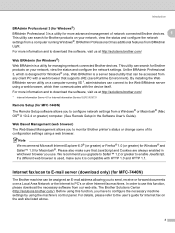Brother International MFC 7440N Support Question
Find answers below for this question about Brother International MFC 7440N - B/W Laser - All-in-One.Need a Brother International MFC 7440N manual? We have 9 online manuals for this item!
Question posted by acbafcu on October 30th, 2012
Scansoft Paperport
My computer recently crashed due to a power surge. I had to reinstall everything. I have a Brother MFC 7440N, and the CD rom I have is not for Windows 7, so I had to download Pro-Suite online. I am trying to find PaperPort, - It used to come up in programs- but I can't locate it. All the online suggestions say insert CD rom. Can I have access to PaperPort without downloading it fromthe CD?
Current Answers
Related Brother International MFC 7440N Manual Pages
Similar Questions
Why Is The Quality Still Poor On Mfc 8440 After I Replaced The Drum
(Posted by colemarco 9 years ago)
Brother Mfc 7440n How Do I Install Paperport On New Computer
(Posted by RUEDInikna 9 years ago)
Help Where Can I Find Paper Port In My Brother Mfl Pro Suite Mfc 7440n
(Posted by breadwenz 10 years ago)
Installing Mfc-pro Suite On My Second Pc That Has No Cd Reader?
May I use internet download to install MFC-Pro Suite for my new printer BROTHER MFC-9130CW on my sec...
May I use internet download to install MFC-Pro Suite for my new printer BROTHER MFC-9130CW on my sec...
(Posted by grandmalijer 10 years ago)
I Need The Download For The Mfc-900cw For A Windows 7 Computer. Can Anyone Help?
I need some help on where to find the download for the Brother MFC-900CW for a laptop with a Windows...
I need some help on where to find the download for the Brother MFC-900CW for a laptop with a Windows...
(Posted by brittney27 11 years ago)