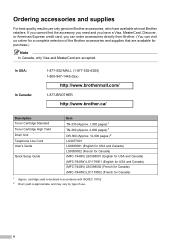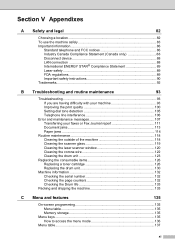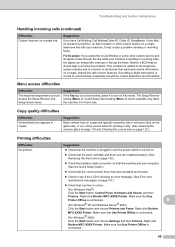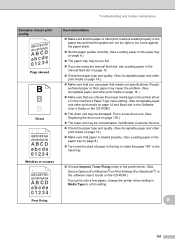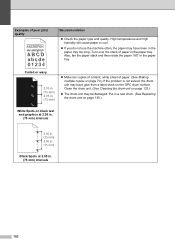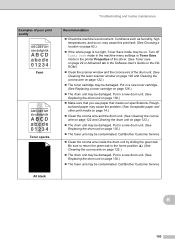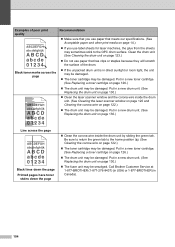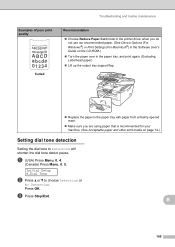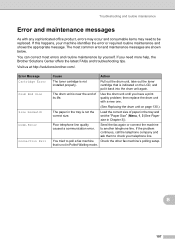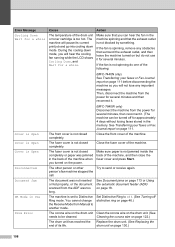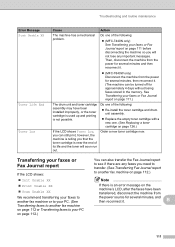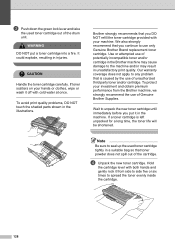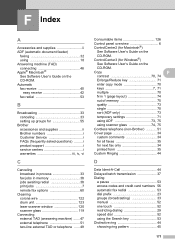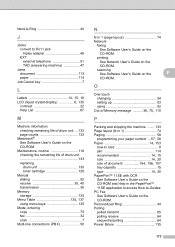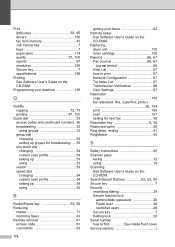Brother International MFC 7440N Support Question
Find answers below for this question about Brother International MFC 7440N - B/W Laser - All-in-One.Need a Brother International MFC 7440N manual? We have 9 online manuals for this item!
Question posted by colemarco on October 19th, 2014
Why Is The Quality Still Poor On Mfc 8440 After I Replaced The Drum
The person who posted this question about this Brother International product did not include a detailed explanation. Please use the "Request More Information" button to the right if more details would help you to answer this question.
Current Answers
Answer #1: Posted by freginold on December 8th, 2014 5:06 PM
The drum unit on an MFC-8440 includes a lot of individual components, but there are several other components that contribute to image quality as well. Any one of these -- including the fuser, laser, or a high voltage supply board -- could be causing the image quality problem. If you repost your problem with a description of what your prints look like (or attach a sample image, if possible) we can help troubleshoot the problem and narrow down the possible causes.
Related Brother International MFC 7440N Manual Pages
Similar Questions
What's A Brother 7440n Drum Error
(Posted by altformo 9 years ago)
Brother Mfc 7440n Replace Drum How To Reset
(Posted by chuenrmhi 9 years ago)
How To Take Off Mfc 8890dw Replace Drum Notice
(Posted by Linhhhhr 10 years ago)
Can I Reset The Drum Counter Brother On Mfc 7440n Without Replacing
(Posted by riaanso72 10 years ago)