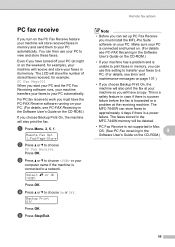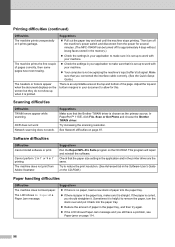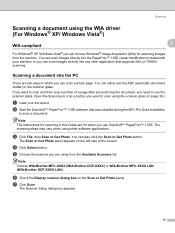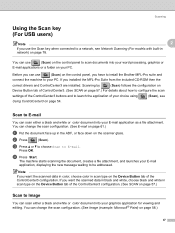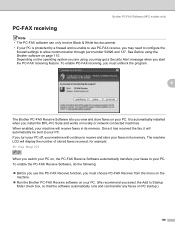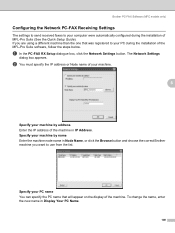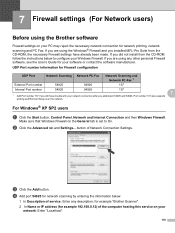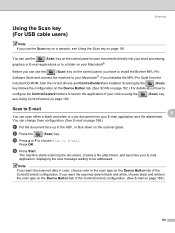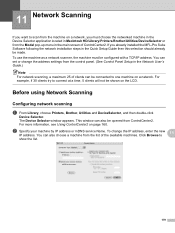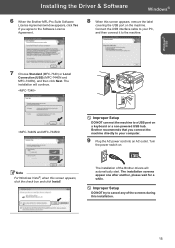Brother International MFC 7440N Support Question
Find answers below for this question about Brother International MFC 7440N - B/W Laser - All-in-One.Need a Brother International MFC 7440N manual? We have 9 online manuals for this item!
Question posted by breadwenz on March 20th, 2014
Help Where Can I Find Paper Port In My Brother Mfl Pro Suite Mfc 7440n
The person who posted this question about this Brother International product did not include a detailed explanation. Please use the "Request More Information" button to the right if more details would help you to answer this question.
Current Answers
Related Brother International MFC 7440N Manual Pages
Similar Questions
I Need To Re-install Mfl Pro Suite (cc035) As I Am Unable To Print, Have Been Se
I need to re-insyall MFL pro suite (CC035) as I am unable to print. Have been trying for ages to fin...
I need to re-insyall MFL pro suite (CC035) as I am unable to print. Have been trying for ages to fin...
(Posted by admin79308 9 years ago)
How To Reset The Toner Life On A Brother Mfc-7440n Printer
(Posted by hoarai 10 years ago)
How To Reset A Brother Toner Cartridge For Mfc-7440n
(Posted by hgamer 10 years ago)
Mfl Pro Suite
Can I download the MFL pro suite software online? We need to reinstall the software at my school and...
Can I download the MFL pro suite software online? We need to reinstall the software at my school and...
(Posted by cpsmith1 12 years ago)