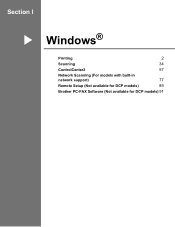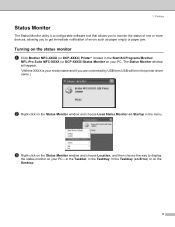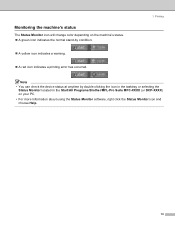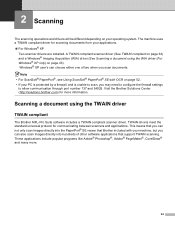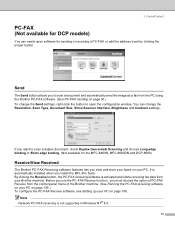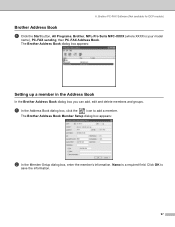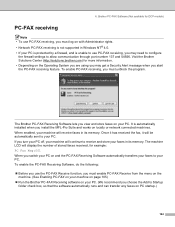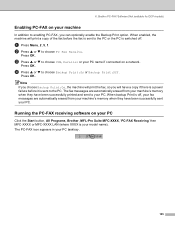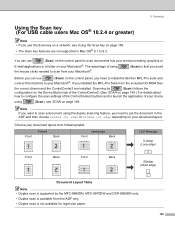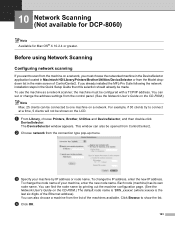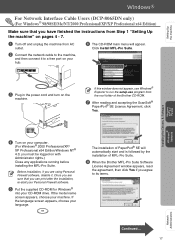Brother International DCP-8060 Support Question
Find answers below for this question about Brother International DCP-8060.Need a Brother International DCP-8060 manual? We have 3 online manuals for this item!
Question posted by cpsmith1 on February 15th, 2012
Mfl Pro Suite
Can I download the MFL pro suite software online? We need to reinstall the software at my school and someone lost the disk. Can you help?
Current Answers
Related Brother International DCP-8060 Manual Pages
Similar Questions
I Need To Re-install Mfl Pro Suite (cc035) As I Am Unable To Print, Have Been Se
I need to re-insyall MFL pro suite (CC035) as I am unable to print. Have been trying for ages to fin...
I need to re-insyall MFL pro suite (CC035) as I am unable to print. Have been trying for ages to fin...
(Posted by admin79308 9 years ago)
Where Can I Download The Mfl Pro Suite Software For My Brother Mfc-490cw
printer
printer
(Posted by kupo6Nancy 9 years ago)
Brother Dcp 8060 Has Fuser Replace Notice
I have brother dcp 8060 machine. I am using this machine since 2011 so now it has fuser replace prob...
I have brother dcp 8060 machine. I am using this machine since 2011 so now it has fuser replace prob...
(Posted by Lapex 9 years ago)
How Do I Replace The Fuser In A Dcp 8060?
(Posted by criscleveland 12 years ago)