Brother International DCP-8060 Support Question
Find answers below for this question about Brother International DCP-8060.Need a Brother International DCP-8060 manual? We have 3 online manuals for this item!
Question posted by Lapex on July 2nd, 2014
Brother Dcp 8060 Has Fuser Replace Notice
I have brother dcp 8060 machine. I am using this machine since 2011 so now it has fuser replace problem. how to reset this problem.
Current Answers
There are currently no answers that have been posted for this question.
Be the first to post an answer! Remember that you can earn up to 1,100 points for every answer you submit. The better the quality of your answer, the better chance it has to be accepted.
Be the first to post an answer! Remember that you can earn up to 1,100 points for every answer you submit. The better the quality of your answer, the better chance it has to be accepted.
Related Brother International DCP-8060 Manual Pages
Software Users Manual - English - Page 2


... Windows®
1 Printing
Using the Brother printer driver...2 Printing a ... printer settings...8 Status Monitor...9 Turning on the status monitor...9 Monitoring the machine's status ...10 Printer driver settings (For Windows®) ...11 How ... MFC-8860DN, MFC-8870DW and DCP-8065DN 18 Duplex (For MFC-8460N and DCP-8060 19 Watermark ...21 Page Setting ...23 Device Options ...24 Support tab ...29 ...
Software Users Manual - English - Page 6
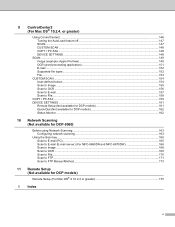
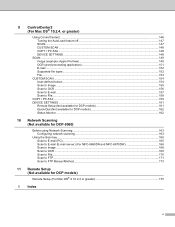
... Scan to File...158
COPY / PC-FAX ...159 DEVICE SETTINGS ...161
Remote Setup (Not available for DCP models 161 Quick-Dial (Not available for DCP models 162 Status Monitor ...162
10 Network Scanning (Not available for DCP-8060)
Before using Network Scanning ...163 Configuring network scanning ...163
Using the Scan key...165 Scan to E-mail (PC)...165...
Software Users Manual - English - Page 41
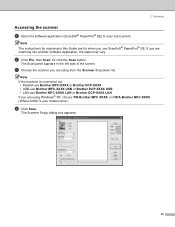
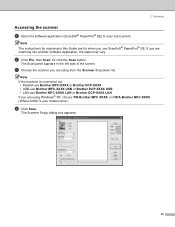
...scanning into another software application, the steps may vary.
Note If the machine is your model name.)
d Click Scan.
2. Scanning
Accessing the ...using Windows® XP, choose TW-Brother MFC XXXX, not WIA-Brother MFC-XXXX. (Where XXXX is connected via: • Parallel-use Brother MFC-XXXX or Brother DCP-XXXX • USB-use Brother MFC-XXXX USB or Brother DCP-XXXX USB • LAN-use...
Software Users Manual - English - Page 49
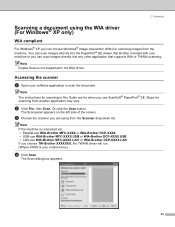
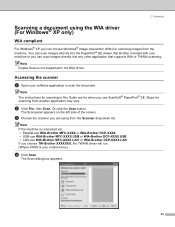
....
Steps for scanning images from the machine.
Note If the machine is connected via: • Parallel-use WIA-Brother MFC-XXXX or WIA-Brother DCP-XXXX • USB-use WIA-Brother MFC-XXXX USB or WIA-Brother DCP-XXXX USB • LAN-use WIA-Brother MFC-XXXX LAN or WIA-Brother DCP-XXXX LAN If you choose TW-Brother XXXXXXX, the TWAIN driver will run...
Software Users Manual - English - Page 53
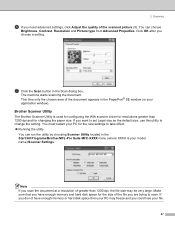
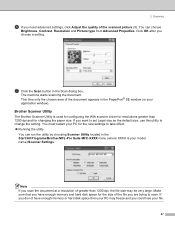
...).
The machine starts scanning the document.
You can run the utility by choosing Scanner Utility located in the Start/All Programs/Brother/MFL-Pro Suite MFC-XXXX menu (where XXXX is used for configuring... for the size of greater than 1200 dpi and for changing the paper size. Brother Scanner Utility
2
The Brother Scanner Utility is your PC may be very large. Make sure that you do...
Software Users Manual - English - Page 63


...quickly and easily access your often used applications. d Access the 'PC-FAX' applications available for each function by the MFC-8860DN, MFC-8870DW and DCP-8065DN only. c Access to ...machine. • Duplex scan is a software utility that allows you to configure a button to configure your PC. Using ControlCenter2 eliminates the need to the Copy features available via your device...
Software Users Manual - English - Page 152
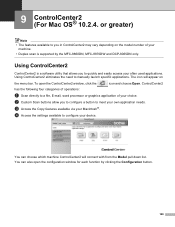
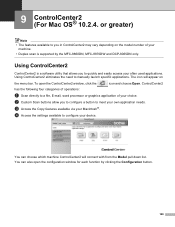
... on
the menu bar.
9 ControlCenter2 (For Mac OS® 10.2.4.
Using ControlCenter2 9
ControlCenter2 is supported by clicking the Configuration button.
146 ControlCenter2
has the following four categories of operations:
a Scan directly to quickly and easily access your device. You can choose which machine ControlCenter2 will appear on the model number of your own...
Software Users Manual - English - Page 167


ControlCenter2 (For Mac OS® 10.2.4. Remote Setup (Not available for DCP models)
9
The Remote Setup button allows you to open the Remote Setup Program window to configure the machine setting menus.
or greater)
DEVICE SETTINGS 9
You can configure the various machine settings including Speed Dial settings by clicking the buttons. 9.
Note For details, see...
Software Users Manual - English - Page 184


...-Ormeaux, QC, CANADA H9B 3H6
Visit us on the World Wide Web http://www.brother.com
These machines are made for use in foreign countries.
USA/CAN Using USA or CANADA models overseas is at your warranty. We cannot recommend using them overseas because it may violate the Telecommunications Regulations of that country and the...
Quick Setup Guide - English - Page 3


... cable that is no longer than 6 feet (2.0 meters). The interface cable is IEEE 1284-compliant. ■ Network cable (DCP-8065DN only) Use a straight-through Category5 (or greater) twisted-pair cable for the interface you use a USB cable, make sure you connect it to the USB port of your computer and not to a USB...
Quick Setup Guide - English - Page 18


...
displayed, make your model name).
The installation continues.
(DCP-8060)
(DCP-8065DN)
If you agree to install the PS driver (Brother's BR-Script Driver), choose Custom Install and then follow ... failure, please follow the on -line help and FAQs in Start/Programs/ Brother/MFL-Pro Suite DCP-XXXX (where XXXX is unsuccessful, the installation results window will run automatically. When...
Quick Setup Guide - English - Page 32


... password.
30 The default password for Windows® is "access". You can use BRAdmin Professional or a web browser to http://solutions.brother.com
Installing the BRAdmin Professional configuration
1 Put the supplied CD-ROM into your Brother network connected devices such as network-ready Multifunction devices and/or network-ready printers in a Local Area Network (LAN) environment...
Quick Setup Guide - English - Page 34


...
Please refer to do the following operation. Make sure that is designed for the print server is "access". For more information on Brother's network ready printers and multifunction devices.
For example, using BRAdmin Light
■ If you have a DHCP/BOOTP/RARP server in your network, you don't have to Installing the driver and software...
Users Manual - English - Page 2
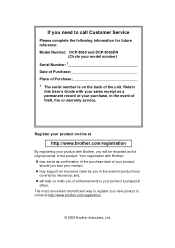
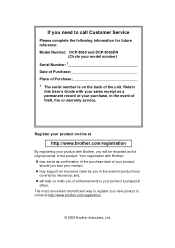
...Guide with your sales receipt as a permanent record of your product with Brother: „ may support an insurance claim by insurance;
and, „...Service
Please complete the following information for future reference: Model Number: DCP-8060 and DCP-8065DN
(Circle your product and special
offers. Your registration with Brother, you will help us notify you of enhancements to register your...
Users Manual - English - Page 6
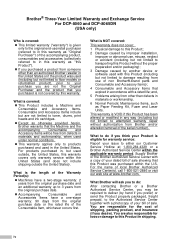
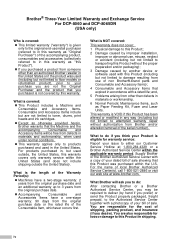
... that you purchased is not covered by another device or software used outside, the United States, this warranty covers only warranty service within the United States (and does not include shipping outside the United States). Brother® Three-Year Limited Warranty and Exchange Service For DCP-8060 and DCP-8065DN (USA only)
Who is covered: „...
Users Manual - English - Page 7


.... The repaired or replacement Machine and/or accompanying Consumable and Accessory Item(s) will be charged up at no charge to you .
Brother® Three-Year Limited Warranty and Exchange Service For DCP-8060 and DCP-8065DN (USA only)
What Brother will do not return your original Product to Brother within five (5) business days; (ii) the problems of your original...
Users Manual - English - Page 8
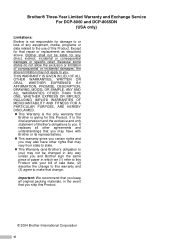
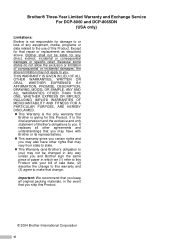
... It replaces all original packing materials, in the event that repair or replacement as described above limitation may not be liable for any way unless you and Brother sign the...DCP-8060 and DCP-8065DN (USA only)
Limitations: Brother is not responsible for damage to or loss of any equipment, media, programs or data related to the use of consequential or incidental damages, the above , Brother...
Users Manual - English - Page 54
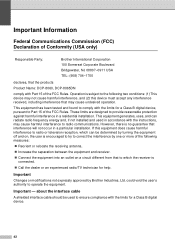
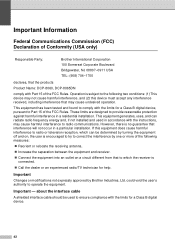
... (1) This device may not ...uses, and can be used in accordance with Part 15 of the FCC Rules.
Important Information A
Federal Communications Commission (FCC) Declaration of Conformity (USA only)
A
Responsible Party:
Brother International Corporation 100 Somerset Corporate Boulevard Bridgewater, NJ 08807-0911 USA TEL: (908) 704-1700
declares, that the products
Product Name: DCP-8060, DCP...
Users Manual - English - Page 73


... its life and the toner will soon run out.
Use a suitable size of the machine.
It is telling you can still print; however, the machine is time to replace the PF Kit MP. Document is time to replace the laser unit. Call Brother Customer Service to replace the fuser unit. The maximum number of the following: „ Re...
Users Manual - English - Page 116
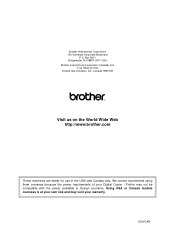
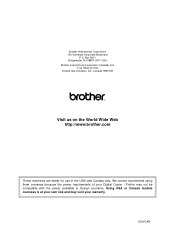
... Boulevard
P.O. Box 6911 Bridgewater, NJ 08807-0911 USA Brother International Corporation (Canada) Ltd.
1 rue Hôtel de Ville, Dollard-des-Ormeaux, QC, Canada H9B 3H6
Visit us on the World Wide Web http://www.brother.com
These machines are made for use in foreign countries.
Using USA or Canada models overseas is at your warranty.
Similar Questions
Dcp Brother 7020 How To Use Fax Feature
(Posted by reidRickie 9 years ago)
How To Clean Fuser In Brother Dcp 8060
(Posted by achmurali 9 years ago)
How To Replace The Fuser In Brother Dcp 8060
(Posted by ngumcca 10 years ago)
Brother 9970cdw How To Use Printer Without Replacing The Drum
(Posted by Aserhip 10 years ago)

