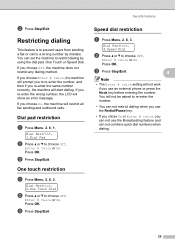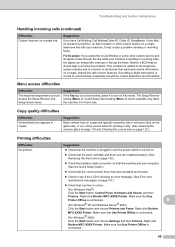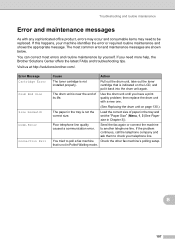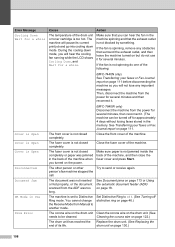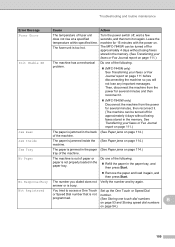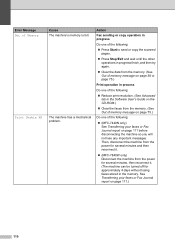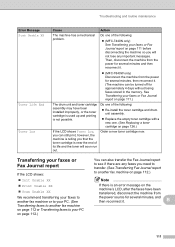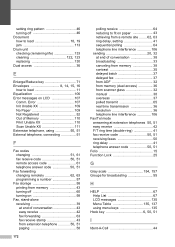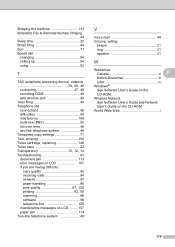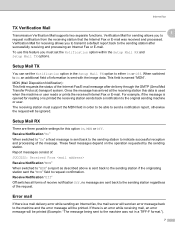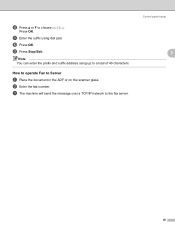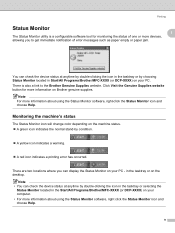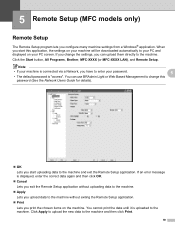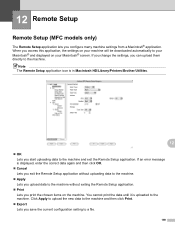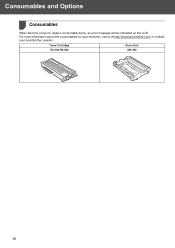Brother International MFC 7440N Support Question
Find answers below for this question about Brother International MFC 7440N - B/W Laser - All-in-One.Need a Brother International MFC 7440N manual? We have 9 online manuals for this item!
Question posted by ahernandez on December 5th, 2011
My Machine Has A Replace Toner Error
My machine has a replace toner error message but the toner is new.. how do i fix
Current Answers
Related Brother International MFC 7440N Manual Pages
Similar Questions
After Replacing Toner Cartridge In A Brothers 7440n Do You Have To Reset
anything
anything
(Posted by dsandy 10 years ago)
Brother Mfc 7420 Drum Error Message How To Fix
(Posted by arsnicke 10 years ago)
How To Reset Replace Toner Error Message For Mfc-7360n Mfc
(Posted by appiwhat 10 years ago)
Having Trouble Replacing Toner Cartridge
(Posted by Anonymous-42133 12 years ago)
Drum Error Message. Replaced The Drum And Still Getting Message.
(Posted by cindy5545 12 years ago)