Brother International MFC 7440N Support Question
Find answers below for this question about Brother International MFC 7440N - B/W Laser - All-in-One.Need a Brother International MFC 7440N manual? We have 9 online manuals for this item!
Question posted by olenkabos on August 9th, 2011
Fax Problems
Something happend with our fax mashine. We can send it and recieve it from email , but we cant recieve it from fax. because it dosn't make a fax noise
Current Answers
There are currently no answers that have been posted for this question.
Be the first to post an answer! Remember that you can earn up to 1,100 points for every answer you submit. The better the quality of your answer, the better chance it has to be accepted.
Be the first to post an answer! Remember that you can earn up to 1,100 points for every answer you submit. The better the quality of your answer, the better chance it has to be accepted.
Related Brother International MFC 7440N Manual Pages
Users Manual - English - Page 6


...Consumable and Accessory Items will do:
If the problem reported concerning your Machine and/or accompanying Consumable...you purchased is not covered by another device or software used (including but not ...and the product that you prefer) or send the Product properly packaged, freight prepaid, ...The decision as Paper Feeding Kit, Fuser and Laser Units. What to do :
After contacting Brother ...
Users Manual - English - Page 8


... warranty. When shipping or transporting your MFC/Fax machine, please refer to the Laser MFC/Fax machine and will void the Warranty. For Laser units: Failure to remove the Toner ...call 1-877-BROTHER.
BROTHER MULTIFUNCTION CENTER / FAX MACHINE LIMITED WARRANTY (Canada only)
Pursuant to your print head resulting from packing the Inkjet MFC/Fax machine without the ink cartridges ...
Users Manual - English - Page 13
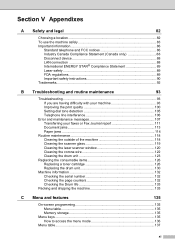
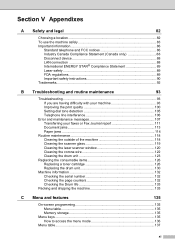
... Canada Compliance Statement (Canada only 88 Disconnect device 88 LAN connection 88 International ENERGY STAR® Compliance Statement 89 Laser safety 89 FDA regulations 89 Important safety instructions...faxes or Fax Journal report 111 Document jams 113 Paper jams 114
Routine maintenance 118 Cleaning the outside of the machine 118 Cleaning the scanner glass 119 Cleaning the laser...
Users Manual - English - Page 16
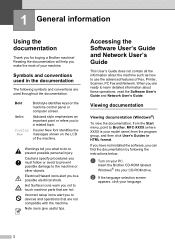
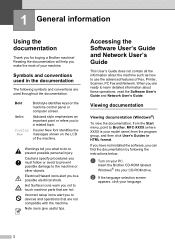
... topic.
Hot Surface icons warn you to devices and operations that are hot. Incorrect setup ...the documentation, from the Start menu, point to Brother, MFC-XXXX (where XXXX is your model name) from the ...If you have not installed the software, you make the most of your PC. Cautions specify ...the messages shown on the LCD of Fax, Printer, Scanner, PC Fax and Network.
When you for buying...
Users Manual - English - Page 32
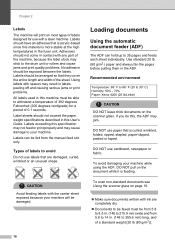
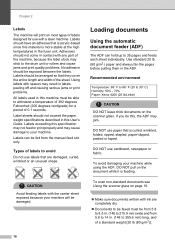
... machine. DO NOT use paper that are completely dry.
„ Documents to be faxed must be from 5.8 to 8.5 in. (148 to 215.9 mm) wide and...see Using the scanner glass on page 19.
„ Make sure documents written with a laser machine.
Labels can hold up to avoid
2
Do not...drum unit or rollers and cause jams and print quality problems. No adhesive should be arranged so that is acrylic-...
Users Manual - English - Page 59


... can change or cancel the Distinctive Ring pattern at any problems. If each other 's operations. When you get the ...the new Distinctive Ring pattern they give you. Telephone services and external devices
What does your telephone company's
'Distinctive Ring' do ?
7
... service before you program the machine to get a new fax number, make sure you decide to work together without any time. If...
Users Manual - English - Page 71


... MFC-7440N memory will be forwarded to. Remote Fax Opt 1.Fwd/Page/Store
b Press a or b to choose On or Off. The LCD will ask you to enter the fax number you will also print the fax... or a Speed Dial location, the faxes will be deleted.
9
57 Press OK.
Press OK. The faxes stored in case if there is a power failure before the fax is forwarded or a problem at the receiving machine. c Enter ...
Users Manual - English - Page 73
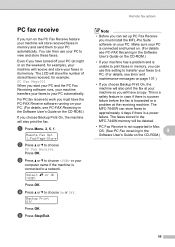
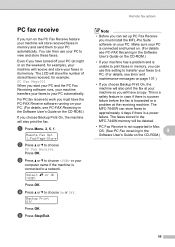
... you can then use this setting to transfer your faxes to view and store these faxes. a Press Menu, 2, 5, 1. The faxes stored in the MFC-7440N memory will receive and store your faxes in memory, you start your PC and the PC Fax Receiving software runs, your machine transfers your faxes to a network.
Backup Print Off
Press OK. You...
Users Manual - English - Page 74


... you will be sent to approximately 4 days if there is forwarded or a problem at your PC. (See the Software User's Guide on page 60.)
c Press Stop/Exit.
60
Press Stop/Exit. The MFC-7840W can store faxes to your PC when the PC Fax Receive icon is a power failure before the setting changes. The...
Users Manual - English - Page 108


...noise or static on page 39.) Check for a dial tone.
If the copy quality is not good, clean the scanner. (See Cleaning the scanner glass on the line as a CNG Tone. If the problem...call your machine, ask your resolution to check the line. Vertical black lines when sending. Make a copy to hear fax receiving tones before pressing Start. To free up .
94
Wait to check your telephone...
Users Manual - English - Page 109
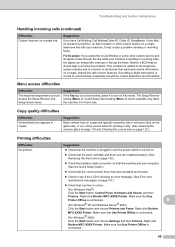
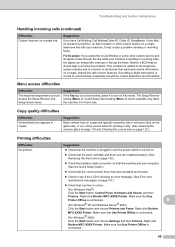
...Make sure that Use Printer Offline is not illuminated, press it may create a problem sending or receiving faxes... and Setup Send menus. For Example: If you try to all devices that the ...Fax mode.
Right-click
Brother MFC-XXXX Printer. This condition is related to the telephone system industry and is sending or receiving a fax, the signal can temporarily interrupt or disrupt the faxes...
Users Manual - English - Page 110
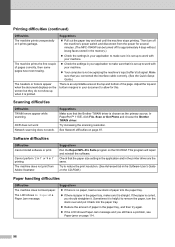
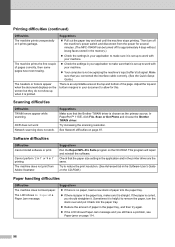
... TWAIN driver. The machine does not print from the power for several minutes. (The MFC-7840W can be turned off for approximately 4 days without losing faxes stored in the memory.)
„ Check the settings in your application to make sure that you should straighten it is no paper, load a new stack of paper...
Users Manual - English - Page 111
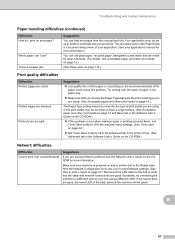
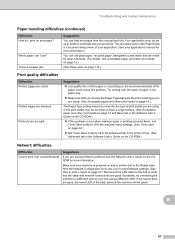
...)
Difficulties How do I use plain paper, recycled paper, transparency and labels that are made for laser machines. (For details, see Acceptable paper and other print media on page 14.)
(See Paper jams... in the Software User's Guide on the CD-ROM.)
„ If this problem occurs when making copies or printing received faxes, turn Toner Save mode to off in the Advanced tab in the printer driver...
Users Manual - English - Page 123
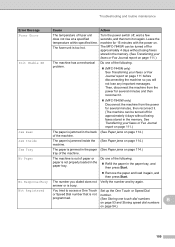
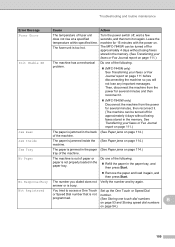
...The machine has a mechanical problem. The MFC-7840W can be turned off for approximately 4 days without losing faxes
stored in the memory. (See Transferring your
faxes or Fax Journal report on .
answer ...again.
programmed.
(See Storing one of the following :
„ (MFC-7440N only) See Transferring your faxes or Fax Journal report on page 111.)
Jam Rear
The paper is jammed in ...
Users Manual - English - Page 124
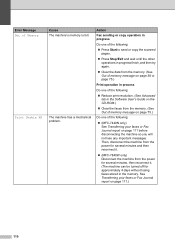
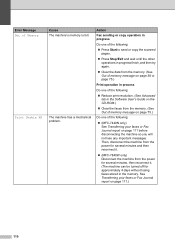
...problem. Then, disconnect the machine from the power for approximately 4 days without losing faxes stored in process
Do one of Memory
Print Unable XX
Cause The machine's memory is full.
Action
Fax sending...(MFC-7840W only) Disconnect the machine from the memory. (See Out of memory message on page 75.)
Do one of the following:
„ (MFC-7440N only) See Transferring your faxes or Fax ...
Users Manual - English - Page 125
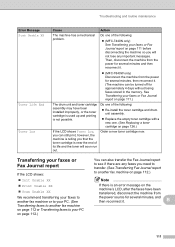
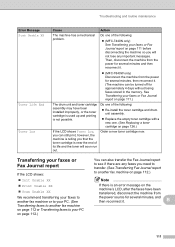
...Toner Life End Toner Low
Cause
Action
The machine has a mechanical problem. Order a new toner cartridge now. Transferring your faxes or Fax Journal report
B
If the LCD shows: „ Init Unable XX... empty toner cartridge with a new one of the following :
„ (MFC-7440N only) See Transferring your faxes or Fax Journal report on page 111.)
The drum unit and toner cartridge assembly may ...
Network Users Manual - English - Page 8


...
Scanning and PC Fax problems ...64
Protocol-specific troubleshooting...66 Windows® 2000/XP, Windows Vista® and Windows Server® 2003 IPP troubleshooting 66
Web Based Management (web... driver only 73
B Appendix B
74
Print server specifications...74 Ethernet wired network...74
Function table and default factory settings 76 Entering Text (for MFC-7440N) ...78
C Index
79
vii
Network Users Manual - English - Page 68


....
My computer cannot find the machine/print server I cannot make a necessary connection to the machine.
Make sure that Off (not recommended) is installed, enable your ...sections: „ General problems „ Network print software installation problems „ Printing problems „ Scanning and PC Fax problems „ Protocol-specific troubleshooting
General problems 10
CD-ROM is...
Network Users Manual - English - Page 71


...to the default factory settings, see Printing the Network Configuration List on page 28.
Troubleshooting
Printing problems 10
Print job is received, then proceed to Windows® 2000/XP, Windows Vista®... loaded into the print server, and make sure that the IP address is on page 27.
63 Verify that no other nodes on your network.
The problem may be the result of the print...
Network Users Manual - English - Page 72
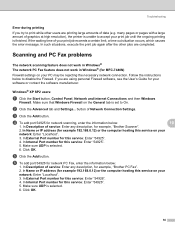
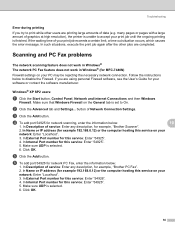
... network PC Fax, enter the information below:
1.
Click OK.
64 In such situations, execute the print job again after the other users are printing large amounts of service: Enter any description, for MFC-7440N)
10
Firewall settings on your PC may be rejecting the necessary network connection. Follow the instructions below :
10
1.
Make sure...
Similar Questions
What Is Mechanical Problem In Brother Mfc 7440n
(Posted by NokNosieg 9 years ago)
How To Reset Time On Mfc-7440n Fax Machine
(Posted by beewing 10 years ago)
How Do I Change Error Correction On My Brother Mfc 7440n Fax
(Posted by kshesm 10 years ago)
How To Replace Laser Unit Brother Mfc-8680dn
(Posted by ComAn 10 years ago)

