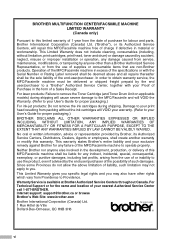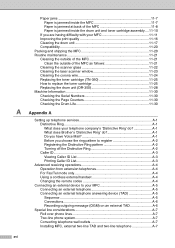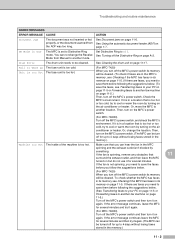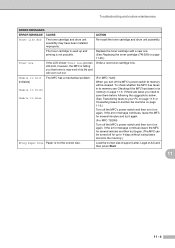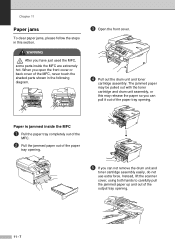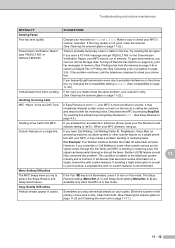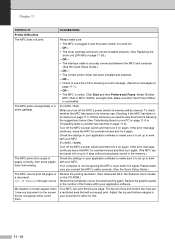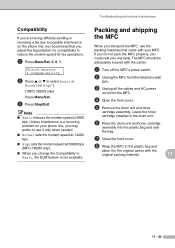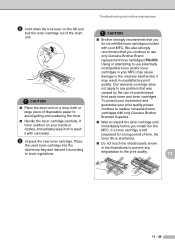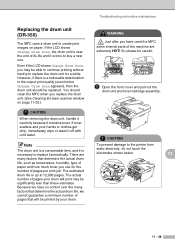Brother International MFC-7420 Support Question
Find answers below for this question about Brother International MFC-7420 - Flatbed Laser Multi-Function Center.Need a Brother International MFC-7420 manual? We have 5 online manuals for this item!
Question posted by LuRemin on May 3rd, 2014
Brother Mfc 7420 Can't Remove Drum Unit
The person who posted this question about this Brother International product did not include a detailed explanation. Please use the "Request More Information" button to the right if more details would help you to answer this question.
Current Answers
Related Brother International MFC-7420 Manual Pages
Similar Questions
What Driver In Ubuntu Do I Use For The Brother Mfc 7420 Printer
(Posted by noboddavid 9 years ago)
Brother Mfc8890dw How To Remove Drum
(Posted by AMBatis 9 years ago)
How To Remove Drum Unit In Brother Mfc-7360n Printer
(Posted by angeltcrow 9 years ago)
How To Replace Brother Mfc 7420 Drum
(Posted by buhosrpzl7 10 years ago)
Brother Mfc 7420- Sending/receiving Fax From Pc
I don't have the CD that was included with my Brother MFC-7420. How can I activate send/receive by p...
I don't have the CD that was included with my Brother MFC-7420. How can I activate send/receive by p...
(Posted by farised 12 years ago)