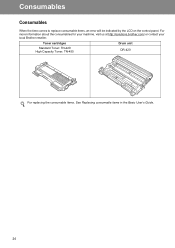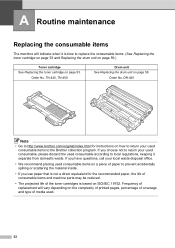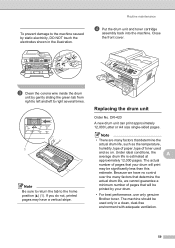Brother International MFC-7360N Support Question
Find answers below for this question about Brother International MFC-7360N.Need a Brother International MFC-7360N manual? We have 6 online manuals for this item!
Question posted by jacmf on August 2nd, 2013
How To Remove The Brother Toner Error With Generic Tn-450 Cartridge
The person who posted this question about this Brother International product did not include a detailed explanation. Please use the "Request More Information" button to the right if more details would help you to answer this question.
Current Answers
Related Brother International MFC-7360N Manual Pages
Similar Questions
What Procedure Do I Use To Return A Used Toner Cartridge Model Tn-450.
I have a used laser printer cartridge which I would like to return for Brother Model HL- 2240. Pleas...
I have a used laser printer cartridge which I would like to return for Brother Model HL- 2240. Pleas...
(Posted by jmccreedy 9 years ago)
A Brother Mfc-7360n That Says Put Toner Back In When I Put A Tn-450 Toner In It
(Posted by gertsa 10 years ago)
How To Reset Brother Tn-450 Is Asking To Replace Toner
(Posted by richmyro 10 years ago)
After Adding A New Cartridge The Toner Error Continues To Appear - What Do I Do?
(Posted by muriel52265 11 years ago)
Add Toner Error Message
I added a Brother toner cartridge to a MFC-9235 CW two weeks and about 300 copies ago. It was workin...
I added a Brother toner cartridge to a MFC-9235 CW two weeks and about 300 copies ago. It was workin...
(Posted by rtfmat 11 years ago)