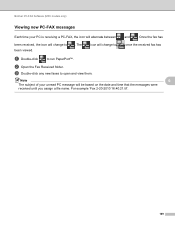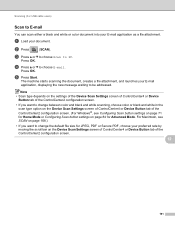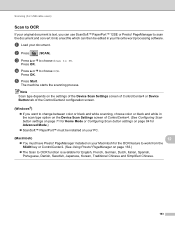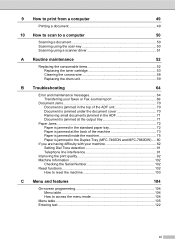Brother International MFC-7360N Support Question
Find answers below for this question about Brother International MFC-7360N.Need a Brother International MFC-7360N manual? We have 6 online manuals for this item!
Question posted by mattlach on December 7th, 2011
Multiple Page Scans
I just bought a new computer. On my old computer I could scan a multiple page document and it would show up on my computer as 1 pdf file. On the new computer, it is showing up as 5 separate pdfs with 1 page each. How do I change this?
Current Answers
Related Brother International MFC-7360N Manual Pages
Similar Questions
How To Scan A Document ?
Hi, I'd like to scan a document (in pdf) but I am not able to do it. Could somebody help me ? Do I n...
Hi, I'd like to scan a document (in pdf) but I am not able to do it. Could somebody help me ? Do I n...
(Posted by mnziegels 9 years ago)
How To Scan A Document To Pdf With Brother Mfc-7360n
(Posted by goAfo 10 years ago)
How To Scan A Document And Email It Using Mfc 7360n
(Posted by warrbar 10 years ago)
How Do I Scan Documents In Pdf Format?
How do I scan documents in PDF format so that I dont have to convert
How do I scan documents in PDF format so that I dont have to convert
(Posted by susan40257 11 years ago)
How To Scan A Ducument In Pdf . On Brother Mfc-j6510dw
I am unable to scan a document in pdf . on my brother MFC-J6510DW
I am unable to scan a document in pdf . on my brother MFC-J6510DW
(Posted by hsaeed87 11 years ago)