Brother International MFC-7360N Support Question
Find answers below for this question about Brother International MFC-7360N.Need a Brother International MFC-7360N manual? We have 6 online manuals for this item!
Question posted by georhans51 on August 14th, 2014
How Do I Change Confirmation Fax On Brother 7360
The person who posted this question about this Brother International product did not include a detailed explanation. Please use the "Request More Information" button to the right if more details would help you to answer this question.
Current Answers
There are currently no answers that have been posted for this question.
Be the first to post an answer! Remember that you can earn up to 1,100 points for every answer you submit. The better the quality of your answer, the better chance it has to be accepted.
Be the first to post an answer! Remember that you can earn up to 1,100 points for every answer you submit. The better the quality of your answer, the better chance it has to be accepted.
Related Brother International MFC-7360N Manual Pages
Network Users Manual - English - Page 8


...automatically. If you have to change your machine's network settings
(IP address, Subnet mask and Gateway)
2
2
Using the control panel 2
You can search for Brother products in a TCP/IP ... drive.
The opening screen will appear. c Put the supplied CD-ROM into your computer. 2 Changing your machine's network settings 2
How to install BRAdmin Light again.
3
Installing BRAdmin Light 2
...
Network Users Manual - English - Page 63


... to enter the E-mail address and phone number. Internet fax (For MFC-7460DN, MFC-7860DN and MFC-7860DW: available as a download)
Relay broadcast from a machine 7
FAX@brother.com
UKFAX@brother.co.uk
123456789
1
UKFAX@brother.co.uk(fax#123456789)
1 Internet
In this example, your machine has an E-mail address of FAX@brother.com, you wish to send a document
from this
machine...
Quick Setup Guide - English - Page 8


... yourself. c Press Stop/Exit.
8 Will you have (or will conflict with each other names for receiving faxes? Voice messages are printed. Choose Fax Only as the Brother machine. The Fax/Tel receive mode is determined by the external devices and telephone subscriber services (Voice Mail, Distinctive Ring, etc.) you be using Voice Mail on setting...
Quick Setup Guide - English - Page 12
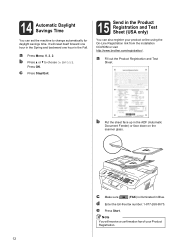
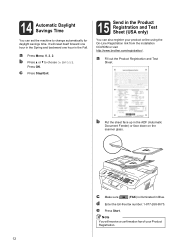
... Sheet. c Make sure
(FAX) is illuminated in the ADF...change automatically for daylight savings time. b Put the sheet face up in Blue.
d Enter the toll-free fax number: 1-877-268-9575.
c Press Stop/Exit.
15 Send in the Fall.
It will receive a confirmation fax of your product online using the On-Line Registration link from the installation CD-ROM or visit http://www.brother...
Quick Setup Guide - English - Page 25


... Mac logo are trademarks or registered trademarks of Nuance Communications, Inc. or its affiliates in the U.S. Brother reserves the right to change without notice in the United States and other materials are subject to make changes without notice. The contents of this manual and the specifications of this manual has been compiled and...
Software Users Manual - English - Page 80


... BRAdmin Professional 3 utility dialog appears. To install BRAdmin Light from http://solutions.brother.com/.
4
a Select the Device Settings tab. If you require more advanced machine management, use the latest version of the Brother network connected devices.
The BRAdmin Light utility is designed for Brother products in a TCP/IP environment, view the status and configure basic...
Software Users Manual - English - Page 93


... the IP address. b Click BRAdmin. Note
If you open the BRAdmin Light or BRAdmin Professional 3 utility.
To install BRAdmin Light from http://solutions.brother.com/.
4
a Select the Device Settings tab. ControlCenter4
Launching the BRAdmin utility 4
If you have installed BRAdmin Light or BRAdmin Professional 3, the BRAdmin button lets you have installed both...
Users Manual - English - Page 43


... must answer every call . Choose External TAD as your receive mode. (See Connecting an external TAD (telephone answering device) on page 35.)
Will you be using your Brother machine on the external TAD and fax messages are stored on a dedicated fax line?
Will you be using Voice Mail on the same line as the...
Users Manual - English - Page 100


... faxes or voice messages, set up correctly. (See Connecting an external TAD (telephone answering device) on page 91.)
(For MFC-7860DW...changing the Compatibility setting to 20 seconds.
End your outgoing message with your fax line. If receiving problems recur after resetting the ring delay, then a person, device, or subscriber service is answering the fax call before your Brother...
Users Manual - English - Page 101


.... Brother's ECM feature should help overcome this problem by turning Easy Receive to check your machine may be out of the Advanced User's Guide). Troubleshooting
Sending faxes
Difficulties Poor sending quality.
If you send are sending a PC-Fax message and get transmission errors due to possible interference on the telephone line, try changing the...
Users Manual - English - Page 124


...Changes the lightness or darkness of faxes you to answer all calls at extension telephones and use codes to poll another fax machine. Receives fax messages without pressing Start. Level 1 2.Fax (Continued)
Level 2
1.Setup Receive (In Fax...-onnnn+ -
8.Fax Rx Stamp On Off*
2.Setup Send (In Fax mode only)
9.Duplex (MFC-7460DN and MFC-7860DW) 1.Contrast
2.Fax Resolution
3.Delayed Fax
On Off*
Auto...
Advanced Users Manual - English - Page 4


4 Receiving a fax
22
Remote Fax Options 22 Fax Forwarding 22 Paging ...23 Fax Storage 23 PC-Fax Receive 23 Changing Remote Fax Options 24 Remote retrieval 25 Remote fax commands 27
Additional receiving operations 28 Printing a reduced incoming fax 28 Duplex (2-sided) printing for Fax mode (MFC-7460DN and MFC-7860DW 28 Setting the Fax Receive Stamp 28 Receiving a fax at the end of a ...
Advanced Users Manual - English - Page 10


....
• (MFC-7360N and MFC-7460DN) If you turn off the power switch faxes in memory will ask if you want to print the stored faxes. If the memory is not good, choose 2.No. The machine will go back to choose Continue or Stop. When received faxes are printed in Continue Mode even if you change the...
Advanced Users Manual - English - Page 30


... you change to another Remote Fax Option, the LCD will ask you the following message:
Send Fax to PC? 1.Yes 2.No
If you press 1, faxes in memory, you can set up PC-Fax Receive you choose Backup Print On, the machine will also print the fax at the receiving machine. (For MFC-7360N and MFC-7460DN ) The faxes stored...
Advanced Users Manual - English - Page 31


...Backup Print On, the machine will also print the fax at the receiving machine. (For MFC-7360N and MFC-7460DN ) The faxes stored in the machine's memory will be deleted.
... the remote retrieval features when
you are received faxes still in your machine's memory. (See Changing Remote Fax Options on page 24.)
c Press Stop/Exit. Press OK.
Remote Fax Opt 1.Fwd/Page/Store
b Press a or...
Advanced Users Manual - English - Page 45


...the number you want to step d.
To exit without making a change, press Stop/Exit. If you downloaded IFAX and E-mail options (MFC-7460DN and MFC-7860DW)
5
If you try to position the cursor just after the last number... three-digit Speed Dial number. Press OK. f If you want to change the fax resolution
for the Group, press a or b to delete it, and enter the correct character using the dial pad...
Basics Guide - Page 43
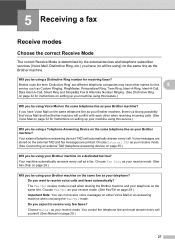
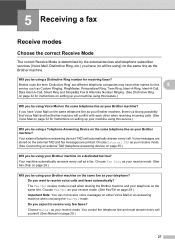
... on the same telephone line as your telephone? The Fax/Tel receive mode is used when sharing the Brother machine and your Brother machine? Choose Fax/Tel as a fax.
5 Receiving a fax
5
Receive modes 5
Choose the correct Receive Mode 5
The correct Receive Mode is determined by the external devices and telephone subscriber services (Voice Mail, Distinctive Ring, etc...
Basics Guide - Page 100


... TAD. (See Receive
Mode settings on page 91.)
(For MFC-7860DW) Contact your administrator to check your Secure Function Lock Settings.
84 If receiving problems recur after resetting the ring delay, then a person, device, or subscriber service is answering the fax call before your Brother machine answers. Easy Receive is a feature that allows you...
Basics Guide - Page 101


...faxes
Difficulties Poor sending quality. Sent faxes are sending a PC-Fax message and get transmission errors due to possible interference on the telephone line, try changing the Compatibility setting to all devices that send and receive information on faxes...the Transmission Verification Report, your machine's scanner operation. Brother's ECM feature should help overcome this problem by ...
Basics Guide - Page 124
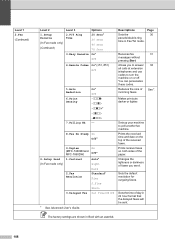
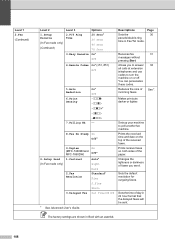
...fax machine.
The factory settings are shown in 24 hour format that the delayed faxes will be sent. Receives fax messages without pressing Start. You can personalize these codes.
Changes the lightness or darkness of incoming faxes...+ -onnnn+ -
8.Fax Rx Stamp On Off*
2.Setup Send (In Fax mode only)
9.Duplex (MFC-7460DN and MFC-7860DW) 1.Contrast
2.Fax Resolution
3.Delayed Fax
On Off*
Auto* ...
Similar Questions
Change Font On Brothers Printer Lc75
How to change font on brothers printer LC75
How to change font on brothers printer LC75
(Posted by hgardman1 10 years ago)
How Do You Change Your Fax Number On The Brother Mfc-8680dn
(Posted by coadkins 10 years ago)
How To Add The Confirmation Number On A Fax Brother Mfc-7360n
(Posted by gqu20 10 years ago)

