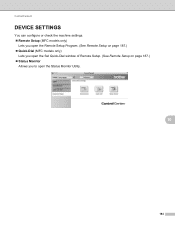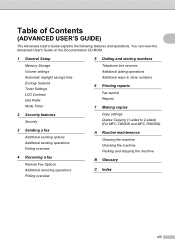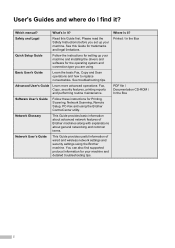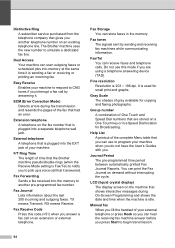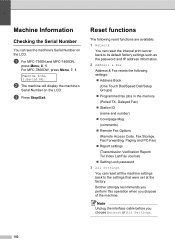Brother International MFC-7360N Support Question
Find answers below for this question about Brother International MFC-7360N.Need a Brother International MFC-7360N manual? We have 6 online manuals for this item!
Question posted by caguc on August 25th, 2014
How To Set Remote Fax Brother 7360
The person who posted this question about this Brother International product did not include a detailed explanation. Please use the "Request More Information" button to the right if more details would help you to answer this question.
Current Answers
Related Brother International MFC-7360N Manual Pages
Similar Questions
Set On Fax Mode And Will Not Print From Internet
I have been printing all morning and now all of a sudden it is not printing and when I look at the s...
I have been printing all morning and now all of a sudden it is not printing and when I look at the s...
(Posted by gvlewter65 9 years ago)
How To Set Up Faxing Brother Mfc 7360n Ink
(Posted by cyncitypharid 10 years ago)
How To Set Up Fax On Brother Mfc-j430w Wireless Printer
(Posted by Danjessi 10 years ago)
How Do You Turn Off The Pc Fax Setting On A Brother Mfc 7860dw
(Posted by ocimo 10 years ago)
How Do I Set Up A Brother Mfc 8480dn To Recieve A Fax On A Specific Phone Line
(Posted by nmiwillma 10 years ago)