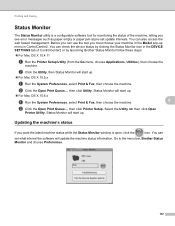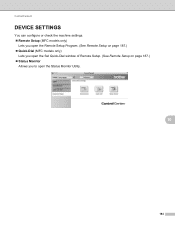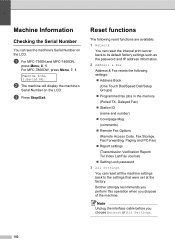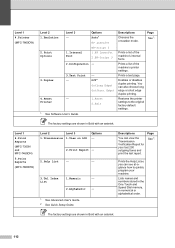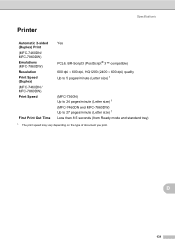Brother International MFC-7360N Support Question
Find answers below for this question about Brother International MFC-7360N.Need a Brother International MFC-7360N manual? We have 6 online manuals for this item!
Question posted by dkahn1 on January 15th, 2012
7360n Won't Stop Printing
I just installed a Brother 7360N. It will not stop printing blank pages. It will not print anything from my PC. It says error and says something is in Que when I open up the Printer /devices.
Current Answers
Related Brother International MFC-7360N Manual Pages
Similar Questions
My Mfc-7360n Printer Wont Print It Says There Is No Paper
(Posted by pcguGillys 10 years ago)
How To Make Brother Mfc-j435w Stop Printing Blank Pages
(Posted by mlnahippi 10 years ago)
Mfc-7360n Will Not Print It Says I Have 14 Files In Queue How Do I Open It
(Posted by dwilkinson 12 years ago)
I See A 'print Unable 27' Error Message On My Printer. Meaning?
Was printing then the message came on and everything stopped. There is no paper jam.
Was printing then the message came on and everything stopped. There is no paper jam.
(Posted by vonneypinkey 12 years ago)
When Printing From Remote Desktop Is Printing Blank Page
How to fix printing from remote desktop? Is printing only blank page
How to fix printing from remote desktop? Is printing only blank page
(Posted by beataprzygoda 12 years ago)