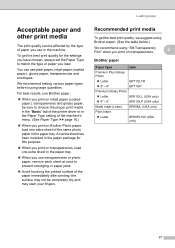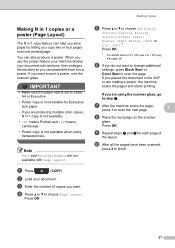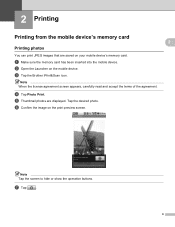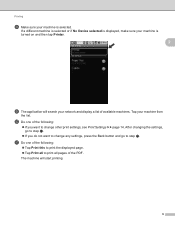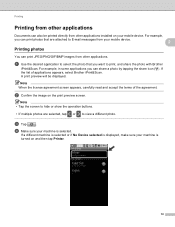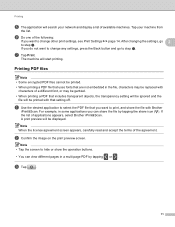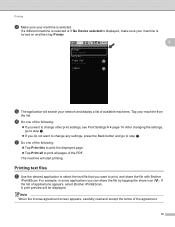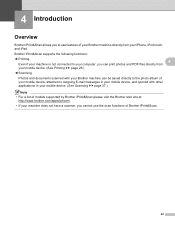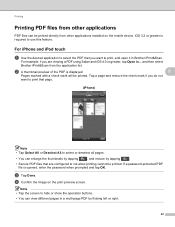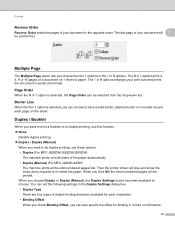Brother International MFC-J435W Support Question
Find answers below for this question about Brother International MFC-J435W.Need a Brother International MFC-J435W manual? We have 14 online manuals for this item!
Question posted by mlnahippi on November 3rd, 2013
How To Make Brother Mfc-j435w Stop Printing Blank Pages
The person who posted this question about this Brother International product did not include a detailed explanation. Please use the "Request More Information" button to the right if more details would help you to answer this question.
Current Answers
Related Brother International MFC-J435W Manual Pages
Similar Questions
How To Make Brother Mfc-j435w Airprint
(Posted by Sweetantoj 9 years ago)
How To Make Brother Mfc-8890dw Air Print Compatible
(Posted by Dmojoelg 10 years ago)
What Causes A Brother Mfc-j435w Printer To Print Blank Pages
(Posted by chulba 10 years ago)
My Brother Mfc J435w Wont Print In Black With New Cartridge Installed
(Posted by Anonymous-107401 11 years ago)
My Mfc 3360c Printer Print Blank Page After Installing New Filled Catrige. When
my mfc 3360c printer print blank page after installing new filled catrige. when i do cleaning and th...
my mfc 3360c printer print blank page after installing new filled catrige. when i do cleaning and th...
(Posted by aligberuth 12 years ago)